Measurement Computing WBK30 User Manual
Wbk30, User's guide, Features
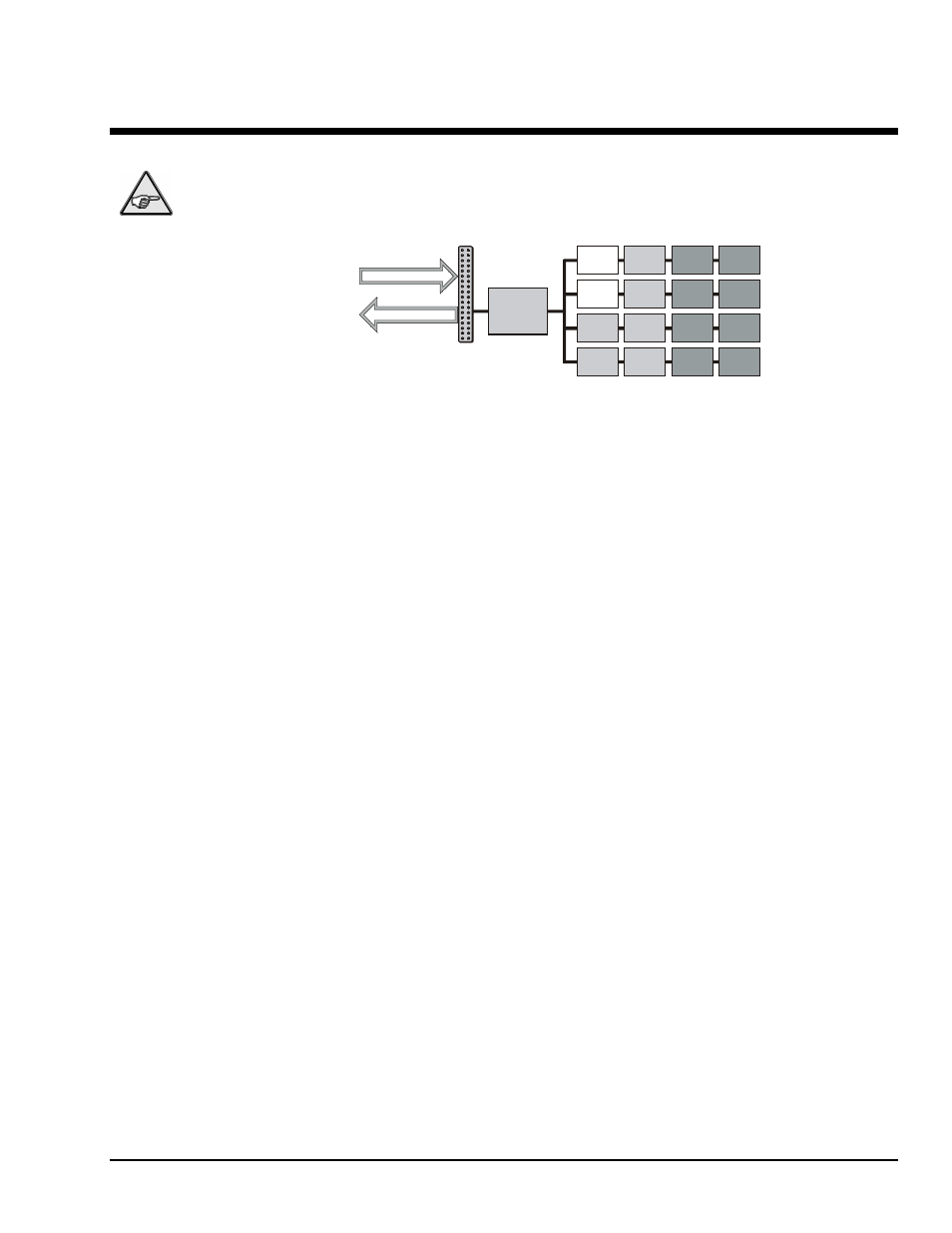
p/n 1025-0901 rev 2.0 (per EO# 2116R3)
WBK30 User's Guide 1
WBK30
User's Guide
WaveBook Memory Option
Reference Note: The WaveBook User's Manual has additional information on buffer operation, data packing,
WaveView, custom programming, and related issues.
P1
connects to
J101 in WaveBook
8 MB
DRAM
8 MB
DRAM
8 MB
DRAM
8 MB
DRAM
8 MB
DRAM
8 MB
DRAM
8 MB
DRAM
8 MB
DRAM
8 MB
DRAM
8 MB
DRAM
8 MB
DRAM
8 MB
DRAM
8 MB
DRAM
8 MB
DRAM
8 MB
DRAM
8 MB
DRAM
Memory
Controller
WBK30 Block Diagram
Acquired data
Data to PC
The WBK30 is a DRAM-based memory board that installs inside a WaveBook. The WBK30 increases the
capacity of the WaveBook's standard data buffer from 64 thousand samples to 8-64 million samples
(increased by a factor of ×125 to ×1000). The WBK30 is available with 3 capacities:
• WBK30/16—16.7 MB to hold 8.3 million samples (11.1 million packed)
• WBK30/64—67.1 MB to hold 33.5 million samples (44.7 million packed)
• WBK30/128—134.2 MB to hold 67.1 million samples (89.4 million packed)
Benefits of using the larger and enhanced data buffer include:
• Compensates for a PC's slow connection, slow disk-drive, or limited memory.
• Prevents data loss when an acquisition is stopped deliberately or due to buffer overflow. The user can
stop (disarm) an acquisition at any time. On disarm, data in the WBK30 is preserved and transferred to
the PC.
• Reduces the PC's CPU load during the pre-trigger acquisition by performing internal buffer
management.
Note:
Without the WBK30, acquired data flows as fast as possible from the WaveBook to the PC. With
a WBK30, the transfer can be delayed until the scan is complete. In some cases, this may delay the
"real-time" view available in WaveView.
Features
The WBK30 adds 2 important features to WaveBook operation:
• Overflow Protection Mode allows the PC to correctly retrieve all data collected before the overflow.
Even with the WBK30's large memory, it can still overflow during a fast acquisition with a slow PC. In
such cases, overflow protection can preserve millions of potentially valuable samples. In an overflow
condition without this protection, all data in the buffer would be lost.
• Pre-Trigger Mode allows local buffering of pre-trigger acquisitions. The WBK30 manages finite-
length acquisitions entirely within its own buffer instead of using the PC's resources. During the
acquisition, the WaveBook begins acquiring data in advance of the trigger. When the trigger occurs, a
specified amount of the most recent "pre-trigger" data is preserved. The "post-trigger" data is then
collected as specified. Together, pretrigger data and post-trigger data comprise the entire acquisition.
Without a WBK30, all pre-trigger data (including any to be discarded) must be transferred into the PC's
memory, followed by the post-trigger data. This data transfer may be impossible if the PC (or its port)
is too slow.
With the WBK30, all the desired data is kept in the WBK30 buffer until the acquisition is complete.
Then, the PC (at its own speed) reads the entire, correct acquisition. Thus, the collection of pre-trigger
data can continue indefinitely, even at the highest acquisition rate. Of course, the WBK30 must have
the capacity to hold all pre-trigger and post-trigger data.