M - service request mask, Sk…… 73 – Measurement Computing DAC488 v.1 User Manual
Page 79
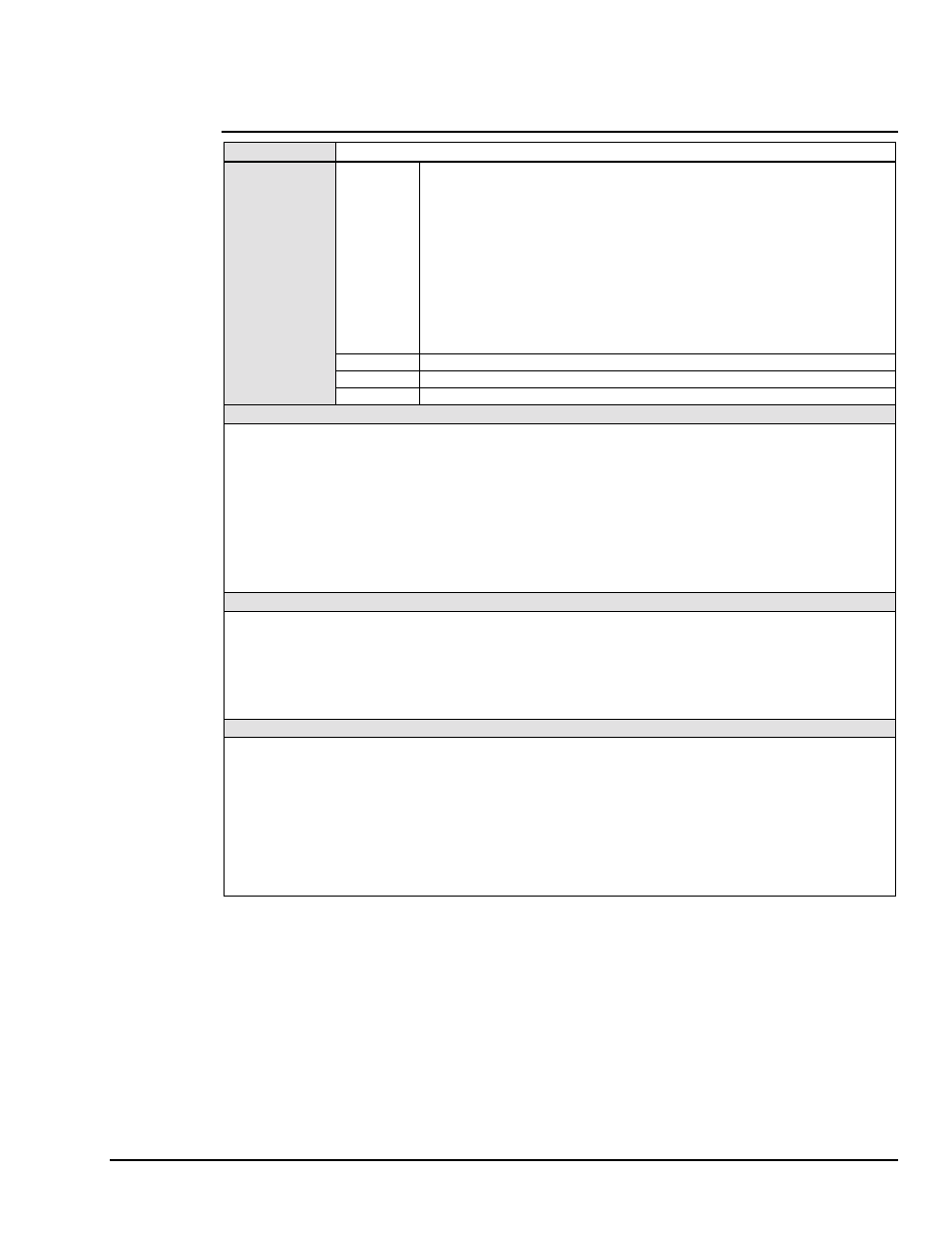
DAC488 User’s Manual
DAC488 Commands 73
M - Service Request Mask
TYPE
System Command
SYNTAX
Mmask
Sets bit(s) in the Service Request Mask to specify which events will generate a bus
service request (
SRQ
). The mask bits are as follows (decimal values are shown
in parenthesis):
•
Bit 1 = Enable
SRQ
when DAC port 1 is ready for trigger. (decimal 1)
•
Bit 2 = Enable
SRQ
when DAC port 2 is ready for trigger. (decimal 2)
•
Bit 3 = Enable
SRQ
when DAC port 3 is ready for trigger. (decimal 4)
(DAC488/4 only)
•
Bit 4 = Enable
SRQ
when DAC port 4 is ready for trigger. (decimal 8)
(DAC488/4 only)
•
Bit 5 = Enable
SRQ
on trigger overrun. (decimal 16)
•
Bit 6 = Enable
SRQ
on error. (decimal 32)
•
Bit 8 = Enable
SRQ
on external input transition. (decimal 128)
M-mask
Clears the specified bits in the Service Request Mask.
M0
Clears all bits in the Service Request Mask.
M?
Returns current Service Request Mask.
DESCRIPTION
The Service Request Mask command is used by the DAC488 to alert the controller to one of several conditions
described below. Multiple Service Request (SRQ) conditions can be enabled simultaneously by issuing them
separately or by combining them in one command string. If multiple Service Request Mask commands are contained
within the same command string, each Mmask command must be followed by an Execute (X) command. The
programmed SRQ modes will remain enabled until the M0 (SRQ disabled) command is sent, or the controller sends a
Device Clear (DCL) or Selected Device Clear (SDC).
Note:
Like all mask commands, the Service Request Mask bits are logically linked together with OR, as received.
To delete any one bit, it is necessary to use the M-mask option.
EXAMPLE 1: Invalid Command.
PRINT#1,"CLEAR09"
Line 1: Reset the DAC488.
PRINT#1,"OUTPUT09;M32 X"
Line 2: Select SRQ on error.
PRINT#1,"OUTPUT09;Z6 X"
Line 3: Send an invalid command.
Note: ERROR and SRQ LEDs should illuminate.
EXAMPLE 2: Enable and Disable Commands.
PRINT#1,"CLEAR09"
Line 1: Reset the DAC488.
PRINT#1,"OUTPUT09;M2 X M4
X"
Line 2: Select SRQ on DAC port 2 ready, and SRQ on DAC port 3 ready.
PRINT#1,"OUTPUT09;M6 X"
Line 3: This command string would have the same effect as the command
string sent in the line above where M2X plus M4X equals M6X.
PRINT#1,"OUTPUT09;M-1 X"
Line 4: The above command string will disable port 1 from generating an
SRQ when ready.