Measurement Computing DataShuttle Quick Start User Manual
Quick start, Datashuttle, Datashuttle express
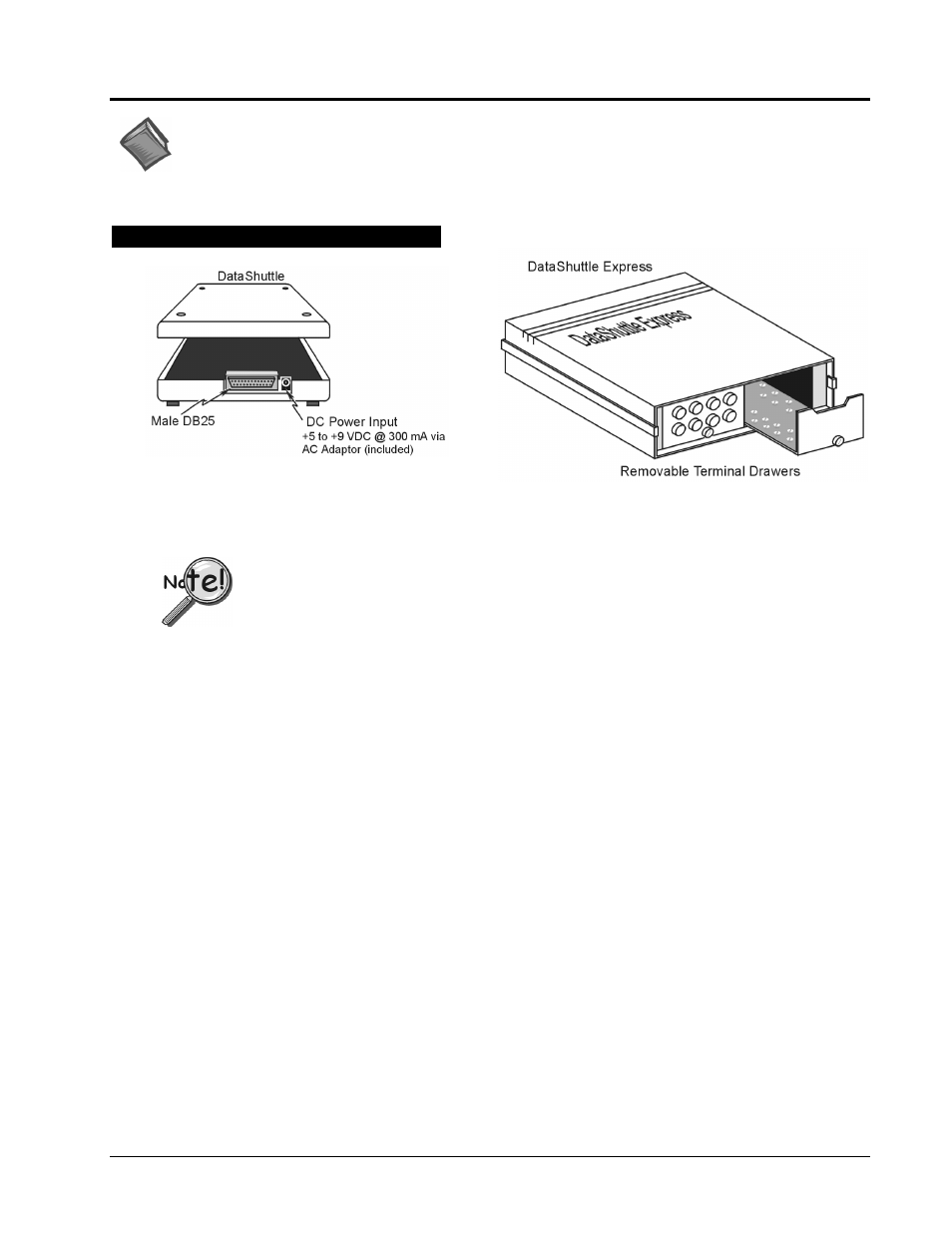
1052-0940, rev. 1.0
June 1999
DynaRes, Data Shuttle, & DataShuttle Express - Quick Start
1
DataShuttle,
DataShuttle Express,
and
DynaRes
Quick Start
Reference Notes:
For information regarding signal conditioning, refer to the product’s Application Reference material in your
user’s manual. Refer to hardware sections as needed.
Hardware Installation
DataShuttle and DataShuttle Express
Both the DataShuttle and DataShuttle Express connect to a computer by cable through a Male DB25 connector.
Both units have a Female DB25 “pass-through” port (not shown in figure).
•
With exception of additional DataShuttle Express units, DataShuttle Express can not be
used in conjunction with any other data acquisition device.
•
Each DataShuttle Express must be powered from its own, independent power supply.
1.
Connect the unit’s Male DB25 (parallel input connector) to your computer’s Female DB25 (parallel port).
Use the D13-25 cable (provided).
2.
For DataShuttle Express: Lossen thumbscrews and slide the Terminal Drawers out. Note that Terminal
Drawers with external connectors (such as BNCs) can remain in place.
For DataShuttle: Remove the unit’s cover. Note that some models have covers secured with screws,
while others have covers that snap on or off.
3.
Connect your application sensors to the unit.
4.
For DataShuttle Express: Slide the Terminal Drawers back in place. Tighten thumbscrews.
For DataShuttle: Replace the cover. If applicable, replace and tighten screws (do not over tighten).
5.
If you wish to install additional DataShuttle or DataShuttle Express units, connect the new unit’s
Male DB25 port to the Female DB25 (pass through port) of the last unit in the series.
Use the provided cable.
•
To print from the same parallel port, connect the printer cable to the pass through port of the last unit in
the series. For DataShuttle, printing can only occur if an acquisition is not in progress.
•
For DataShuttle Express, printing can only occur if DASYLab or Quick Log (or other Windows based
application) is closed.
6.
Connect the AC adapter to the power connector on the unit. Plug an appropriate power cord into the
adapter, then connect the adaptor to an AC power line.
7.
Install and run the application software (DASYLab or Quick Log) as instructed on page 3 of this document.