Measurement Computing Personal488 rev.3.0 User Manual
Page 62
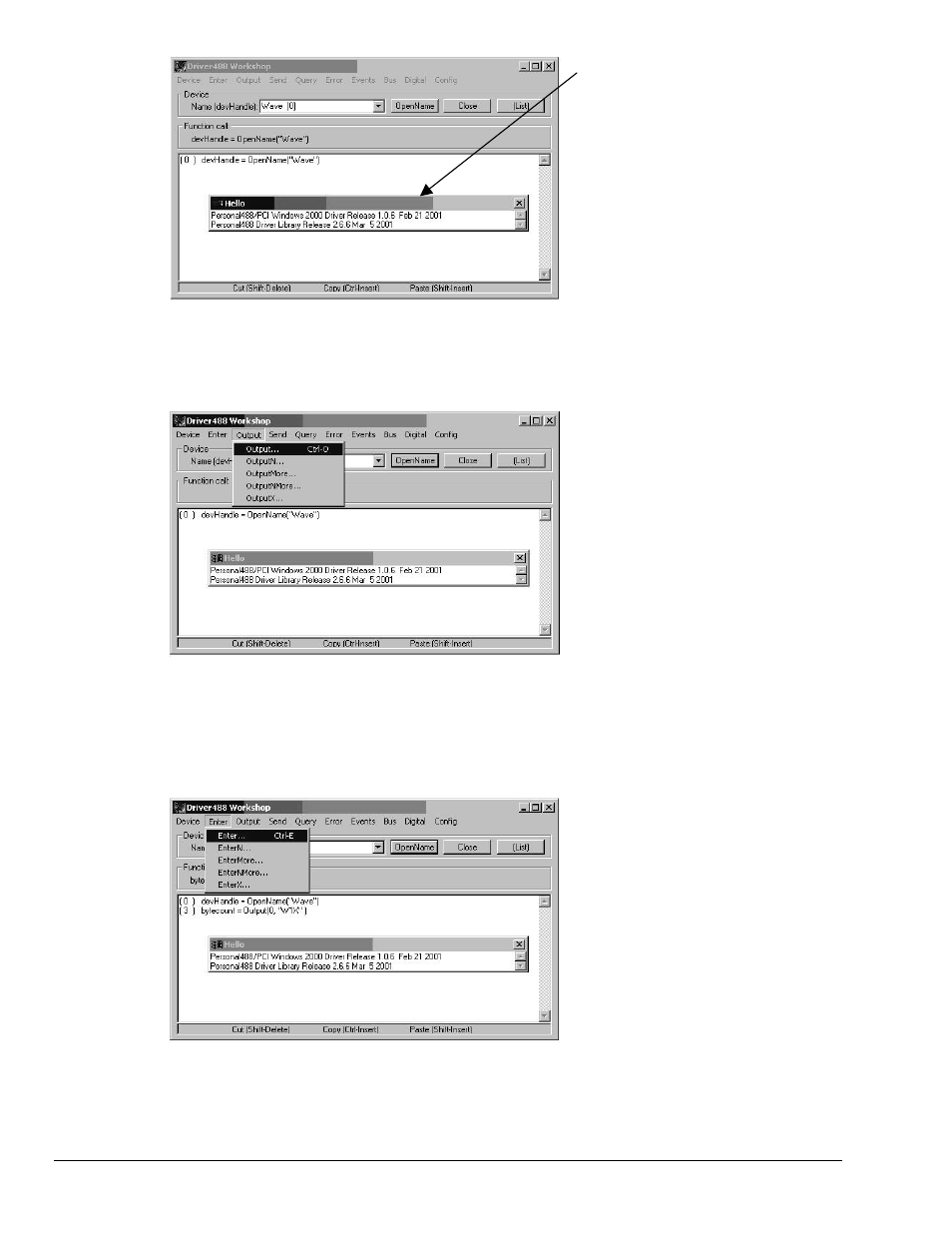
5-8 Using IEEE 488
04-09-01
Personal488 for Windows 95/98/Me/NT/2000
Upon opening the first device, a Hello
response window appears.
The response window displays data
information.
To write data or device-dependent setup commands to an instrument use the Output function. The Output
function is a general-purpose write function. However, passing the handle to Output temporarily converts
it to a write command specific to one instrument. When selecting the Output function, Wintest will
automatically use the most current handle.
Select the Output command. An
options panel will open where the only
enable option is the data string to write.
In this example we will enter ‘W1X’ in
the Output Dialog box (not show).
‘W1X’ programs our device to generate
a specific wave-form type. Keep in
mind that the string of characters
‘W1X’ is a device-dependent command
exclusive to our Wave device. You
may have an instrument with a different
command set.
Refer to the API reference for
additional information regarding
Output commands
To read data from an instrument, use the Enter functions. The Enter function is a general-purpose read
function. However, passing the handle to Enter temporarily converts it from general-purpose to a read
function specific to one instrument. When selecting the Enter function, Wintest will automatically use the
most current handle.
Select a command from the Enter
menu.