Spectral limits… (ctrl+l) – Measurement Computing eZ-TOMAS version 7.1.x User Manual
Page 43
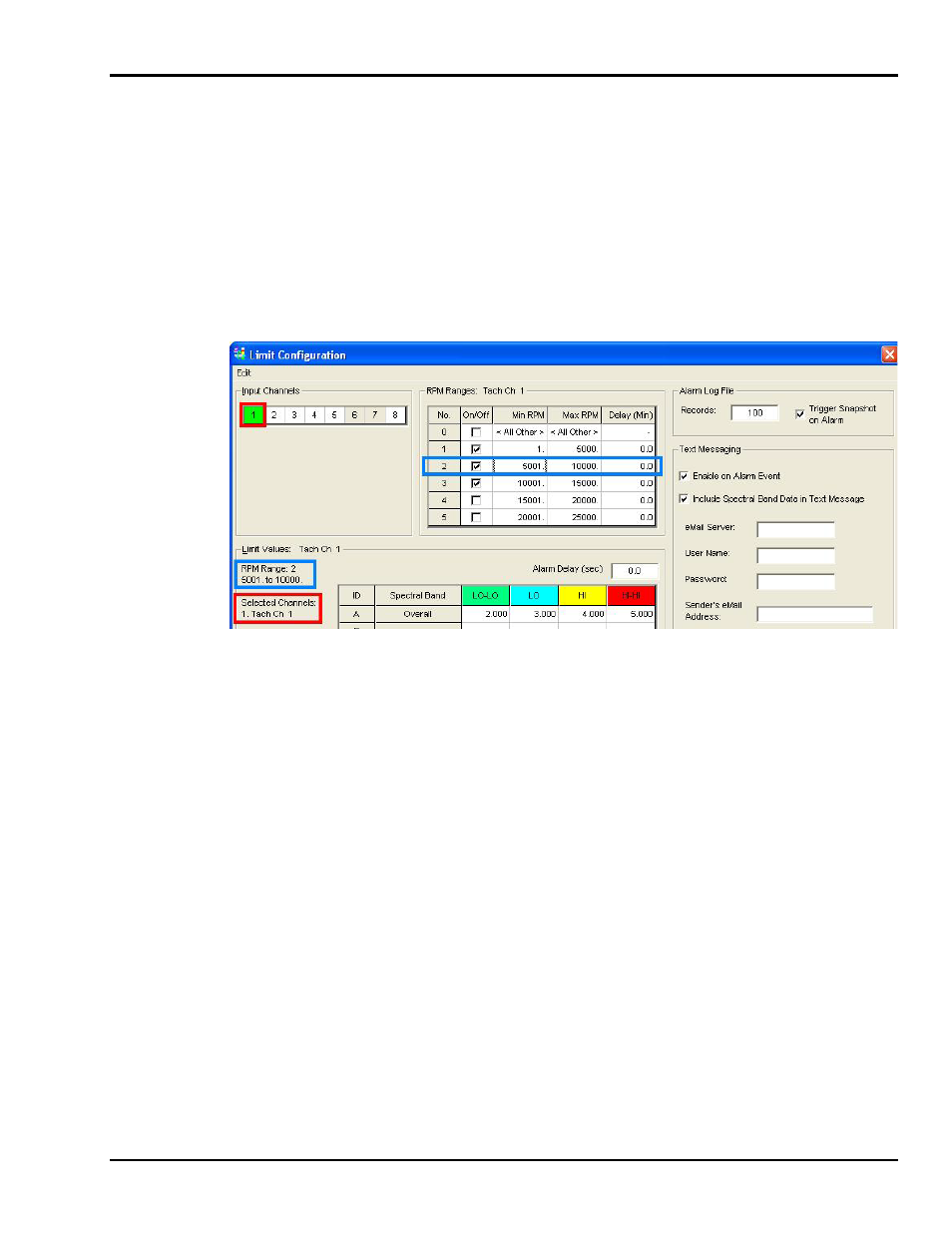
eZ-TOMAS & eZ-TOMAS Remote
887591
Edit Menu 3-17
Spectral Limits… (Ctrl+L)
Edit Menu
Overview
The Limit Configuration window is accessed from the Edit pull-down menu by selecting “Spectral
Limits.” The window provides the user with a means of setting limits and ranges for multiple machine
states for 1 or more Input Channels.
A machine state can be defined by RPM and Delay Time (minutes). For example, a machine state could
be defined as 5001 to 10,000 RPM, but with a delay of 3minutes. Thus the speed would need to be at least
5001 RPM for 3 minutes.
Six states are supported, where “0” is an RPM state not covered by the defined RPM ranges 1, 2, 3, 4, 5.
See top central panel, following figure.
There can be gaps between user-defined RPM ranges; however, the ranges may not overlap. For
example: Range 1 could be assigned to cover 400 to 800 RPM, and Range 2 could be set to cover 900 to
1000 RPM, thus ignoring the 801 to 899 RPM range. But you could not then reset Range 2 to cover 700
to 1000 RPM because this new range 2 value overlaps those of Range 1. When RPM ranges are used,
there is a unique set of limit set-points for each combination of: Input Channel, RPM Range, and
Spectral Band. For convenience, you may copy and paste limit settings between Channels.
A different set of Limit Values for Spectral Bands A through J can be assigned to each of the six
RPM ranges. Click on one of the cells for an RPM range to see the limits assigned to that range. The
range currently selected is listed at the left side of the Limit Values panel. In the above figure RPM Range
2 (5001 to 10,000) RPM is selected.
Up to four limits can be defined for each channel’s operating condition (LO-LO, LO, HI, HI-HI). The
alarm colors are defined in the Plot Display Preferences window. If the channel value is lower than the
LO-LO limit, the bar graph will change to the color indicated in the LO-LO column header (see following
figure). A value between LO-LO and LO limits will cause the bar graph color to change to the specified
LO limit color. HI and HI-HI limits have the same effect, relative to channel value. A bar will be green
for normal channel values (those between the LO and Hi limits).
The window includes a Text Messaging feature that allows a message to be sent to up to 5 e-mail
addresses. Such messages are typically sent when triggered by an alarm condition. The user can elect to
include Spectral Band Data in the message by checking the associated checkbox.