Tbkcalsetupconvert, Tbkclose – Measurement Computing TempBook rev.3.0 User Manual
Page 64
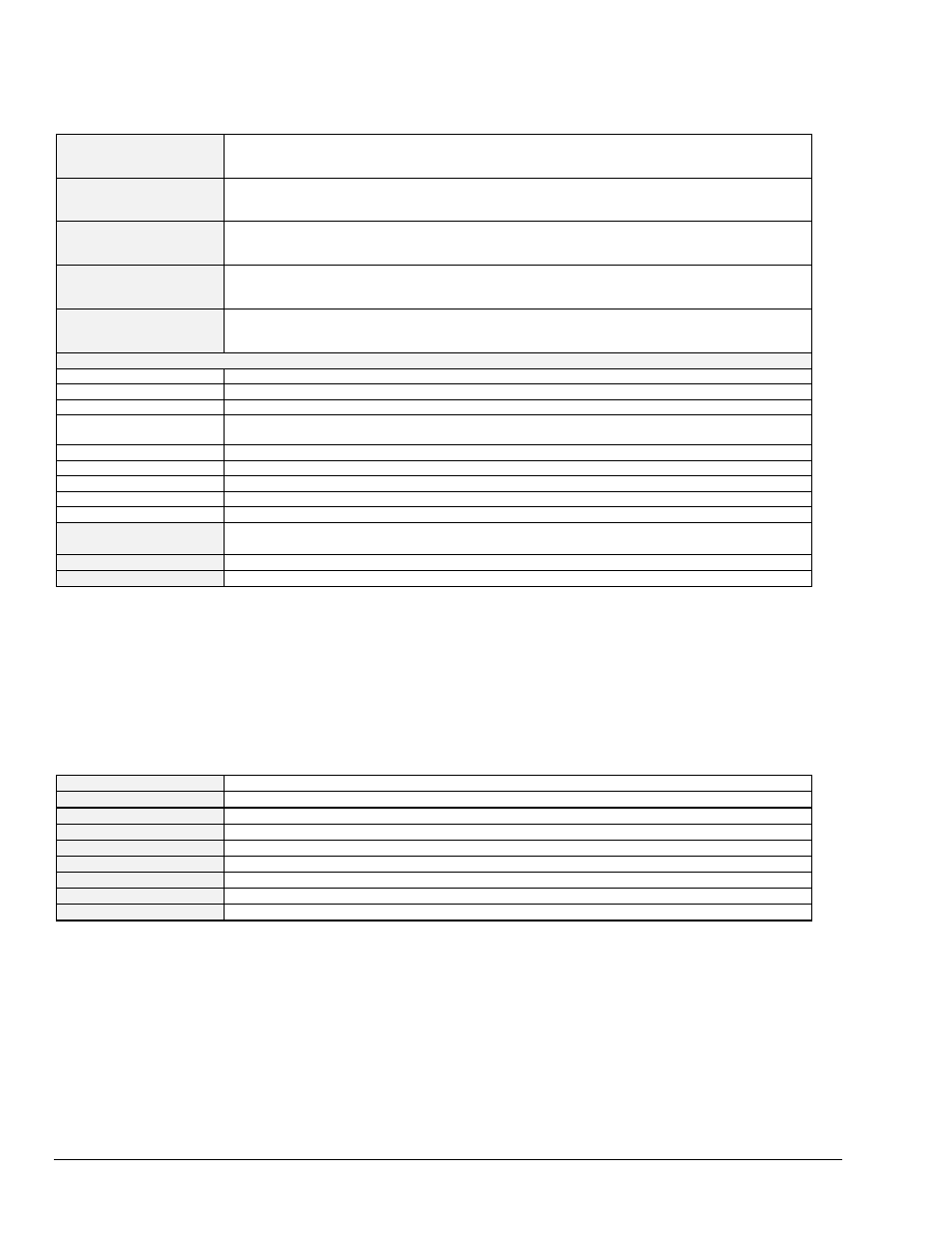
9-4 tbkCommand Reference (Standard API)
TempBook User’s Manual
tbkCalSetupConvert
DLL Function
tbkCalSetupConvert(uint nscan, uint readingsPos, uint nReadings, uint
chanType, uint chanGain, uint bipolar, uint noOffset, uint *counts, uint
scans);
C
tbkCalSetupConvert(unsigned nscan, unsigned readingsPos, unsigned nReadings,
unsigned chanType, unsigned chanGain, unsigned bipolar, unsigned noOffset,
unsigned *counts, unsigned scans);
QuickBASIC
BtbkCalSetupConvert% (ByVal nscan%, ByVal readingsPos%, ByVal nReadings%,
ByVal chanType%, ByVal chanGain%, ByVal bipolar%, ByVal noOffset%, counts%,
ByVal scans%)
Visual Basic
VBtbkCalSetupConvert% (ByVal nscan%, ByVal readingsPos%, ByVal nReadings%,
ByVal chanType%, ByVal chanGain%, ByVal bipolar%, ByVal noOffset%,
counts%(), ByVal scans%)
Turbo Pascal
tbkCalSetupConvert(nscan:word;readingsPos:byte;nReadings:byte;
chanType:word;chanGain:word;bipolar:word;
noOffset:word;counts:WordP;scans:word):integer;
Parameters
uint nscan
The number of readings in a single scan.
uint readingsPos
The position of the readings to be calibrated within the scan.
uint nReadings
The number of readings to calibrate.
uint chanType
The type of channel from which the readings to be calibrated are read. This should be set to 1 when
calibrating a CJC channel and 0 when calibrating any other channel.
uint chanGain
The gain setting of the channels to be calibrated.
uint bipolar
Non-zero if the readings are bipolar.
uint noOffset
If non-zero, the offset cal constant will not be used to calibrate the readings.
uint *counts
The raw data from one or more scans.
uint scans
The number of scans of raw data in the counts array.
Returns
TerrZCInvParam
- Invalid parameter value
TerrNoError
- No error
See Also
tbkReadCalFile, tbkCalSetup, tbkCalConvert
Program References
None
For convenience, both the setup and convert steps can be performed with one call to
tbkCalSetupConvert
. This is useful when the calibration needs to be performed multiple times
because data was read at different gains or polarities. See the Software Calibration and Zero
Compensation chapter for a complete description of calibration.
tbkClose
DLL Function
int tbkClose(void)
C
tbkClose(void);
QuickBASIC
BtbkClose% ()
Visual Basic
VBtbkClose% ()
Turbo Pascal
tbkClose:integer;
Parameters
None
Returns
TerrNoError
- No error
See Also
tbkInit
Program References
tbkClose
is used to end communications with the TempBook/66. If tbkClose is called,
tbkInit
must be called before calling any other function.