Editing a node, Deleting a node – Measurement Computing ScanServer rev.2.0 User Manual
Page 20
Advertising
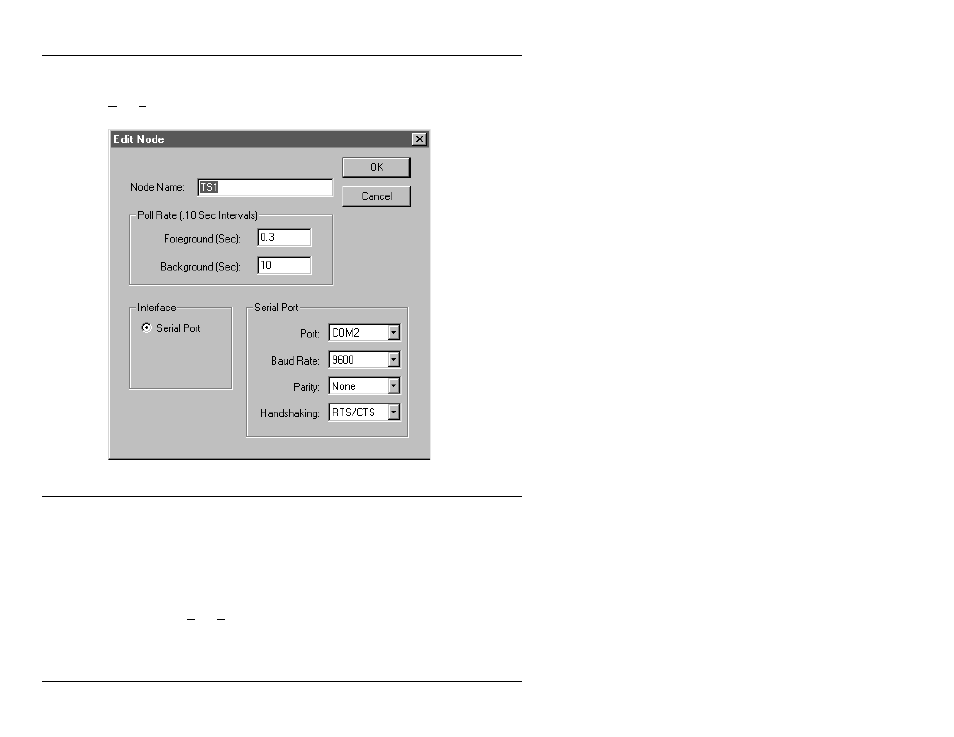
18 Nodes
ScanServer User's Guide
Editing a Node
To modify an existing node, first select it with a mouse click then choose the
Node/Edit Node menu selection. The Edit Node dialog opens and allows changes to
be made.
Deleting a Node
Note: The following method deletes the mode immediately. There is no warning.
To delete a node:
1.
Select the node to be deleted.
2.
Choose the Node/Delete Node menu selection
(from the ScanServer window).
The selected node is deleted.
Advertising