Interrupt input pin configuration – Measurement Computing USB-4302 User Manual
Page 21
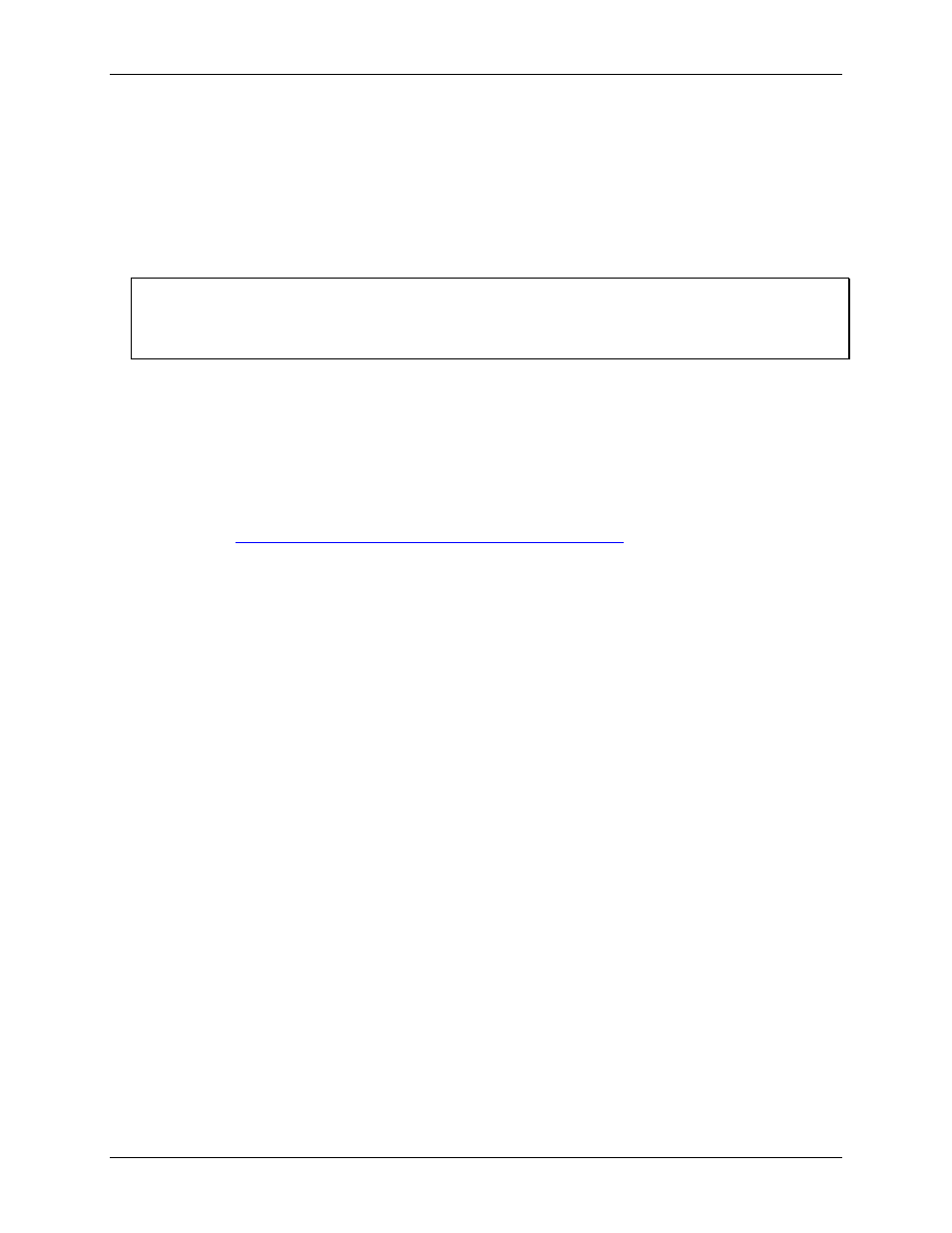
USB-4302 User's Guide
Functional Details
21
Interrupt input pin configuration
You can configure the interrupt input pin to perform the following tasks:
Generate an event notification that will be sent to the computer
Latch the eight digital inputs.
When this option is active, the digital inputs always return the same value until a new active edge is
received on the interrupt pin. When the active edge is received, the current value is latched at the input
pins, and held until the next active edge.
Interrupt latency when latching inputs
There is a latency period between when an active interrupt edge occurs on the INT pin and when the action
triggered by that interrupt occurs. This latency can be as long as 100 µs, but typically varies from about 9 µs to
about 40 µs between interrupts.
Latch a digital output value.
When this option is active, the digital outputs do not change state until a new active edge is received on the
interrupt pin. New values sent to the digital outputs are stored. The most recently received value is latched
out and held at the next active edge.
Save the current value of all five counters to their respective Hold registers. You can read the value of the
counter when the interrupt was received from the Hold registers.
For more information on the configuration options for your USB-4302, refer to the "USB-4300 Series"
documentation in the "Counter Boards" section of the Universal Library Help. This document is available on
our web sit