Âê 13 – Memphis 16PR2100 User Manual
Page 13
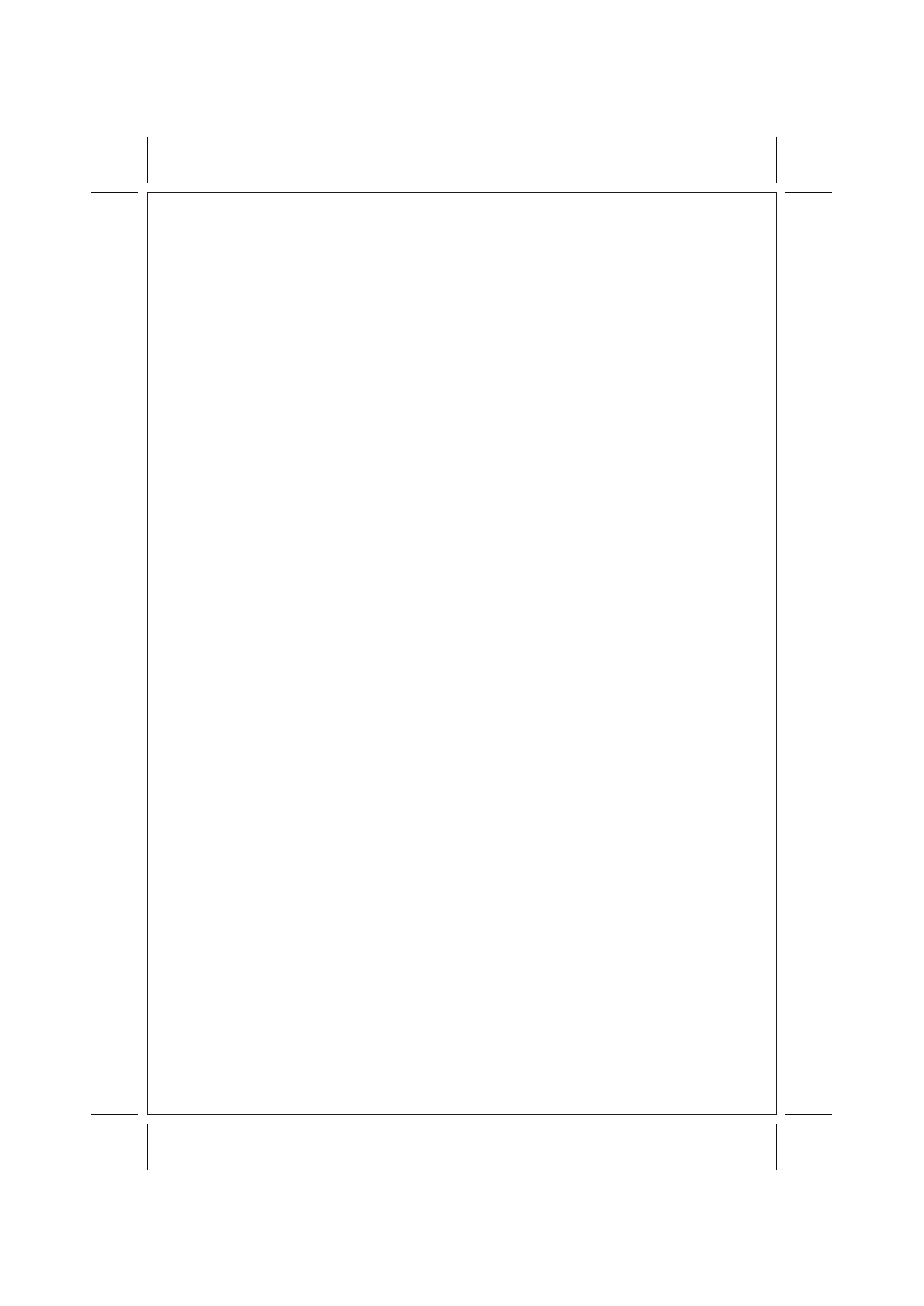
12
FEATURES AND CONTROLS
TROUBLESHOOTING
Before removing your amplifier, refer to the list below and follow suggested procedures.
Speakers and their wires should be tested first.
a. Confirm that all terminal strip connections are firmly connected.
b. Check in-line and built-in fuses. Both "12V"and "RMT" terminals must have +12 Volts to
chassis ground.
c. Confirm the signal source (Car Radio/Deck, EQ, X-over etc.) is connected and is supplying
output signal. To confirm the amplifier is working, connect an RCA patch cord to LEFT &
RIGHT low-level inputs of amplifier only (Do not connect the other end of the patch cord).
Briefly tap the center pin of each (disconnected) RCA plug on the other(disconnected) end
with your finger. This should produce a noise (feedback) in the speakers.
a. Confirm that speaker terminal strip connections are firmly connected.
b. Check "BALANCE" control on Car Stereo(or signal source) to verify it is at mid-point.
c. If using RCA Low-Level inputs, reverse the input plugs at the Amplifier (right to left or
vice versa). If the channel that is silent reverses position, the problem is in the car stereo
(EQ, X-over, or other signal source) or connecting cable.
a. If noise is a "whine" that goes up and down with engine speed, confirm that the amplifier
and any other source unit(Radio, EQ, X-over etc.) are properly grounded.
b. A "clicking" or "popping" noise at a rate that follows engine speed is generally induced
by the vehicles's ignition system. Confirm that the vehicle is equipped with resistor plugs
and plug wires. Or, ignition system may need service.
c. Speaker and input wires should not be routed next to wires that interconnect lights and
other accessories/equipment.
d. If above steps do not improve/clear noise interference, the system should be checked by
a professional mobile audio installer.
No Output:
Only One Channel Works:
Weak Output
a. Check input sensitivity control adjustment.
Noise in Audio