Basic touch pad operation – Metro Starsys Full Feature Touch Pad (LA6) User Manual
Page 2
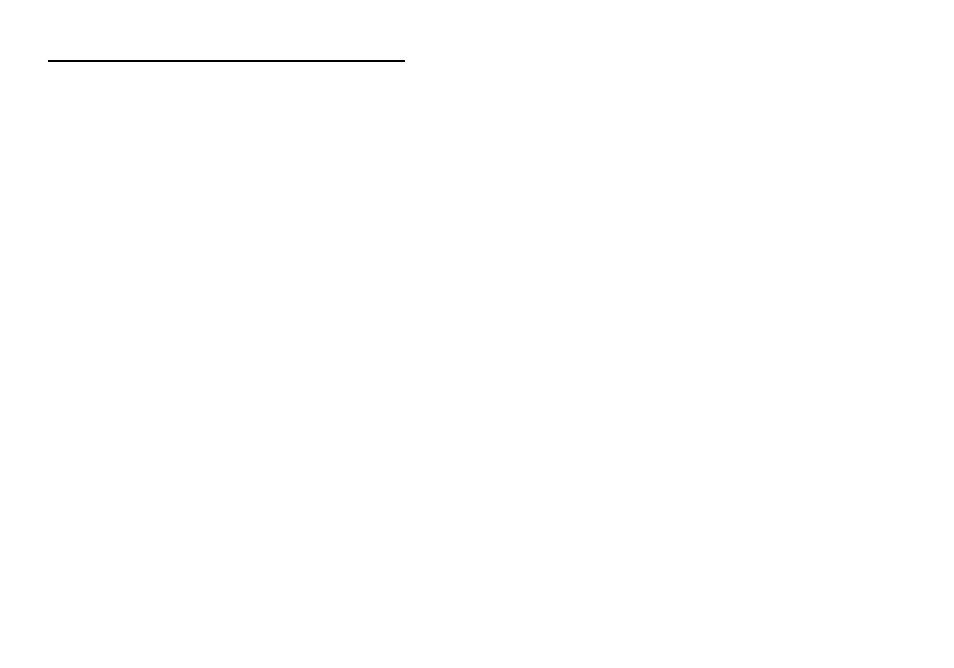
TO LOCK UNIT
• Press sIGN OuT on the touch pad
TO ADD USER CODE (Supervisor Only)
• Press OK to wake up touch pad
• Enter Supervisor Code & Press OK
• Press fuNCTION key until “Assign a New Operator ID” is displayed
• Press OK
• Follow prompts
• Press sIGN OuT to exit Supervisor Mode
TO DELETE USER CODE (Supervisor Only)
• Press OK to wake up touch pad
• Enter Supervisor Code & Press OK
• Press fuNCTION key until “Delete an Operator ID” is displayed
• Press OK
• Follow prompts
• Press sIGN OuT to exit Supervisor Mode
TO ADD USER CARD (Supervisor Only)
)
• Press OK to wake up touch pad
• Enter Supervisor Code
• Press fuNCTION key until “Assign a New Operator ID” is displayed
• Press OK
• Follow prompts
• Press sIGN OuT to exit Supervisor Mode
TO DELETE USER CARD (Supervisor Only)
• Press OK to wake up touch pad
• Enter Supervisor Code
• Press fuNCTION key until “Delete an Operator ID” is displayed
• Press OK
• Follow prompts
• Press sIGN OuT to exit Supervisor Mode
TO ADD SUPERVISOR CODE (Set Up Code Only)
• Press OK to wake up touch pad
• Enter Set Up Code & Press OK
• Press fuNCTION key until “Assign a New Manager ID” is displayed
• Press OK
• Follow prompts
• Press sIGN OuT to exit
TO DELETE SUPERVISOR CODE (Set Up Code Only)
• Press OK to wake up touch pad
• Enter Set Up Code & Press OK
• Press fuNCTION key until “Delete a Manager ID” is displayed
• Press OK
• Follow prompts
• Press sIGN OuT; to exit Set Up Mode
TO CHANGE AUTO RE-LOCK TIMER (Supervisor Only)
• Press OK to wake up touch pad
• Enter Supervisor Code & Press OK
• Press the FUNCTION key until “Set the cart time out” displays
• Press OK
• Follow prompts
• Press sIGN OuT to exit
TO CHARGE BATTERY
• Plug the recharger into a standard 120V AC wall outlet.
• Plug the recharger jack into the 12" long breakaway extender, and the
male end of the extender into the jack on the back of the cart. (Extender
will help to prevent drive-away damage if the cart is moved while
connected to the recharger.)
• While the battery is charging, the light on the recharger will be red.
• When the battery is fully charged, the recharger light will turn to green.
• Initial charge time can be up to 6-8 hours.
• To check the battery level, a user can press and hold the seleCT key on
the touch pad. 12.0 Volts is the approximate level where you will start to
see a lOW BaTTeRY — ReCHaRGe message on the touch pad.
• Recommended to recharge every 3 to 4 days. If possible charge daily
(nightly). You can get approximately 1.5 years of use before changing
batteries if the system is taken care of properly.
BASIC TOUCH PAD OPERATION
TO UNLOCK UNIT USING TOUCH PAD
• Press OK to wake up touch pad
• Enter 4-digit User Code & Press OK
• If the code is valid, system will automatically unlock unit
TO UNLOCK UNIT USING CARD READER
• Press OK to wake up touch pad
• Scan/Swipe Card through Reader (proximity, magnetic stripe)
• If the card is valid, cart will automatically unlock