7 special functions (select menu) – Metz MECABLITZ 58 AF-1 digital Olympus User Manual
Page 88
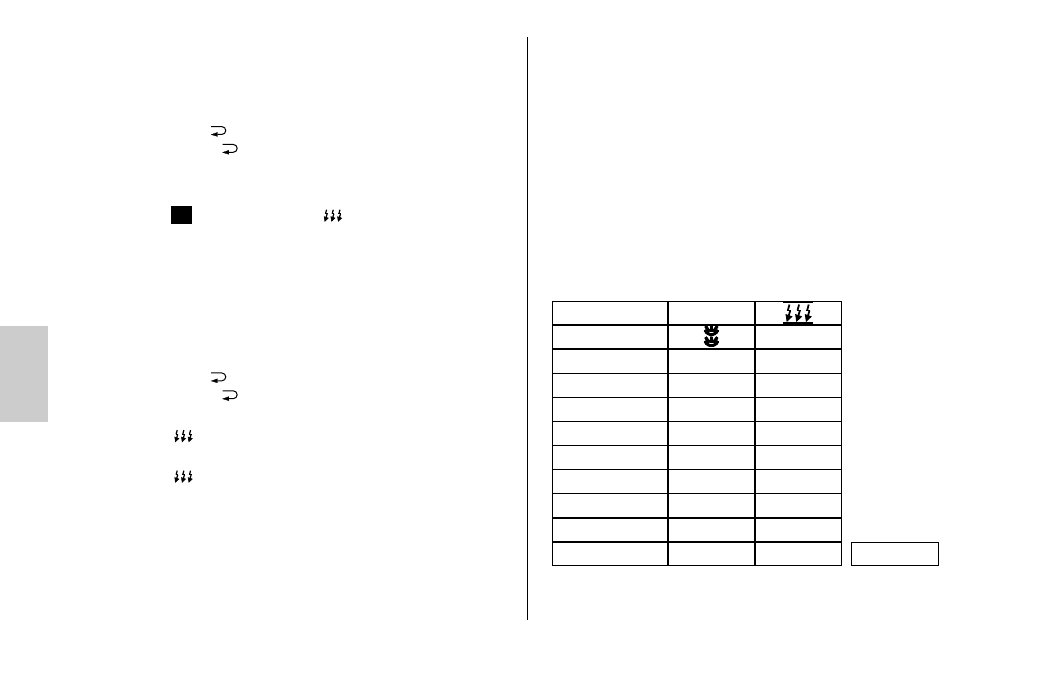
88
ķ
Setting procedure:
• Press the „Para“ button (Parameters) until „EV“ flashes on the LC display.
• Set the desired EV value using the +/— buttons. The setting takes effect imme-
diately.
• Press the „Return“ button
to change the LC display back to the normal
view. If the „Return“ button
is not pressed, the display will change back to
the normal view after about 5 seconds.
6.4 Manual partial light output (P)
In the manual mode
and the strobe mode
, the light output can also be
adjusted to fit the shooting situation with the manual partial light output parame-
ter (P). Settings in manual flash mode M range from P 1/1 (full light output) to P
1/256, in intervals of 1/3.
Setting procedure:
• Press the „Para“ button (Parameters) until „P“ appears on the LC display.
• Set the desired light output (1/1-1/256) with the +/— buttons. The setting
takes effect immediately.
• Press the „Return“ button
to change the LC display back to the normal
view. If the „Return“ button
is not pressed, the display will change back to
the normal view after about 5 seconds.
In strobe mode
, the maximum partial light output is automatically
adjusted to fit the flash parameters chosen.
In strobe mode
, reduction of the manual partial light output is only
possible in full intervals.
When the number of flashes (N) and the flash frequency (f) are reset, the
partial light output is not reset.
☞
☞
☞
M
7 Special functions (Select menu)
Special functions are selected using the „Sel“ (Select) button. Depending on the
camera model and flash mode set, various special functions are available. If cer-
tain special functions are not supported by your camera, these functions may not
be displayed in the menu. Also see table 2 for more information.
7.1 Setting procedure for the special functions
• Press the „Sel“ key repeatedly until „Select“ appears on the display.
• Use the UP
̆ and DOWN ̄ arrows to select the item of your choice or speci-
al function from the menu. The selected menu item will be highlighted against
a dark background.
The following special functions are available, depending on the mode and
camera model:
Beep
FB
ZoomExt
Remote
m / ft
ML
Standby
KEYLOCK
Beep
-
ZoomExt
Remote
m / ft
M/M HSS
ML
Standby
KEYLOCK
Beep
-
ZoomExt
ZoomSize
ZoomSize
ZoomSize
Remote
m / ft
Table 2
-
ML
Standby
KEYLOCK
TTL/TTL-HSS/A