Microcom 450 User Manual
Page 13
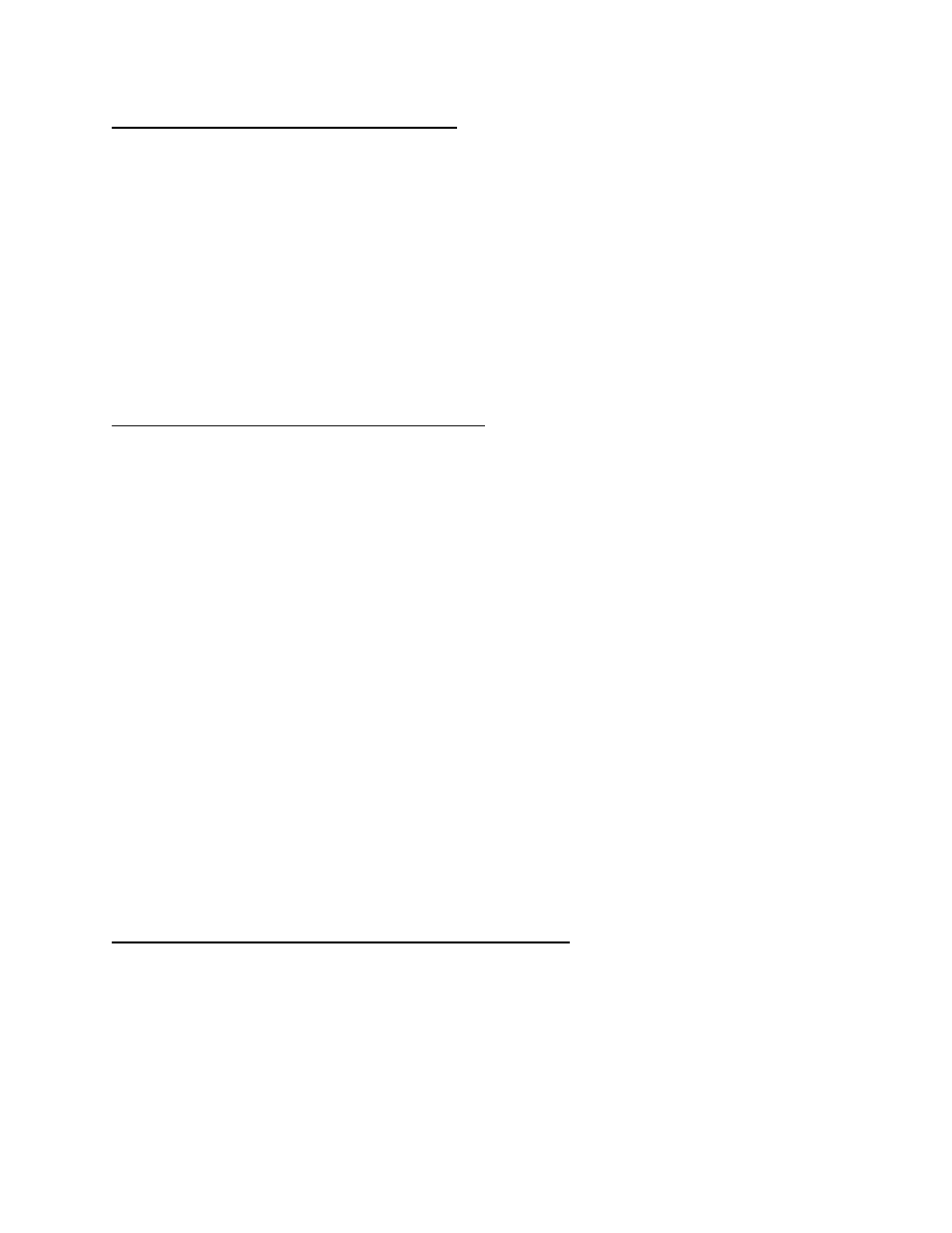
Switch Bank One (Top set of switches)
1 |Response to enquiry ------------> 1 2
2 | ------------------------
3 Always zero 0 0 Control codes
4 Odd/Even parity 1 0 Text equivalent
5 Disable/Enable parity 1 1 Up arrow equivalent
6 Enable echo
7 8/7 Bit data
8 Enable/Disable Xon-Xoff
Switch Bank Two (Bottom set of switches)
1 Enable Clear Text Function
2 Special response to first poll
3 Always zero
4 Enable print repetition
5 Format type select 0=EPROM 1=EEPROM
6 |
7 |Power up format select 6 7 8
8 |
0 0 0 Not Used *
0 0 1 Format 1
0 1 0 Format 2
0 1 1 Format 3
1 0 0 Format 4
1 0 1 Format 5
1 1 0 Format 6
1 1 1 Format 7
* Same as Format 1 except the text is cleared.
(Text is cleared only for EPROM type).
Switch Bank Three (For 2150, M450, and M460 only)
1 |
2 |Baud rate select (For 2150 only)
3 |
4 Enable Label centering
5 Enable Low Density Compatible Mode (For M460)
6 Always zero
7 Always zero
8 Enable tag stock sensing (For M450 and M460 only)