MicroLinks UM02 - user guide User Manual
Page 3
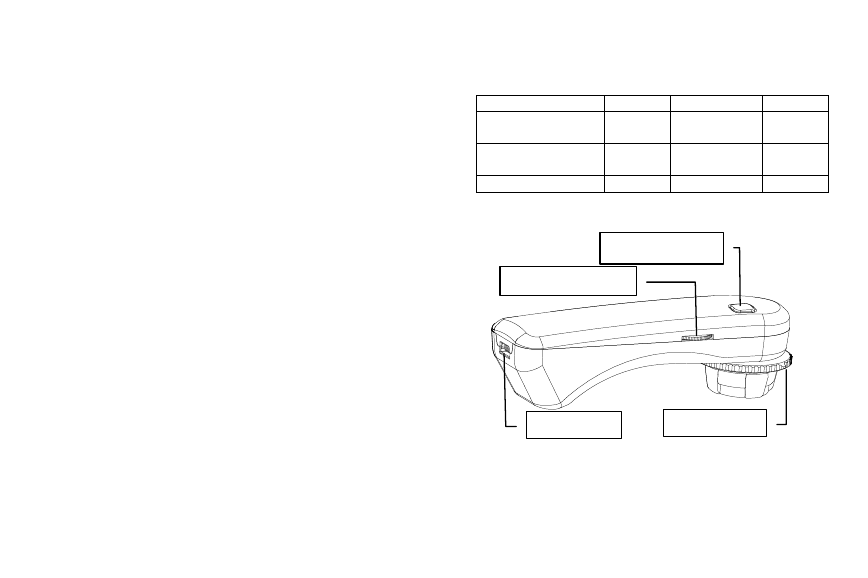
1
Contents
1.Product Introduction .............................................. 1
1.1 Packing Contents .........................................1
1.2 USB Digital Microscope Function ..............1
1.3 USB Digital Microscope Operation ............2
1.4 USB Cable ...................................................3
2.Installation ............................................................. 3
2.1 Insert Installation CD (Step 1) .....................3
2.2 Install Application Program (Step 2) ...........4
2.3 Install Driver (Step 3) ..................................4
2.4 Exit Installation Program (Step 4) ...............4
3.Application Program .............................................. 4
3.1 Video Preview Window ...............................4
3.2 Image Preview Window ..............................4
3.3 Main Menu ..................................................4
3.4 Main Button.................................................5
3.5 Files List ......................................................6
3.6 Special Functional Modules ........................6
1. Product Introduction
1.1 Packing Contents
Object
Quantity
Object
Quantity
USB Digital
Microscope
1
User’s Guide
1
Mini USB2.0 Cable
1
Installation
CD
1
Calibrator
1
Supporter
1
1.2 USB Digital Microscope Function
a. Capture Button:Press the capture button to take picture, which
will pass to program.
b. Light Control Dial:Light control dial can adjust the brightest of
LED.
d. Focus Dial
b. Light Control Dial
a. Capture Button
c. USB Port