5 files list, 6 special functional modules – MicroLinks UM05 - user guide User Manual
Page 8
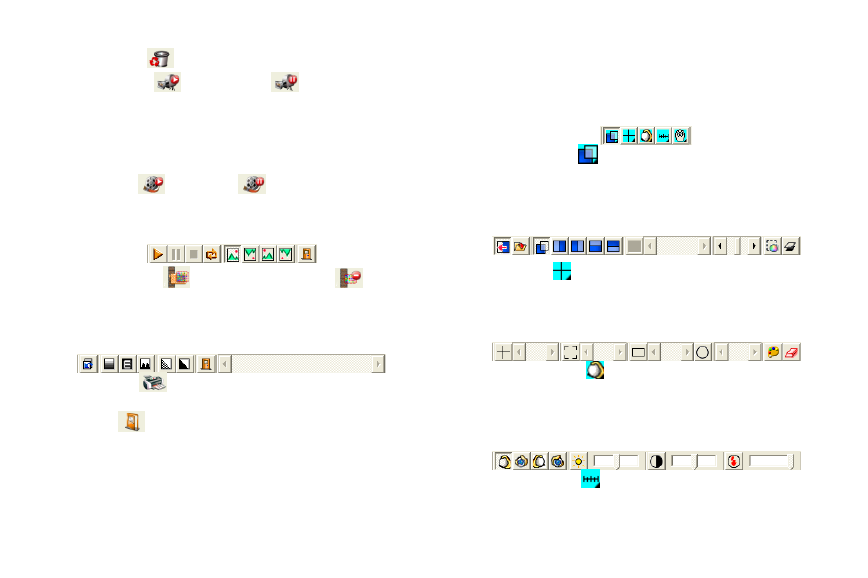
6
(5) Delete Image
:Pressing delete Icon will delete image.
(6) Video Record
/ Stop Record
:to record or stop
recording video. Recorded video will be displayed in Video
Preview Window. You can set compressed coding way by
clicking and selecting “Setting->Video Compression” in the
Main Menu. The user is suggested install DivX encoder to
achieve better compression results and quality.
(7) Play Video
/ Stop Play
:to play or stop playing
video. Video of played files will be displayed in Video Preview
Window. Playing tools are listed below the preview window as
follows:
(8) Image Process
/ Exit Image Process
: image
processing include reversed video, grey scale, black and white,
edge detection and other basic functions. After entering Image
Processing model, tools will be displayed below Images
Preview Window as follows:
(9) Print Image
:print images displayed in Images Preview
Window.
(10)
Exit
:close the Application Program.
3.5 Files List
Files List is primarily applied to list all current files contained
in folders. Select BMP, JPG or AVI to view saved images/videos.
3.6 Special Functional Modules
Start and connect Application Program, the toolbars of Special
Function Modules will show below the Video Preview Window;
which includes: comparison, aming mode, image control,
measurement and far distance control mode. See below:
(1) Comparison mode
:observe similarity of compared images
through overlapping and half-half comparison. Before using the
model, please load the image for application of other functions.
For tools of comparison model, please refer to the following
image:
(2) Aiming mode
:This mode provides 4 different aiming aids,
which are cross, scope, rectangle and circular to aim at shot
objects as an auxiliary function. Please refer to the following
image for tools of the mode.
(3) Video control mode
:you can take the device by your left or
right hand, adjust image direction of yourself or object, as well
as adjusting contrast, brightness and exposure rate of the image.
Please refer to the following image for tools of Image Control
Model.
(4) Measurment mode
:the mode can be used as rulers and
compasses. Further, the model can measure in the dynamic