Microsens MS453080PM User Manual
Microsens
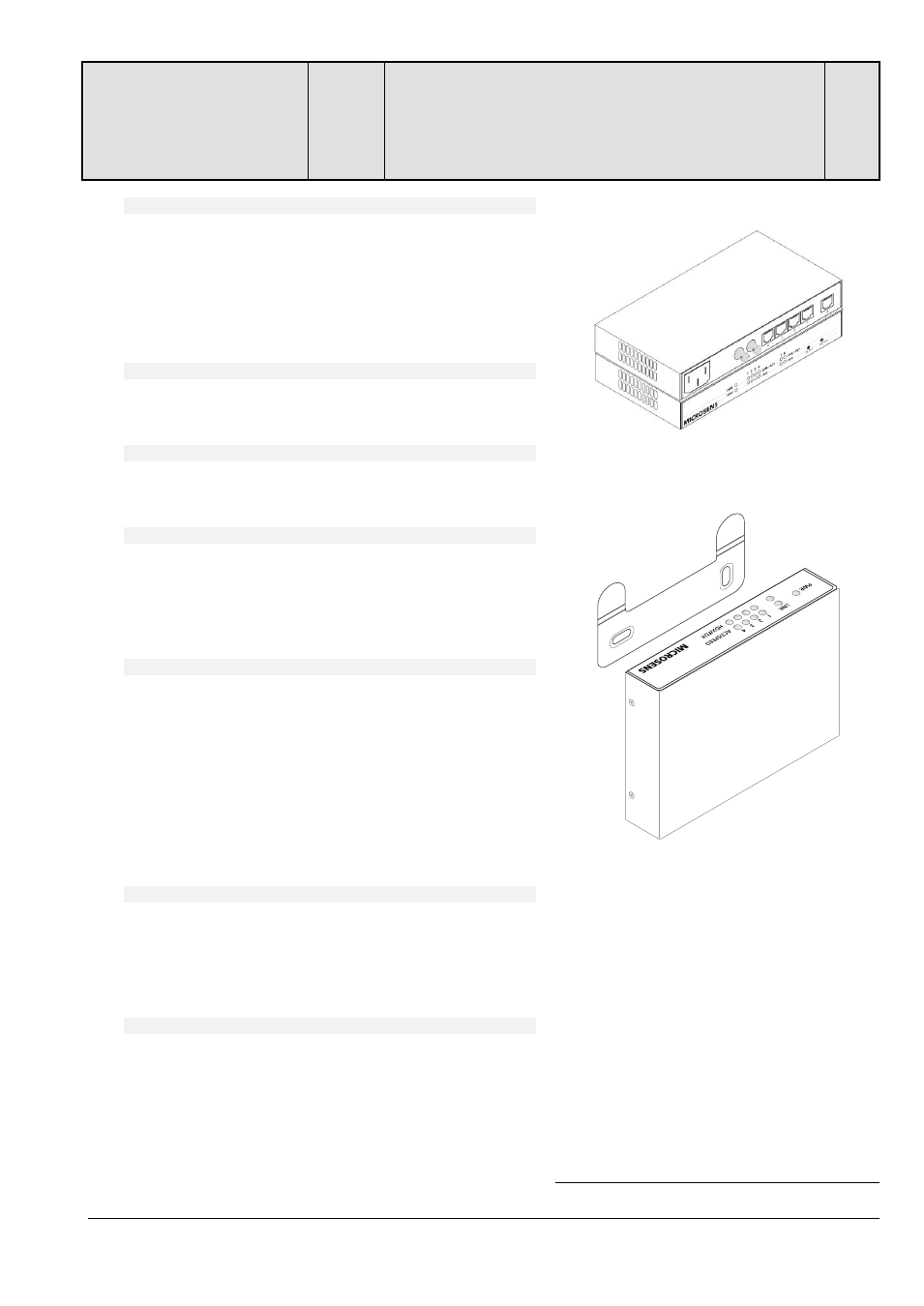
Technical changes reserved
MICROSENS GmbH & Co. KG - Kueferstr. 16 - D-59067 Hamm / Germany - Tel. +49 2381/9452-0 - Fax -100 -
www.microsens.com
MICROSENS
English
Operation and Installation manual for
Ethernet 6 Port Switch 5 x 10Base-T, 1 x
100Base-FX
MS453080PM/MS453081PM
43/11PK
1. Address assignment in the network
The switch includes a layer 2 address management (self learn-
ing), which supports up to 2.048 MAC addresses. To store the
data and the addresses the switch has 1 MBit memory. The
storage of the addresses is done in dynamic assignment after
receiving a correct data packet. The value for the “Aging” is 300
seconds. This means that unused addresses are deleted out of
the memory after 5 minutes.
Fig. 1(MS453081-PM)
(MS453080-PM: without Fiber-Por)t
Fig. 2: Wall mounting
2. Power supply
The power supply is realised with an integrated power supply.
This power supply can delivery up to 60 W.
3. Wall mounting (optional)
Included accessory is the wall bracket which allows to mount the
switch very easy onto walls (see Fig. 2)
4. Connection at twisted pair ports
Due to the auto crossing function of the twisted pair ports no
different patch cords, crossed or uncrossed, are necessary. The
switch is detecting the pinout automatically and configures itself.
This allows to connect end devices and switches with the same
patch cord.
5. Configuration of the fiber uplink port (MS453081PM)
The duplex mode of the fiber uplink can be set manually by
management to half or full duplex. A LED indicates the full dup-
lex mode (LED on). In half duplex mode this LED has the func-
tion of collision indication (flashing).
Default-Setup: full duplex
6.
7.
Networkmanagement
A powerful networkmanagement is integrated in the system.
The agent can be activated by using MICROSENS “Device Man-
ager” (is not part of this delivery).
The passwords for telnet/http-access are listed in fig. 4.
You need “Divce Manager V3.60” or higher
Power over Ethernet (IEEE802.3af)
The integrated Power-over-Ethernet function, provides at all 4
LAN-Ports the full power of 15.4W. All classes (0..4) are sup-
ported. The Twisted-Pair Uplink (Port 6) can be used for “Po-
wered Device (PD)” applications.
All electrical parameters are permanent monitored, the system
will shut-down power instantly, while limits are exceeded.
For activation please use “Power Management” in the manage-
ment.
Fig. 3: Aktivierung Power-over-Ethernet
• Disabled: IEEE 802.3af deactivated, no power
for Devices (PDs)
• Enabled:
IEEE 802.3af activated, automatic
power-negotiation
• Force Mode: fixed power, no power-negitiation
Fig. 4: Passwords for telnet-/http-access
• public
read only
• user
limited read/write at http,
read-only at telnet
• admin
unlimited read/write