Animations – MiG InfoCom MiG Calendar AShape Developer Manual User Manual
Page 19
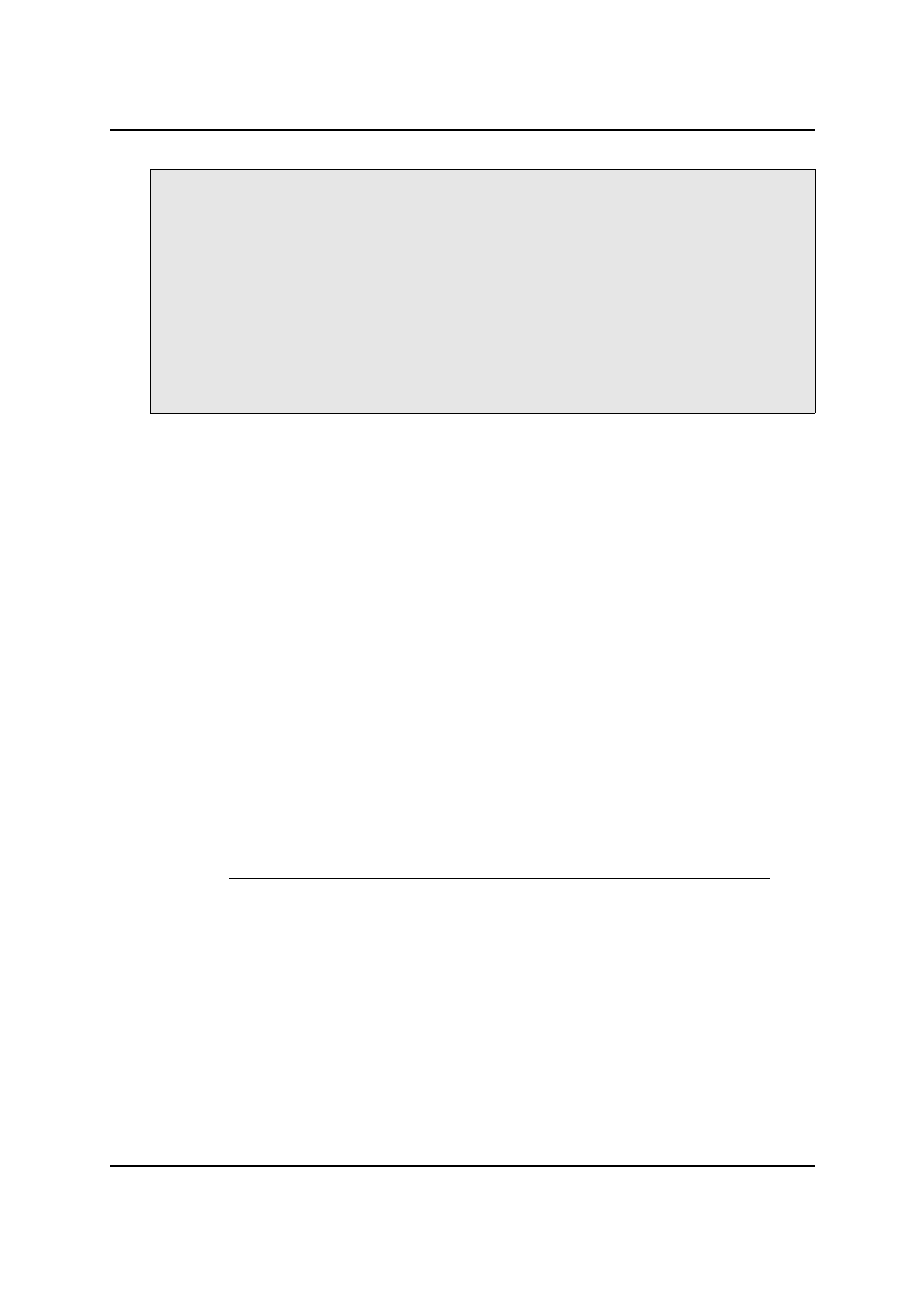
MiG InfoCom AB
myAShape.addMouseListener(new MouseInteractionListener() {
public void mouseInteracted(MouseInteractionEvent e) {
if (e.getEventKey() == MouseKeyInteractor.MOUSE_OVER_CHANGE) {
String shapeName = AShapeUtil.DEFAULT_OUTLINE_SHAPE_NAME;
MouseKeyInteractor inter = e.getMouseKeyInteractor();
PropertyKey moListKey = MouseKeyInteractor.PROP_MOUSE_OVER_LIST;
if (MouseInteractionEvent.isShapeInList(shapeName, moListKey)) {
inter.addOverride(shapeName, AShape.A_PAINT, "myid", Color.RED);
} else {
inter.removeOverrideById("myid");
}
}
}
});
The code checks if the outline shape for the default shape is
in the "mouse over:ed" list. If it is; an override for the
Paint
is is set to
Red
. If not; the override is removed (if there) to
expose the original paint again effectively making a mouse
over effect. The
"myid"
is just the id of the override so we
can remove it later.
The
MouseKeyInteractor
contains references to the the
keys for the different event types as well as the keys for
retrieving the
List
(s) and values that contains state
information such as which is the topmost mouse over:ed
AShape
name.
There is a lot of state information contained in the
MouseInteractionEvent. You can listen for just about anything
and react to this with a reference to the
Interactor
that
can adjust the state (by adding an override) for that
particular
AShape
"stamp".
Animations
The Basics
The
ashapes.animation.*
package contains all that is
needed to create animated
Ashape
s. They can even be
animated when for instance the user mouse-overs it. It
consists of an
Animator
that controls an
Animation
s over a
TimeLine
to produce the result.
The framework is based on the absolute time and not delay
between frames. This but gives much better quality since
even a very slow target environment will play the animations
AShape Developer Manual
Page 19 / 24