How to read this document, Setting up dbconnect for usage – MiG InfoCom MiG Calendar DBConnect Guide User Manual
Page 6
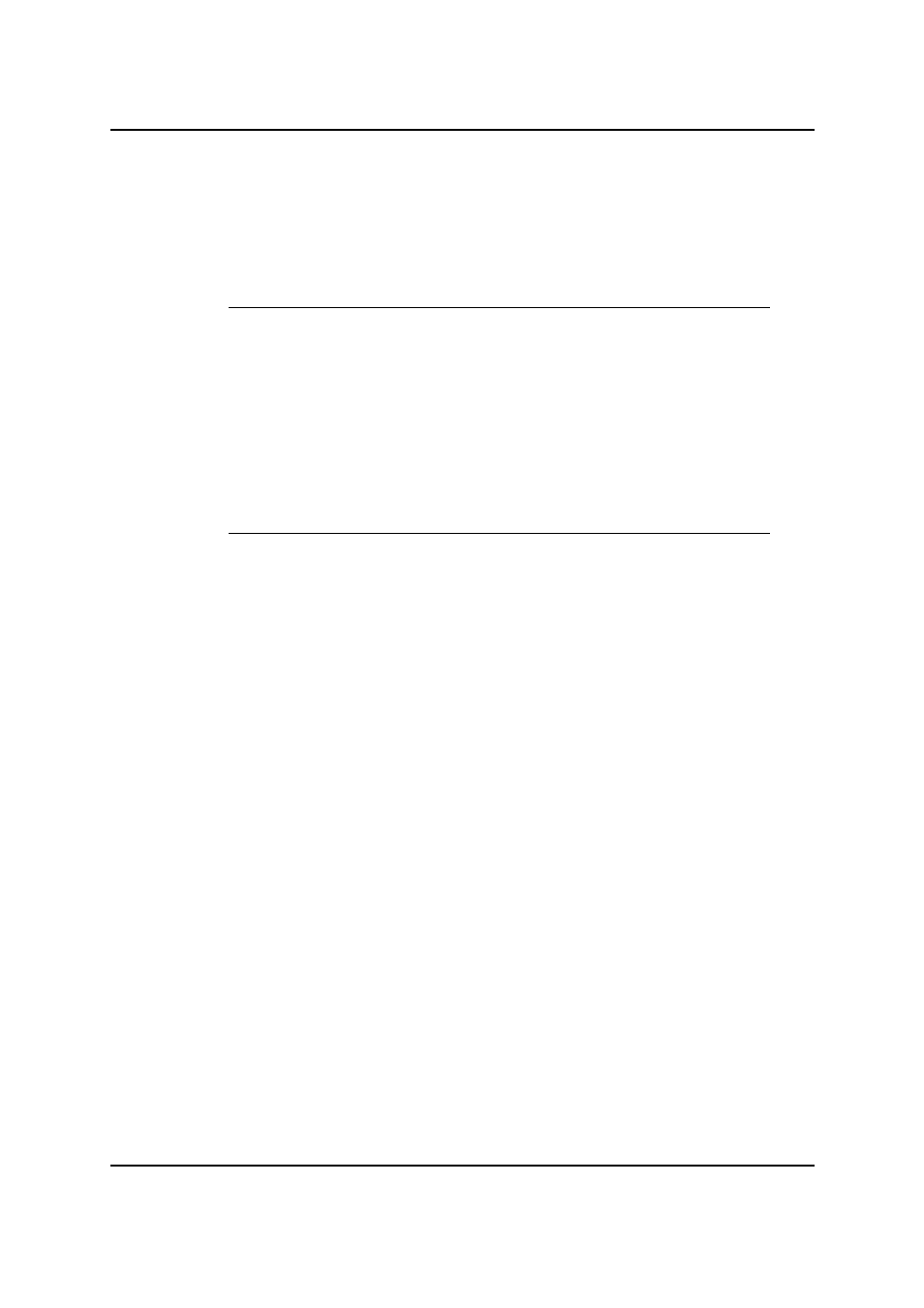
MiG InfoCom AB
Bug Reports
Please submit a support ticket.
How to read this Document
This guide is written to give an understanding on how to use
DBConnect. This is not an API reference. You should have the
JavaDoc API reference open at the same time as reading this as a
reference for method signatures.
There are example source code installed adjacent to this document. It
should be used as a reference as well.
Setting up DBConnect for usage
Classpath
In order to use DBConnect your application needs to find it. How to do
this depends entirely on you environment but normally you add it to
your classpath, possibly in the project settings in your IDE. The file to
add to the classpath is
dbconnect.jar
MiG Calendar Component
In addition to adding the DBConnect to your classpath you also need
to setup the MiG Calendar Component for use. How to do this is
specified in the Getting Started Guide.
Supported Databases and JDBC Drivers
DBConnect has be developed with, and tested against, the following
databases and JDBC drivers:
Microsoft SQL Server 2000 – jTDS 1.2, MS JDBC 2000 and MS JDBC
2005 reference JDBC drivers. jTDS and MS JDBC 2005 driver are
highly recommended.
PostgreSQL - Their own provided JDBC driver.
MySQL (4.1 and up) - Their own provided JDBC driver.
IBM DB2 - Their own provided JDBC driver.
HSQLDB 1.8 - Their own provided JDBC driver.
Oracle 9 - Their own provided Thin JDBC driver.
DBConnect Guide
Page 6 / 25