Mogar Music POWERSTATION User Manual
Page 9
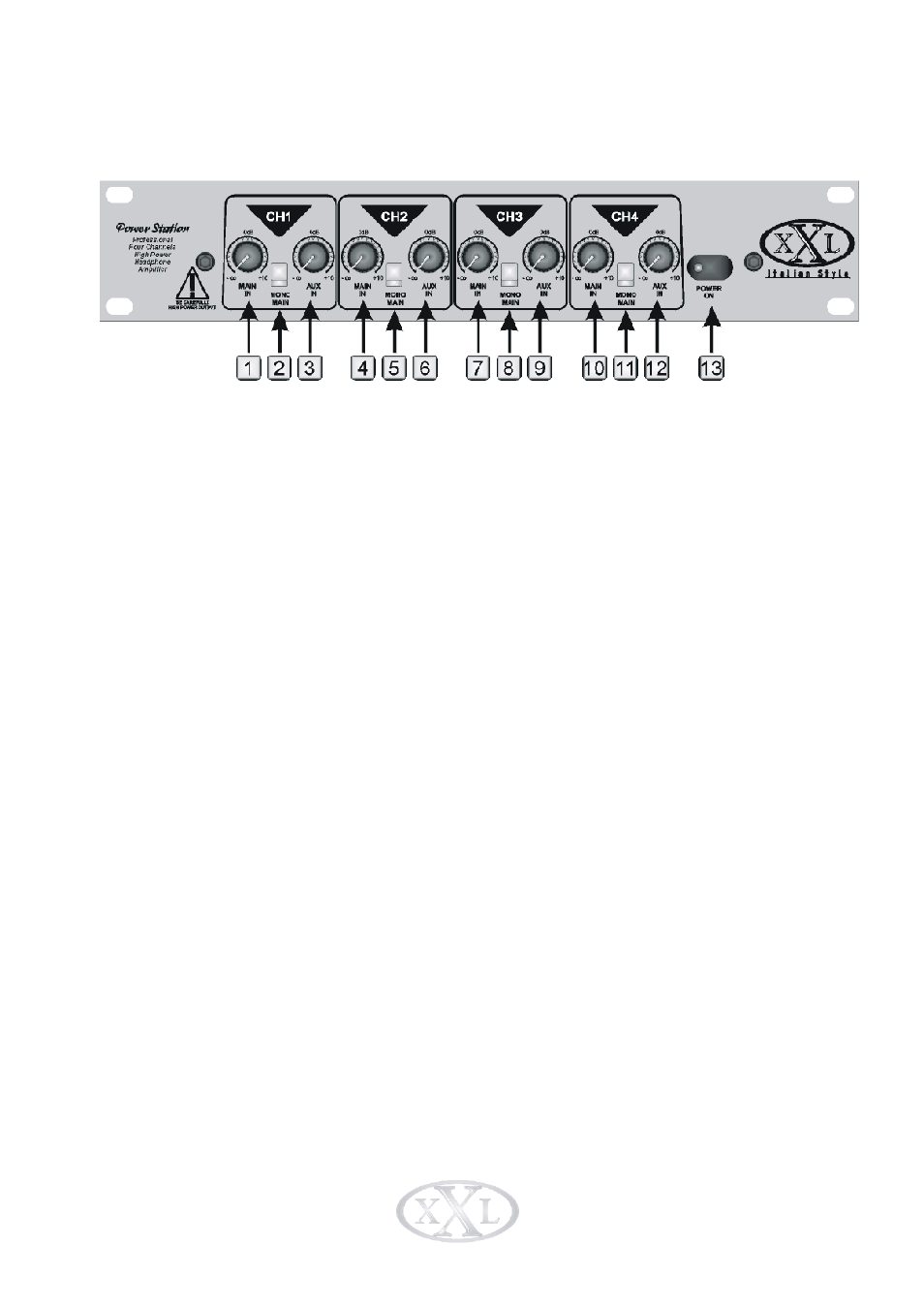
8 - POWER STATION USER’S MANUAL
9. CONTROLS
Fig.4.1 Front panel controls
1) The CH1 MAIN IN control adjusts the level of the input signal inserted via the rear
panel MAIN INPUT connectors on the CH1 amplifier.
2) With the CH1 MONO switch the amplifier can be switched between stereo to mono
mode, and vice versa.
3) The CH1 AUX IN control adjusts the level of the input signal inserted via the rear
panel CH1 AUX INPUT connectors on the CH1 amplifier.
4) The CH2 MAIN IN control adjusts the level of the input signal inserted via the rear
panel MAIN INPUT connectors on the CH2 amplifier.
5) With the CH2 MONO switch the amplifier can be switched between stereo to mono
mode, and vice versa.
6) The CH2 AUX IN control adjusts the level of the input signal inserted via the rear
panel CH2 AUX INPUT connectors on the CH2 amplifier.
7) The CH3 MAIN IN control adjusts the level of the input signal inserted via the rear
panel MAIN INPUT connectors on the CH3 amplifier.
8) With the CH3 MONO switch the amplifier can be switched between stereo to mono
mode, and vice versa.
9) The CH3 AUX IN control adjusts the level of the input signal inserted via the rear
panel CH3 AUX INPUT connectors on the CH3 amplifier.
10) The CH4 MAIN IN control adjusts the level of the input signal inserted via the rear
panel MAIN INPUT connectors on the CH4 amplifier.
11) With the CH4 MONO switch the amplifier can be switched between stereo to mono
mode, and vice versa.
12) The CH4 AUX IN control adjusts the level of the input signal inserted via the rear
panel CH4 AUX INPUT connectors on the CH4 amplifier.
13) The POWER ON switch is the main power switch and allow you to switch on /off the
device.