Installing icar usb, Charging ipod, iphone or ipad, Charging other usb devices – Monster PowerPlug USB 600 User Manual
Page 4
Advertising
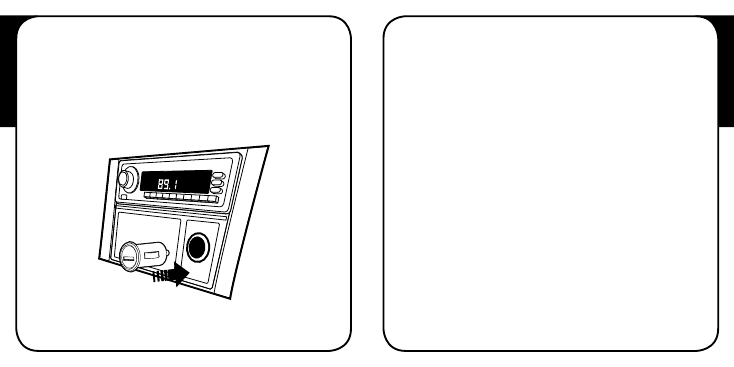
ENGLISH
ENGLISH
Installing iCar USB
™
600
1. To install, simply plug into your car’s 12V cigarette lighter adapter.
Be sure to push it all the way in.
NOTe: Illustrations may vary in appearance from actual product.
Charging iPod, iPhone or iPad
iCar USB
™
600 comes with a charging cable for iPod, iPhone or iPad.
1. To charge, insert the dock plug end into your iPod, iPhone or iPad.
2. Insert the USB end of the cable into the USB ports of your iCar
USB
™
600.
Charging Other USB Devices
To charge USB devices, insert the end of your device’s USB cable into the
device. Insert the other USB end of the cable into the USB port of your
iCar USB
™
600.
Advertising