Performance & safety tips – Monster iCarPlay Wireless 800 User Manual
Page 12
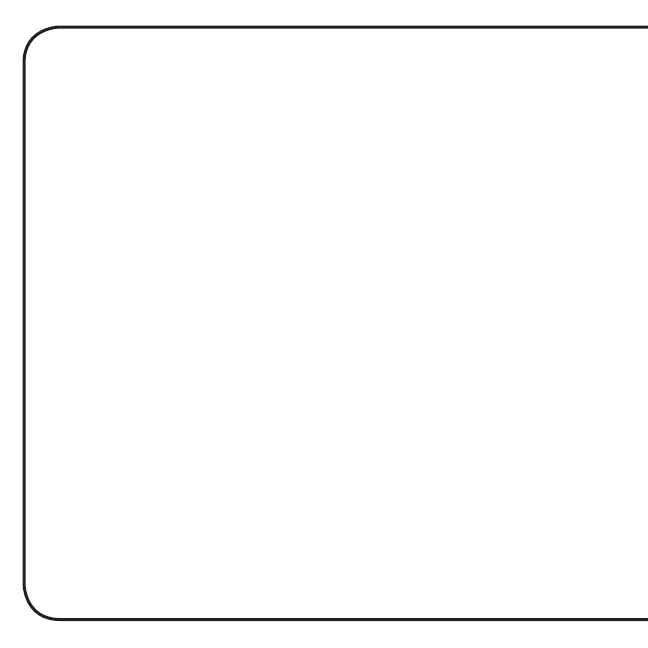
Performance & Safety Tips:
•
Connecting and/or setting iCarPlay
®
Wireless 800 while driving
may cause serious injury and/or death. Drive responsibly—
connect and set iCarPlay Wireless 800 BEFORE operating your
vehicle and pay attention to the road while driving.
• For best performance, select an iCarPlay Wireless 800 channel
that is not occupied by a strong local FM radio station.
• AutoScan 3D
™
can find the channel that offers clearest sound
with the least interference automatically. Remember that signal
conditions change as your car moves, and re-scanning may
be necessary.
• Certain car radios may experience more difficulty receiving clear
signals than others. Location of the antenna can affect signal
strength. Some vehicles have a metallic film in the windows
that can also make it harder to receive clear signals from
the iCarPlay Wireless 800.