Masonry mounting (cont’d) – Monster FlatScreen SuperThin Articulating Mount - Up to 46” Screens User Manual
Page 12
Advertising
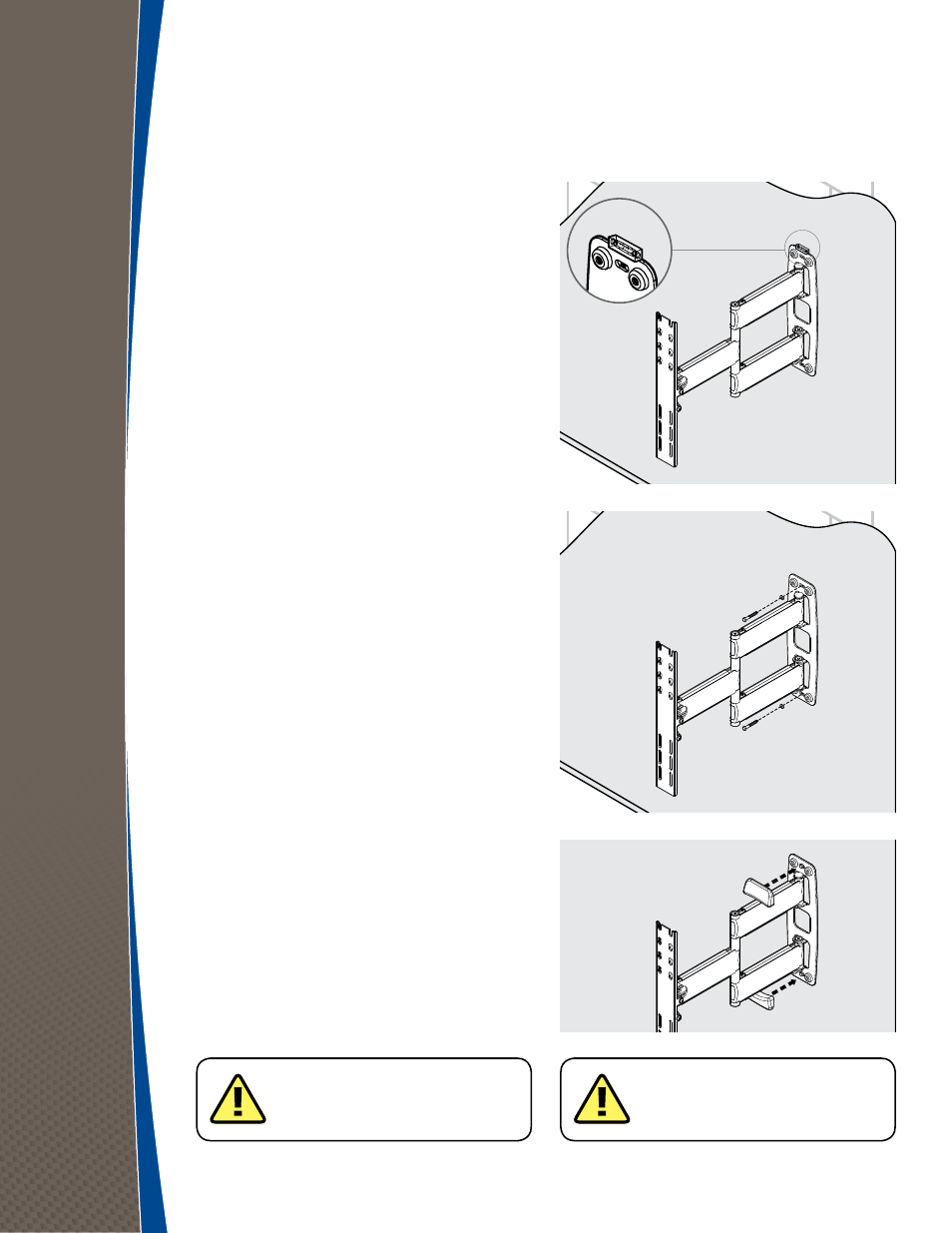
12
Masonry Mounting (cont’d)
7
With the help of another person, attach the
wall plate to the wall using the lag bolts and
round washers as shown to the right. Tighten each
bolt with your wrench. Turn clockwise until secure.
DO NOT over tighten bolts. This can
damage the wall plate or the surface
of your wall.
DO NOT release the wall plate until
you are absolutely sure it is secured
to the wall.
8
Replace plastic covers on wall mounting plate.
6
Make sure the wall plate is level by using
the supplied bubble level. Place the level on
the wall plate and confirm that the wall plate is
vertically straight. Hold the plate firmly in place.
Advertising
This manual is related to the following products: