Figure 30: b1 – plot origin window – NavCom StarUtil-2110 Rev.B User Manual
Page 39
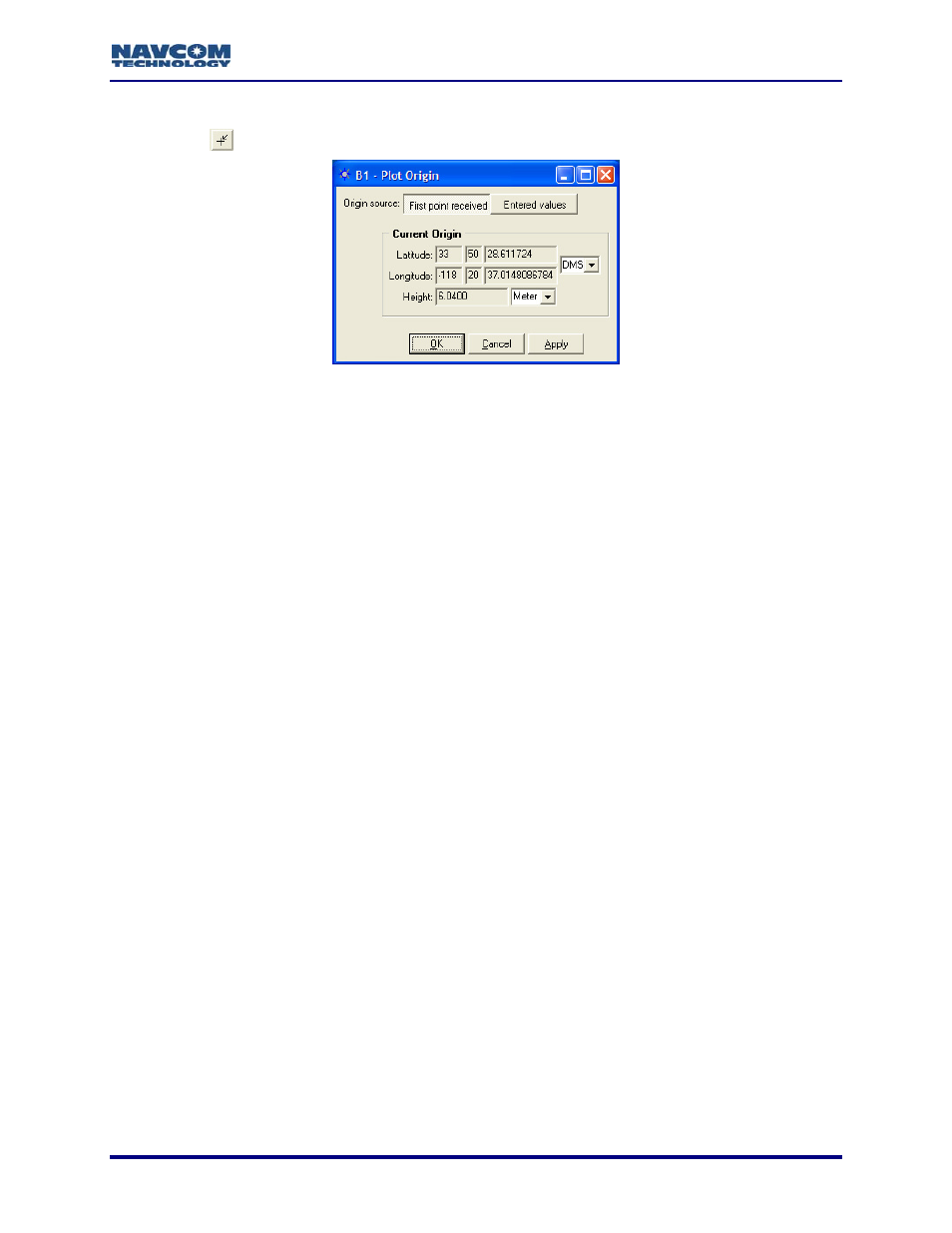
StarUtil-2110 User Guide – Rev. B
Set the Origin Source
9
Click the
icon to open the B1 – Plot Origin window (see Figure 30).
Figure 30: B1 – Plot Origin Window
9
Set the origin source from the:
• First Point Received: (default) Select DMS, Deg, DM, or Rad from the drop-down list for
Latitude and Longitude. Select Meters or Feet from the drop-down list for Altitude. Click
the Apply button. The first point received is plotted in the center of the crosshairs.
• Known Latitude and Longitude: Click the Entered values button. Type in the known
Latitude and Longitude. Select DMS, Deg, DM, or Rad from the drop-down list for
Latitude and Longitude. Select Meters or Feet from the drop-down list for Ellipsoidal
Height. Click the Apply button. The origin is plotted from the entered values.
4-37