3 mounting the connector module – Nevion 3GHD-EO User Manual
Page 15
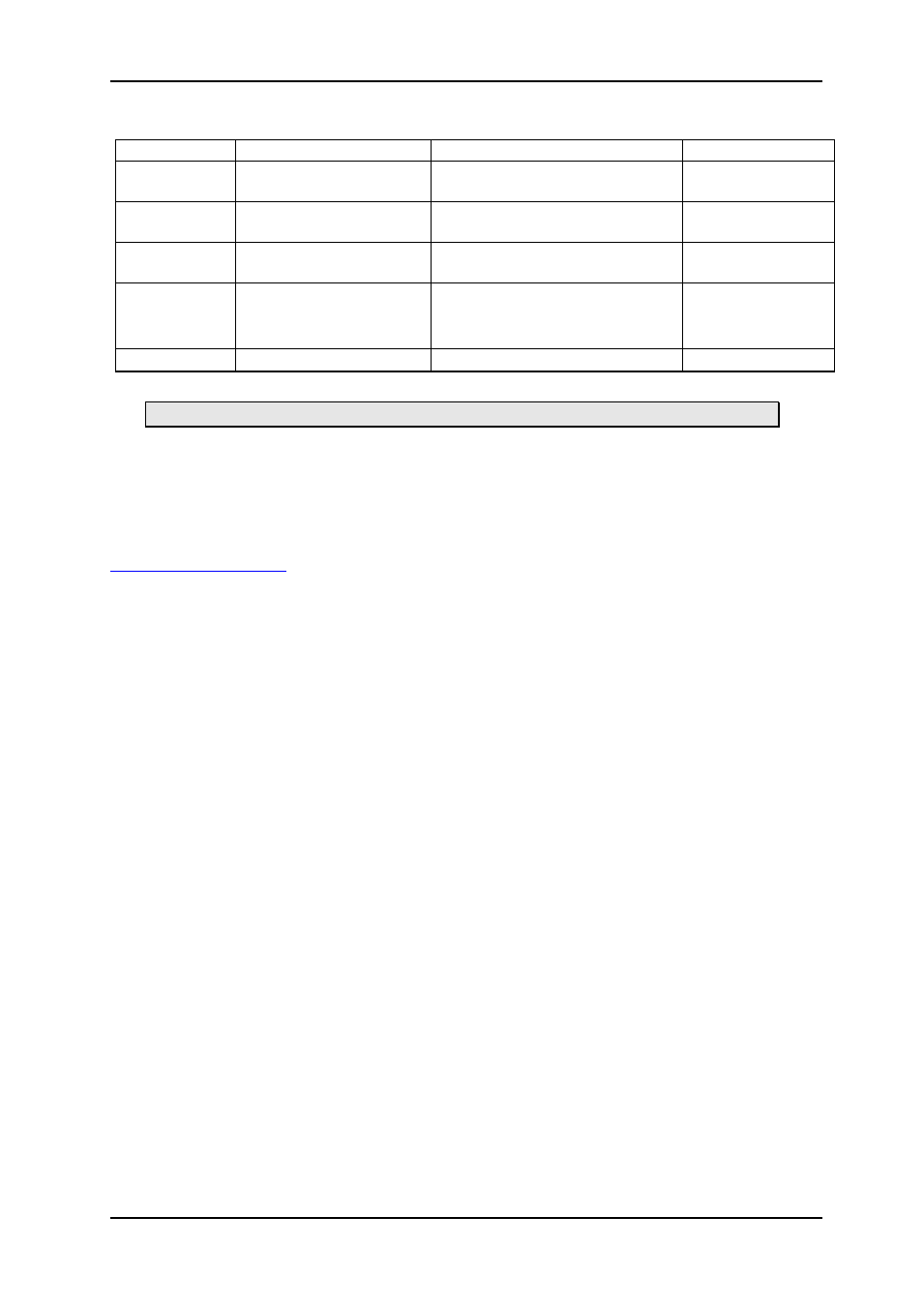
3GHD-EO / 3GHD-EO-2
Rev. E
nevion.com | 15
Terminal format support for dual converter:
Terminal
Function
Supported Format
Mode
OPT1
OPT2
Optical output
SDI, DVB-ASI,
SMPTE310, Transparent
Output
I/O1
I/O2
Electrical Input
SDI, DVB-ASI,
SMPTE310, Transparent
Input
O1
O2
Electrical Output
Reclocked DA output
SDI, DVB-ASI, Transparent
Output
O1
––
O2
––
Electrical Output
Reclocked DA inverted
output
SDI, Transparent
Output
GPI ALARM
Open Collector Alarms Wired alarms
OC Output
Unused inputs should be terminated to avoid alarms triggered by noise.
4.3 Mounting the connector module
The details of how the connector module is mounted, is found in the user manual for the sub-
rack frame FR-2RU-10-2.
This manual is also available from our web site: