4 configuration, 4configuration – Nevion ETH-1000-SW-10G User Manual
Page 7
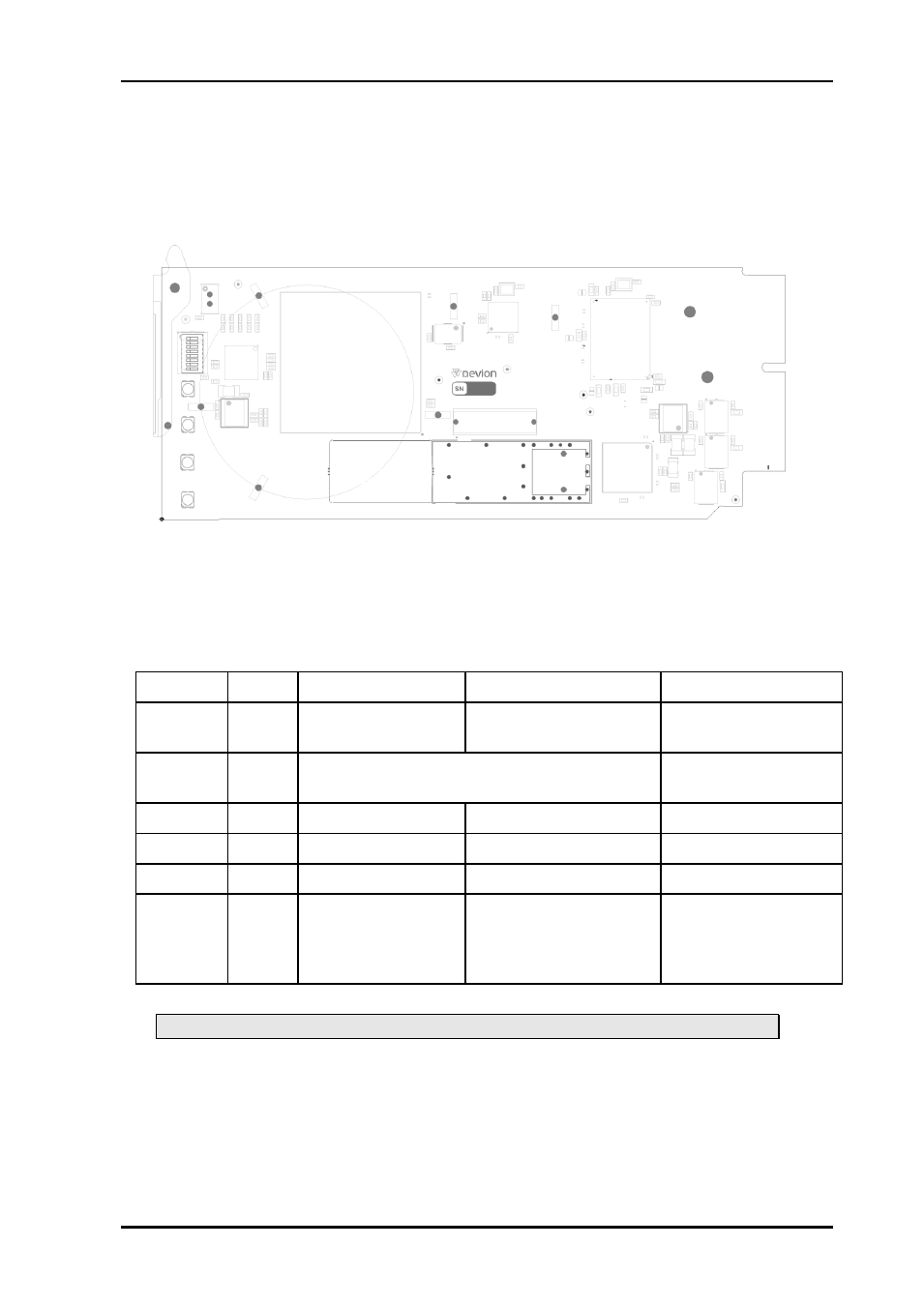
ETH1000-SW-10G
Rev. E
nevion.com | 7
4
Configuration
The correct configuration can either be set with a DIP switch or with the GYDA Control
System. The layout of ETH-1000-SW-10G is shown in the drawing below with the DIP switch
to the upper left position.
Figure 3 ETH-1000-SW-10G board layout
Table 1: DIP switches
Switch #
Label
Function, DIP = ON Function, DIP = OFF
Comment
1
M/S
MUX
SWITCH
Ethernet switch or
Ethernet aggregator
2-4
LED
See table in chapter 6.2
Used to control LED
usage
5
DIP5
To be defined
6
DIP6
To be defined
7
DIP7
To be defined
8
OVR
Override GYDA
control.
Configuration with
DIP switch
GYDA control.
Configuration with
GYDA
Select configuration
from GYDA
All DIP switches are off when pointing towards the release handle.