Arc-sd-dmux rev. b – Nevion ARC-SD-DMUX User Manual
Page 30
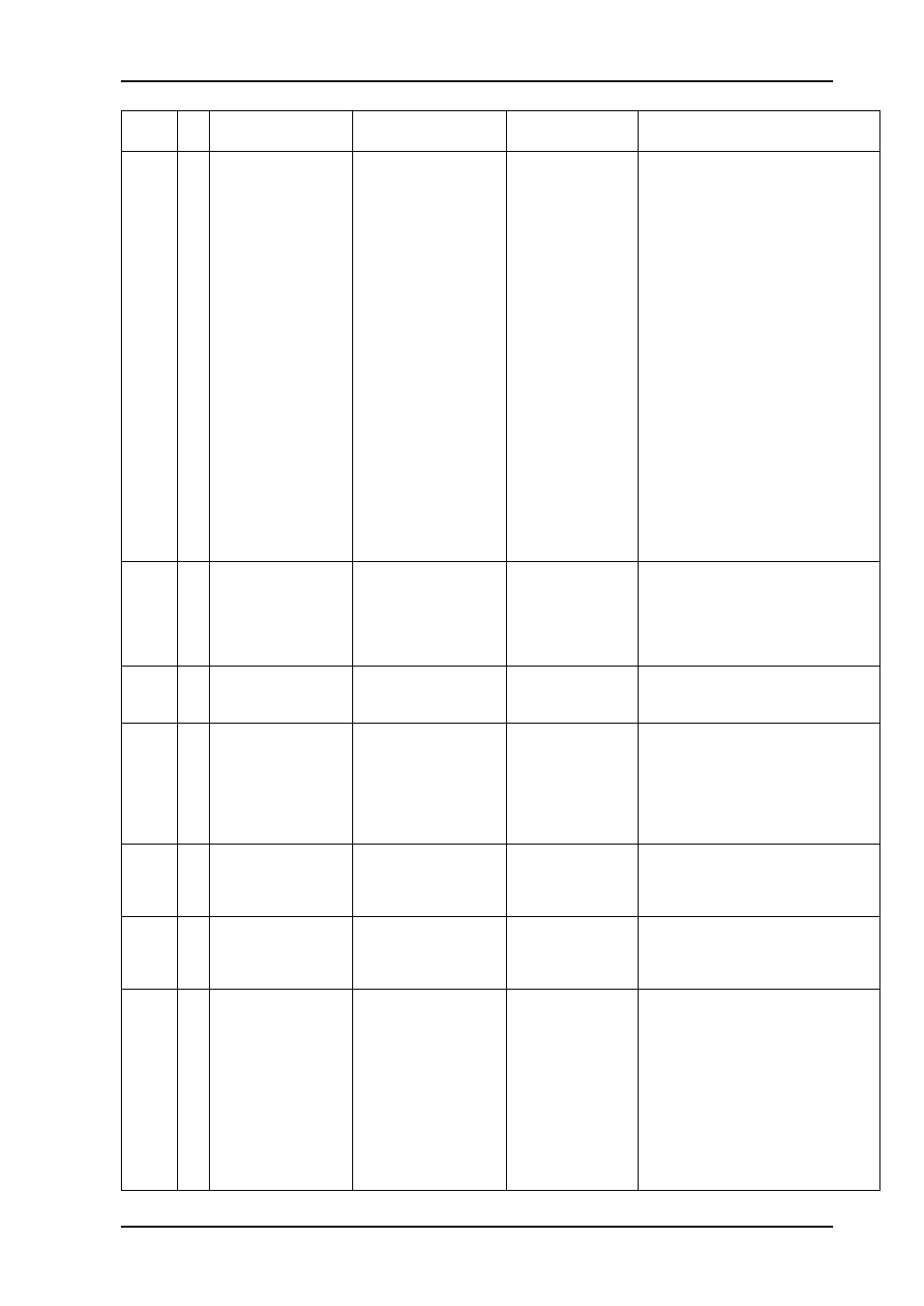
ARC-SD-DMUX
Rev. B
nevion.com | 30
Block Blk
#
Commands
Example
Response
Control
Rule:
<rule-value> can take on the
following values, and tells the card
which incoming aspect ratio
information to use:
0x01: AFD -> Fill -> Default
0x02: AFD -> Default
0x04: Fill -> Default
0x08: Default
No other values will be accepted by
the card, no combinations are
available.
Insert:
The <insert -value> can be any
binary combination of the following
values:
0x02: WSS Extended
0x04: WSS
0x08: SMPTE352
0x10: Video Index
0x20: AFD
Note that the value 0x01 is not
currently supported, and that the card
therefore will only accept even
numbers as <insert-values>.
vprc
0
lglz on |
lglz off
(y | cb | cr) <gain>
<offset>
vprc 0 lglz on
vprc 0 lglz off
vprc 0 y 1.03 4.0
vprc 0 cb 0.96 0.0
vprc 0 cr 1.34 -3.23
lglz ( on | off ) y
<ygain> <yoffset>
cb <cbgain>
<cboffset>
cr <crgain>
<croffset>
Video processing block
Gain and offset must be given as
floating point numbers. Gain is limited
to [0, 4> for luma and chroma, while
offsets are limited to <-1024, 1024>
for luma and <-512, 512> for chroma.
sync
0
-
sync 0
lol | ( lock ( rilvl | bb
| sdi ) )
Sync block
Frequency reference for video output.
Status only, no commands available.
dly
0
<frames>frms
<lines>lines
<samples>sps
dly 0 2frms
dly 0 2lines 30sps
dly 0 0frms 50sps
dly 0 0frms 3lines
50sps
tgt <frames> frms
<lines> lines
<samples> sps
Video delay
This sets the minimum video delay of
the card.
In info this block reports back the
current delay in nanoseconds. This
will vary with the incoming video
standard.
dly
1
<audio_samples>sps dly 1 -30sps
tgt
<audio_samples>
sps
Audio delay
The audio delay is given in audio
samples. Audio delay is always given
relative to video.
dly
2
<lines>lines
<samples>sps
dly 2 1lines -30sps
phase <lines> lines
<samples> sps
Video phase
If lines != 0 the resulting phase will
vary with incoming video standard,
see dly 0 above.
vgen
0
cbar |
chkfield |
white |
yellow |
cyan |
green |
magenta |
red |
blue |
black |
mcbar
vgen 0 cbar
vgen 0 flat 200 0 100
vgen 0 video 576/25i
vgen 0 video 486/29i
vgen 0 wss auto
vgen 0 wss on 7
video
<lns>/<rate><scan
> wss ( auto| off | (
on <wss_value> ) )
(cbar | chkfield |
white | yellow |
cyan | green |
magenta | red |
blue | black |
mcbar | (flat <Y>
<Cb> <Cr>) )
Internal video generator.
The video generator will be activated
in two different ways: If selected as a
fallback option the generator will
generate the selected pattern when
the other input(s) are missing, and
then use the video settings from the
last external source present. It can
also be selected as the main input in
cho 1, in which case its own video
settings will also be used. cbar
denotes colorbar, while mcbar