7 video input selection – Nevion DAC-AVA-DMUX User Manual
Page 24
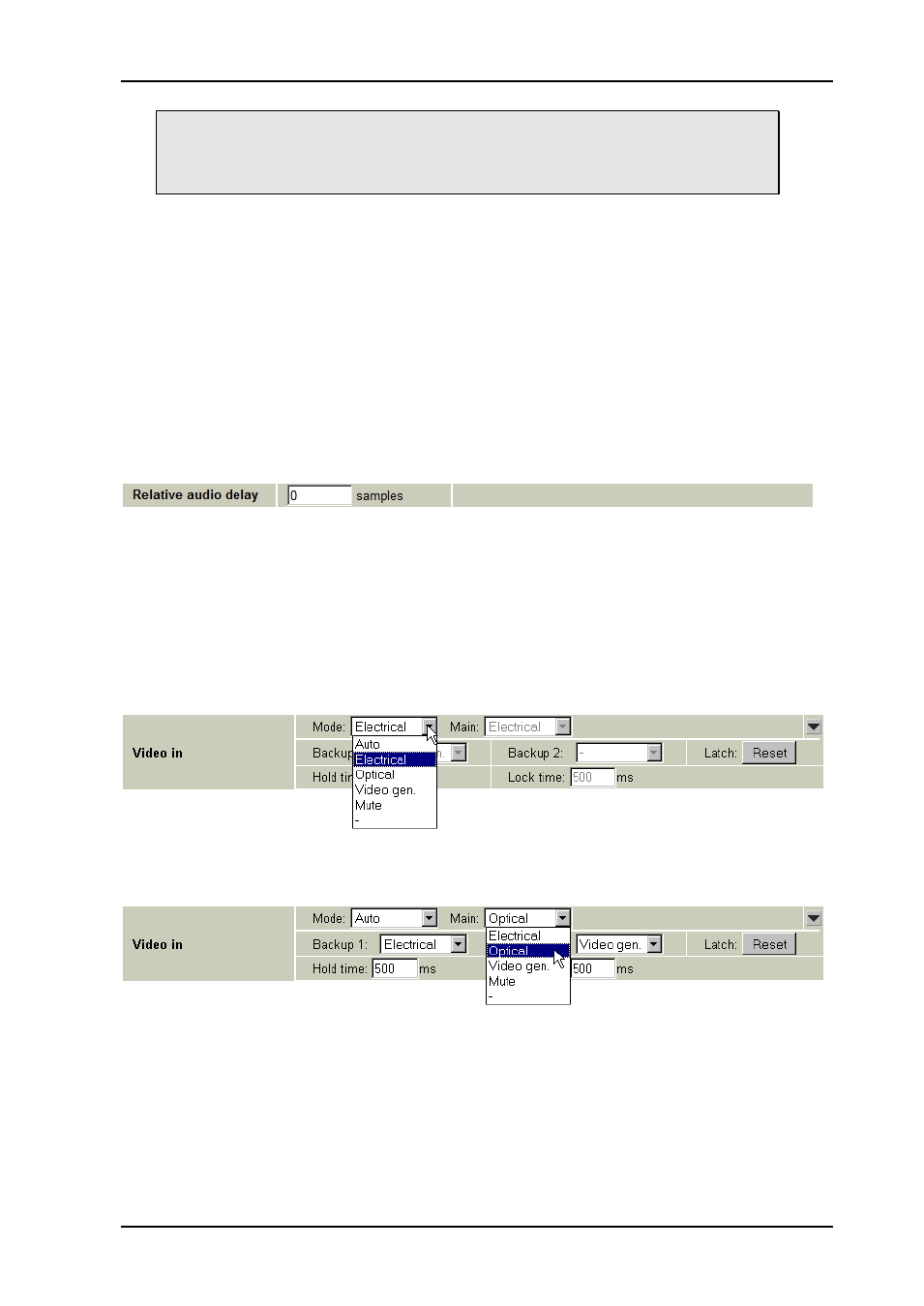
DAC-AVA-DMUX
Rev. A
nevion.com | 24
Note that as the audio delay is relative to the video output,
it’s possible to
specify an audio delay that will be an actual negative delay, i.e. request that
audio will be output before the video containing those audio samples has
arrived. This will inevitably cause audio errors.
Since the audio delay is always relative to the video, the only way to give the audio a
negative delay is to delay the video by a positive amount. To go beyond this limit would
require the audio to be re-embedded before it had even been de-embedded from the
incoming video, and that is of course impossible.
The positive audio delay is limited by the fact that the sum of the video delay and the
relative audio delay cannot be larger than 32000 audio samples (approx. 0.67 ms with 48
kHz audio). If the video delay is set to minimum, the full 32000 audio samples will be
available, but if the video delay is set to
– say – 5 frames, the maximum relative audio delay
is reduced to 20000 audio samples (assuming 25 frames per second, 5 frames equals 0.2
seconds, which in turn equals 12000 audio samples, and 32000-12000=20000). When
doing these calculations, remember that if a sync reference is present, a video delay setting
of N frames means that the actual video delay can vary continuously between N and (N+1)
frames. The calculations should therefore be based on (N+1) frames.
Figure 13: Multicon GYDA view of the relative audio delay setting
4.3.7 Video input selection
The DAC-AVA-DMUX has one electrical and one (optional) optical input. The input can be
chosen either by an automatic selection with priorities and rule of switching, or by direct
manual selection. When the input selection is done manually from the Mode menu, no
fallback to other sources is available, but there will be a frame freeze for as long as the
input is gone.
Manual selection mode
Figure 14: Multicon GYDA view of electrical input selected manually
Automatic selection mode
Figure 15: Multicon GYDA view of the input selection
If the Video in Mode choice is set to auto in Multicon GYDA, three input choices (priorities)
can be made. The available choices are electrical, optical, internal generator, muted, or
‘–‘
(none). When the signal is missing on
the input selected as ‘Main’, the change-over logic
will switch to the next priority and look for a signal there, and so on. If
the user doesn’t want
to use all three priority levels, the unused ones can
be set to ‘–‘. Should the user specify a
list of priorities where it is actually impossible to reach one or both of the backup levels