Specifications, Trouble shouting – NewHank MVIW-070X2-RKBC User Manual
Page 11
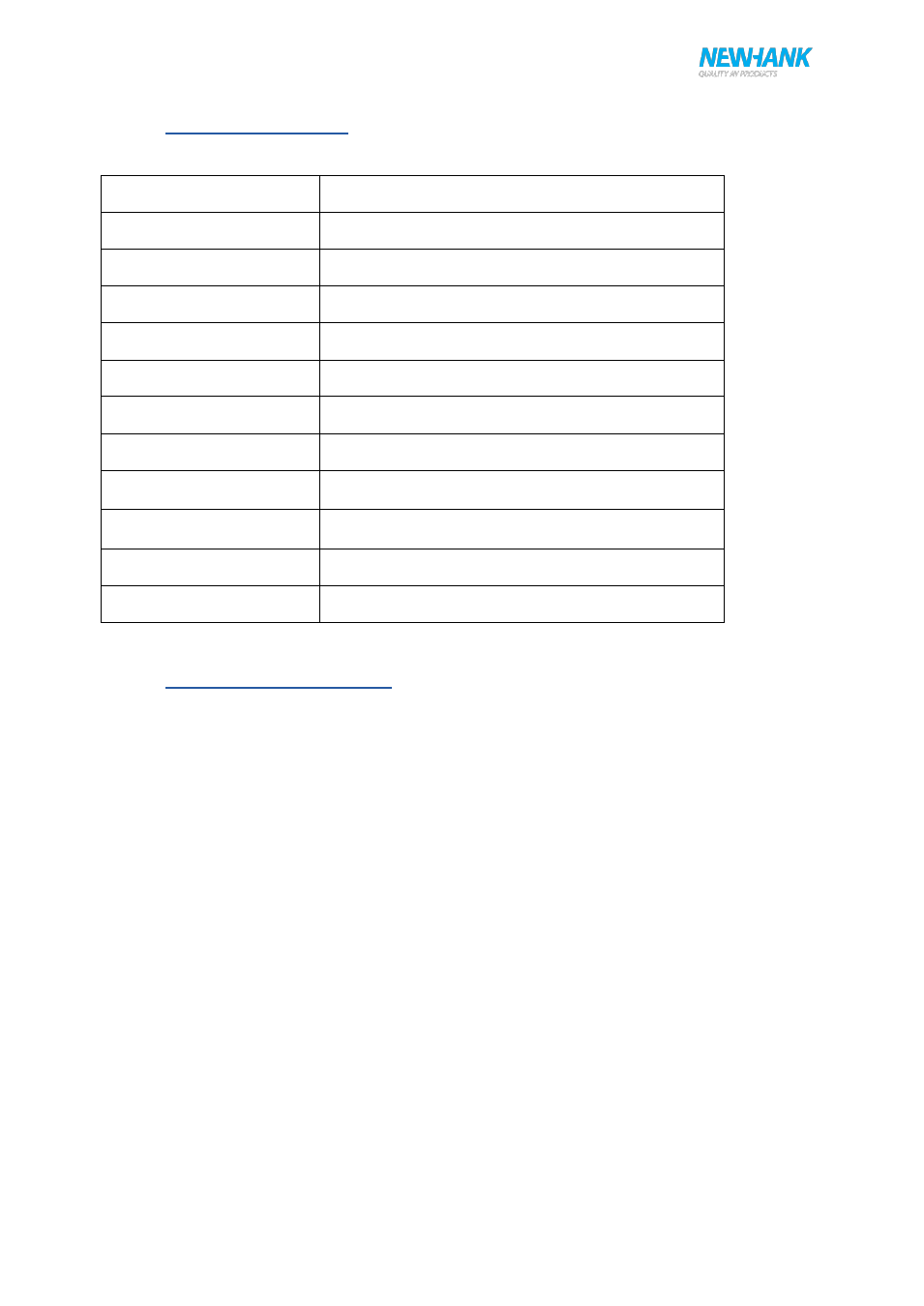
User manual
11
www.newhank.com
7. SPECIFICATIONS
8. TROUBLE SHOUTING
1. Only black-and-white display:
Check whether the color saturation is properly set up or not.
2. Power on but no pictures:
Check whether the cables of HDMI, YPbPr, SDI and VIDEO are correctly connected or not. Please
use the standard power adapter equipped with the product package. Improper power input may cause
damage.
3. Wrong or abnormal colors:
Check whether the cables are correctly and tightly connected or not. Broken or loose pins of the
cables may cause a bad connection.
4. When power on, the picture shows size error:
Press “MENU → DISPLAY → Underscan” to zoom in/out pictures automatically when receiving HDMI
signals.
5. Other problems:
Please press “MENU” button and choose “SYSTEM→ Manufacturer Default →ON”, then press
"ENTER" button to confirm it.
Panel
7” LED IPS
Physical Resolution
1280×800
Brightness
400 cd/m²
Contrast
800: 1
Viewing Angle
178°/ 178°(H/V)
Input Voltage
DC 12V
Input Signal
HDMI, YPbPr, SDI, Video
Power Consumption
≤18W
Operating Temperature
-20℃~60℃
Storage Temperature
-30℃~70℃
Dimension (LWD)
482.5×133.5×25.3mm
Weight
2885g