NewHank MP103 USB User Manual
Page 4
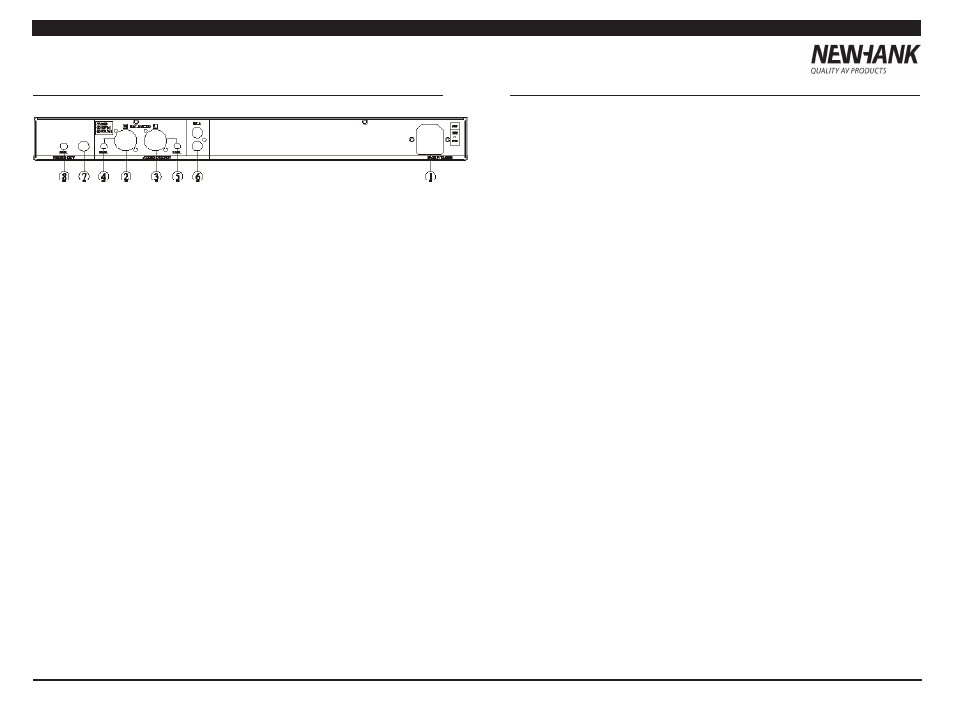
MP103 USB
6
MP103USB
7
Backpanel function description
1. IEC Power plug connector : Plug your supplied power cord in here.
2. Balanced right XLR output: Connect these balanced output to a amplifier or active speaker.
3. Balanced left XLR output: Connect these balanced output to a amplifier or active speaker.
4. Balanced output level adjustment knob: By adjusting this knob the volume of the right XLR
channel will increase or decrease.
5. Balanced output level adjustment knob: By adjusting this knob the volume of the right XLR
channel will increase or decrease.
6. RCA out : Connect these unbalanced output to a mixer, amplifier or active
speaker.
7. 6.3 Headphone output: Connect your 6.3 headphone to these output.
8. Headphone volume control: Adjusts the level of the headphone output.
Safety
This equipment is not waterproof.
To prevent a fire or shock hazard, do not place any container filled with liquid near this
equipment (such as a vase or flower pot) or expose it to dripping, splashing, rain or moisture.
To prevent a fire hazard, do not place any naked flame sources (such as a lighted candle) on the
equipment.
To prevent the risk of electrical shock, don’t remove cover or back. No user serviceable parts
inside. Refer servicing to qualified service personnel only.