Product overview, Front panel, Front panel display – NewHank BDP 620 User Manual
Page 8: 0 rear panel
Advertising
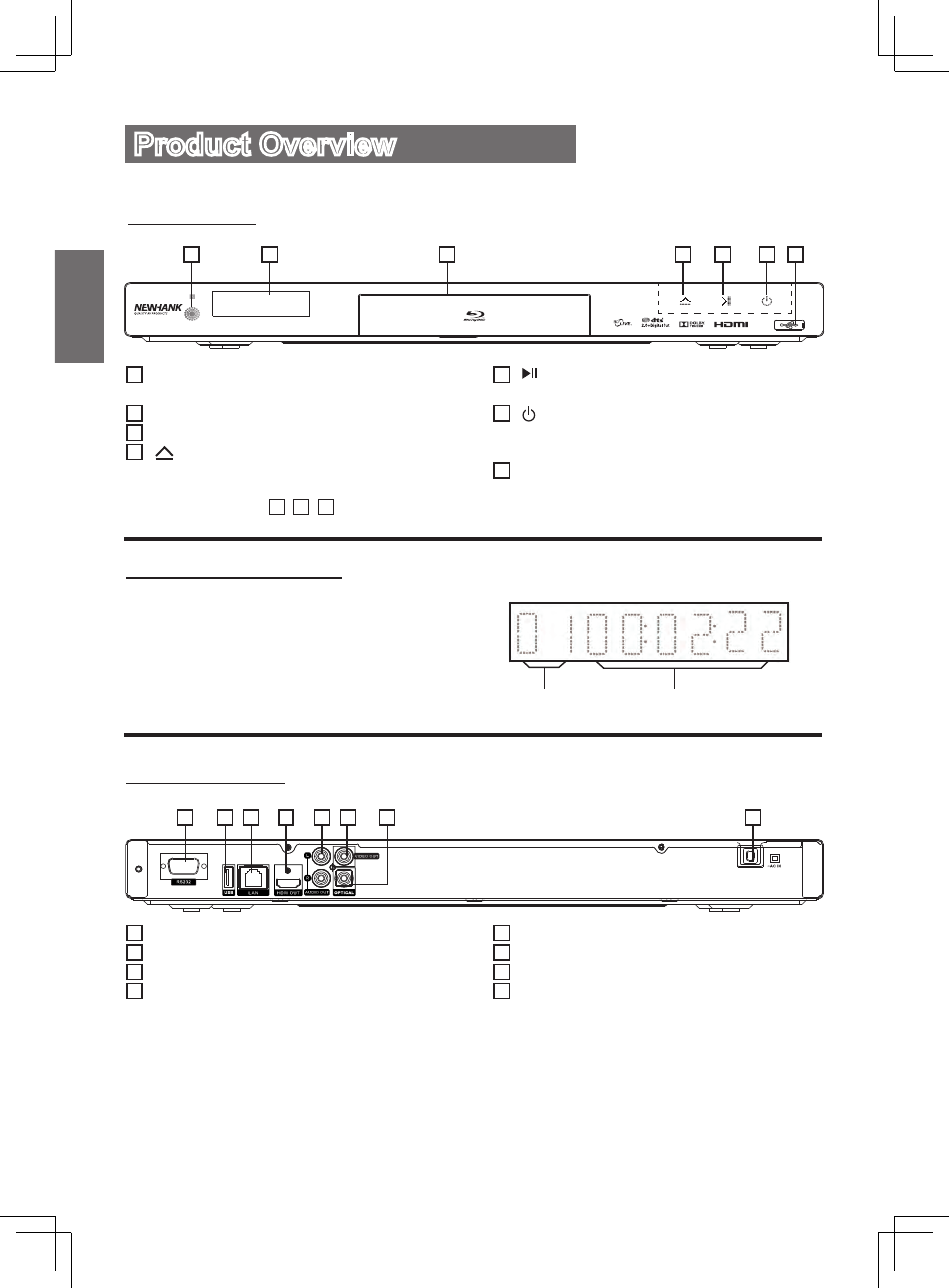
GB-8
English
Product Overview
BLU-RAY DISC PLAYER BDP-620
1
2
3
4
5
6 7
Front Panel
1 IR Receiver
- Receive signals from the remote control.
2 Front Panel Display
3 Disc Tray
4
(Open/Close)
- Open/Close the disc tray.
5
Play&Pause
- Start or Pause playback.
6
(Standby)
- Turns on the player, or sets to standby
mode.
7 USB Port
Front Panel Display
The playback information is displayed as follows.
Example: When playing a DVD VIDEO or a
BD-ROM.
Elapsed time
Current title
1 Optional RS232 Control Port
2 USB Port
3 LAN Port
4 HDMI OUT jack
2.0 Rear Panel
3
2
1
5
4
6
7
8
5 AUDIO OUT L&R jacks
6 VIDEO OUT
7 OPTICAL jack
8 AC IN terminal
Note: The buttons of 4 , 5 , 6 will show after power on.
Advertising