Niveo Professional NNAS-R8 User Manual
Nnas-r8 quick installation guide
Advertising
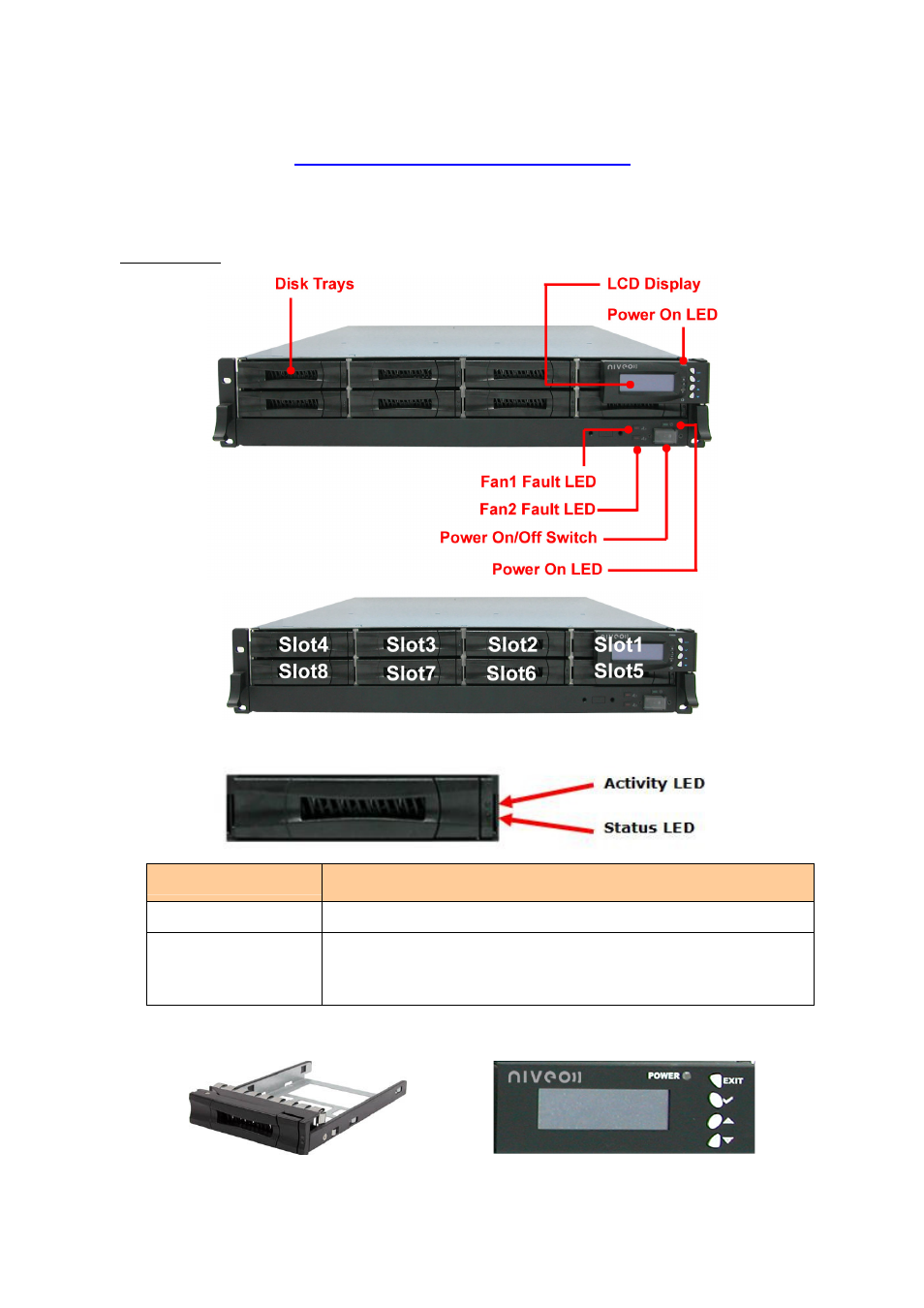
- 1 -
NNAS-R8 Quick Installation Guide
A. Identifying Parts of the NAS System
Front View
1. HDD Status Indicator
Part
Function
HDD Activity LED
This LED will blink blue when the hard drive is being accessed.
HDD Status LED
Green LED indicates power is on and hard drive status is good
for this slot. If hard drive is defective or failed, the LED is Red.
LED is off when there is no hard drive.
2. Disk Trays 1 ~ 8
3. LCD Display
- shows NAS Model Name and LAN0 IP
Advertising