Nortec SE Series User Manual
Page 80
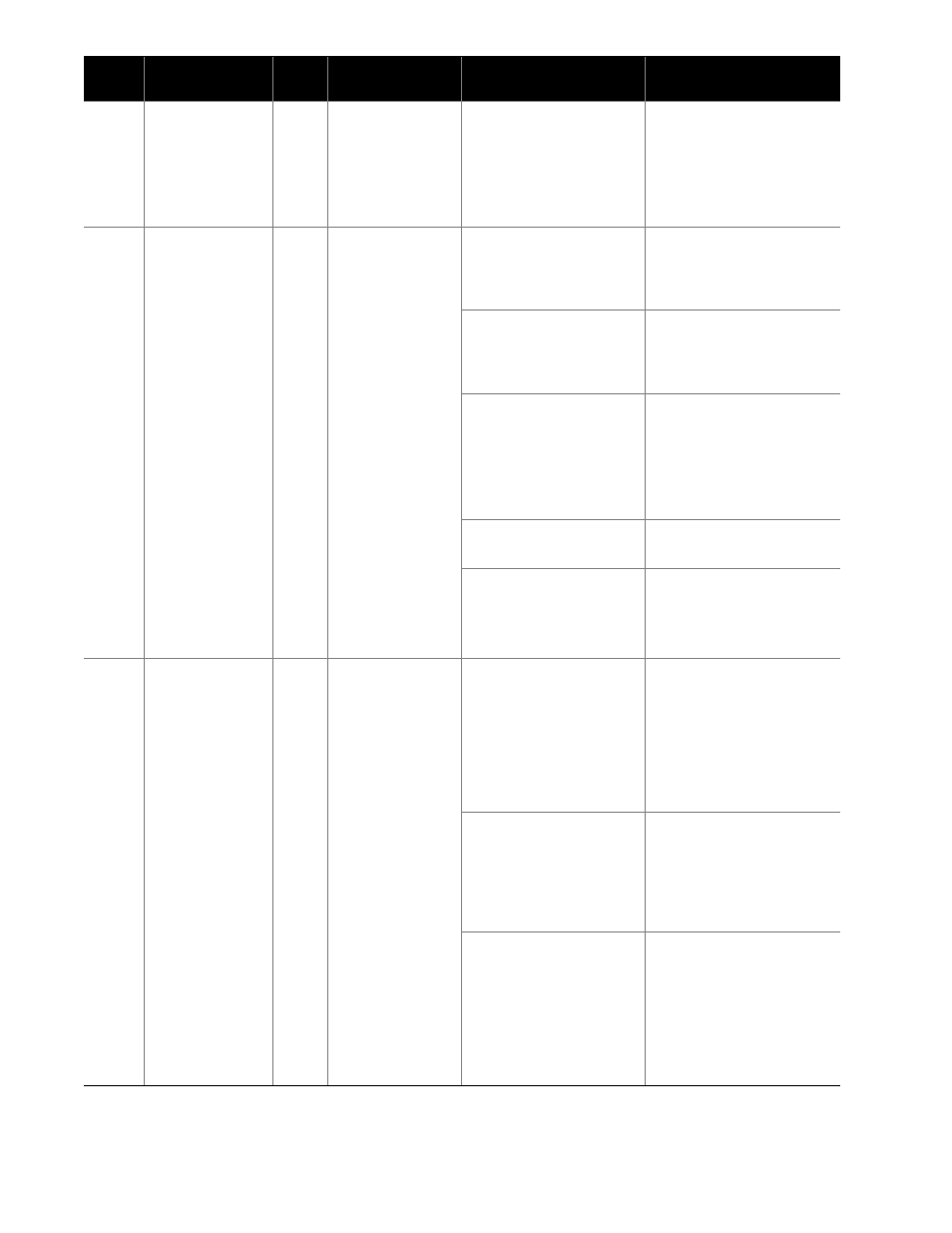
77 | Troubleshooting
Code
Display
Message
LED
System Detected
Cause
Corrective Action(s)
DCF
(Cont)
3 Floats stuck
3a Watch float board lights
while manual drain is
activated. Verify lights
activate in sequence
3b Remove float chamber
and check for scale
FCF
Fill Check Fault
Red
The fill valve has
been active for
an extended
time without
increasing a
float level.
1 Water supply off or
inadequate
1a Ensure water line is
open and that adequate
water supply and
pressure is available.
2 Fill valve strainer
blocked
2a Disconnect water
supply line and remove
strainer. Clear if
obstructed.
3 Fill Valve not activating 3a Check wiring to fill
valve.
3b Activate fill valve with
diagnostic output test.
Verify water is flowing
when activated.
4 Float board not
detecting water
4a Check wiring to float
board.
5 Manual drain switch on
or auxiliary drain open.
5a Check that manual
drain switch is not on.
5b Check that auxiliary
drain valve is closed.
FIF
Float Inconsist.
Red
On startup, the
unit registers
that the float
levels do not
increase
logically from 1
to 5
1 High water flow from
fill valve to float
chamber cooling.
1 Check flow from fill
valve hose connected
to float chamber. Is only
a trickle. If not check
hose is connected to
correct side of fill valve
or if orifice is missing in
fill valve.
2. Float chamber or
board not in place
2 Check that float board
is properly installed in
plastic support , that tie
wrap is in place, and
that float reservoir is in
place.
3 Float level sensor is
malfunctioning.
3 Squeeze bottom hose
from float chamber and
activate fill valve using
diagnostic output test.
Watch for proper light
sequence. Replace
assembly if sequence is
incorrect.