6 post-installation checks – Northern Airborne Technology AA83-001 rev.4.00 User Manual
Page 17
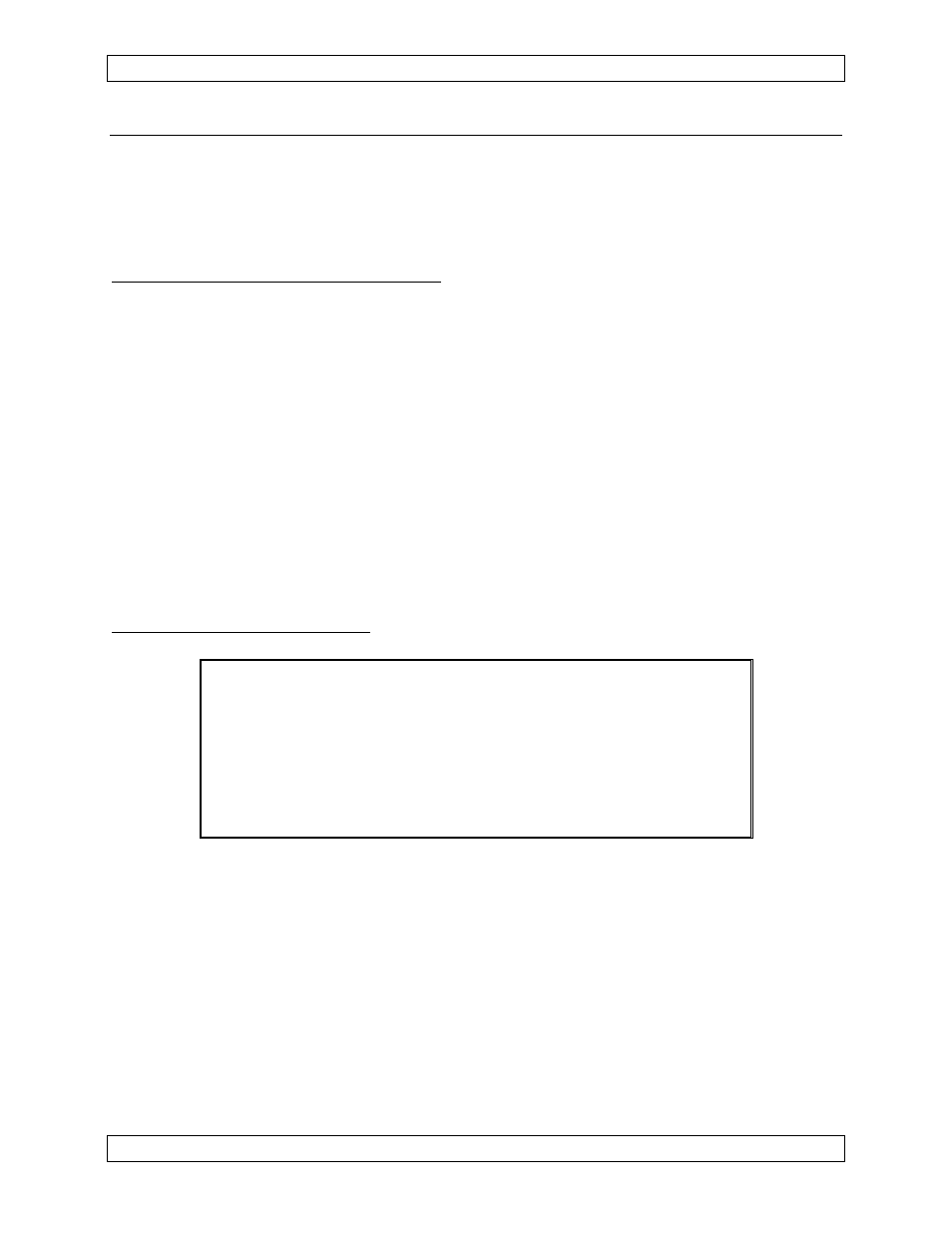
SM09-2A Rev. 4.00
AA83-001 InterMUSIC™ Stereo Intercom System Manual
2.3.6
Post-Installation Checks
If any preset requires adjustment, be sure this is carried out before the aircraft leaves,
and that the unit and its mating connector are secured before departure. Make all
required log book entries, electrical load, weight and balance amendments and other
paperwork as required by your local regulatory agency.
2.3.6.1
Voltage/resistance checks
Do not attach the AA83-001 until the following conditions are met.
Check the following:
a)
Check P101, pin <1> for avionics buss voltage relative to ground.
b)
Check P101, pin <16> for continuity to ground (less than 0.5
Ω).
c)
Check P101, pins <9> <10> <11> and <12> (and <13> and <14> if applicable)
for continuity to ground (less than 0.5
Ω) when the relevant switch is keyed.
d)
Check all mic, phone, music, and key lines for shorts to ground or adjacent pins.
Check all key lines for correct operation.
2.3.6.2
Power On checks
WARNING
High volume settings can cause hearing damage.
Set the headset volume control to the minimum volume
setting prior to conducting audio tests, and slowly increase
the headset volume to a comfortable listening level.
Install the AA83-001 and power up the aircraft’s systems, and turn on the radios and
accessories required. Verify normal operation of all functions. Refer to Section 3 for
specific operation details.
a)
Begin with only the pilot's headset installed; no hand mic. Check for correct radio
operation (both receive and transmit) and ICS operation. Check yoke (or cyclic)
switch action.
b)
If there is a music source in the system turn it on and verify that music is heard in
all modes except PLT ISO. Check for proper mute operation.
Feb 8, 2006 Page 2-5
ENG-FORM: 805-0108.DOT
CONFIDENTIAL AND PROPRIETARY TO NORTHERN AIRBORNE TECHNOLOGY LTD.