4 active microphone leds, 5 external controls – Northern Airborne Technology AA86 User Manual
Page 24
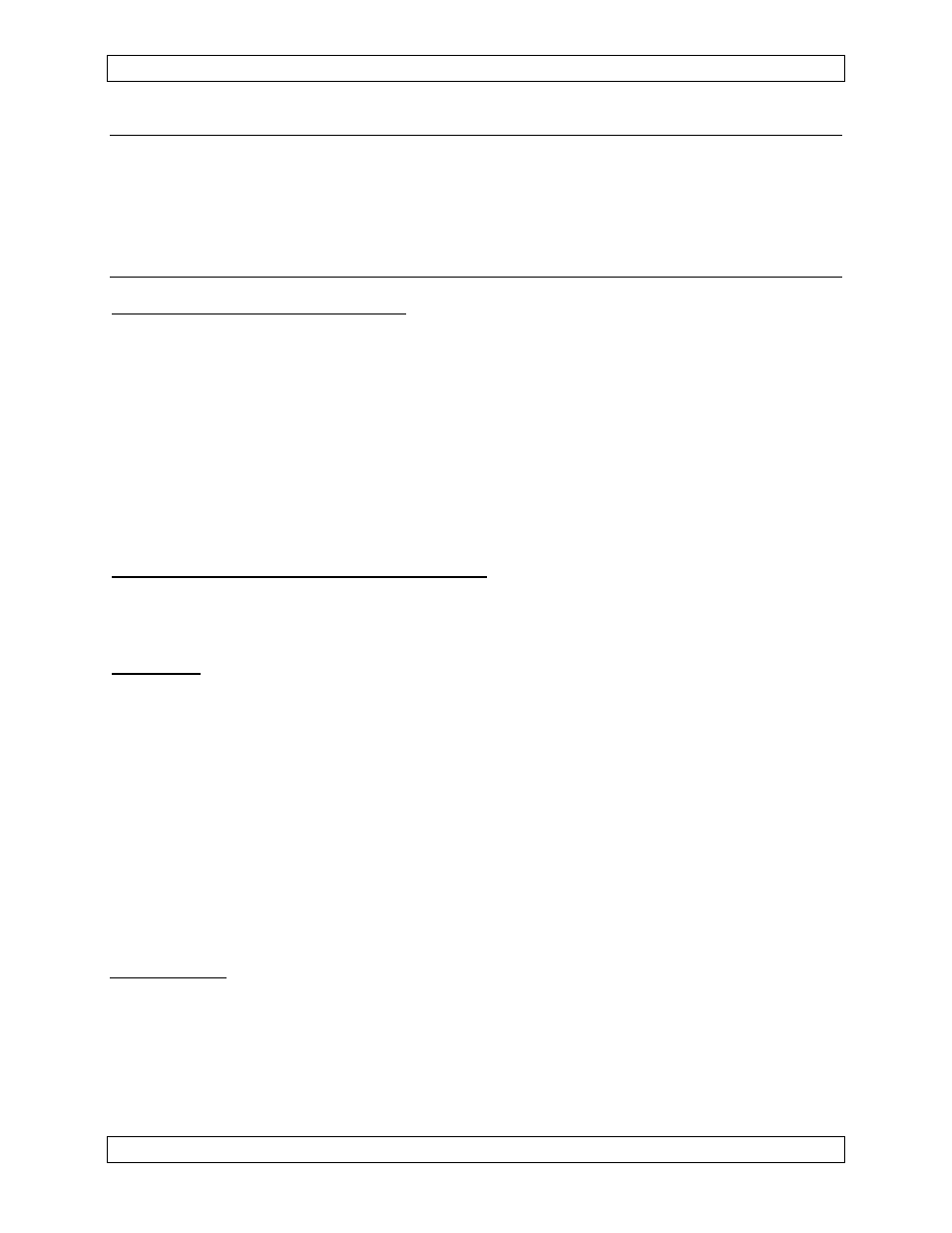
AA86/87 Stereo Intercom Manual
SM48 Rev. 4.00
Page 3-4
Nov 12, 2003
ENG-FORM: 806-0104.DOT
CONFIDENTIAL AND PROPRIETARY TO NORTHERN AIRBORNE TECHNOLOGY LTD.
3.2.4
Active Microphone LEDs
The microphone squelch circuits are provided with an activity LED, which illuminates
red to indicate when the associated microphone is active. (There are two indicator
lamps for the two position models, and four indicator lamps on the four and six position
models - no lamps are provided for microphone/squelch 5 and 6 on six-place models.)
3.2.5 External
Controls
3.2.5.1
Setting Input Volumes
The radio audio volume is set by adjusting the controls provided on the various aircraft
radios. To ensure proper operation of the PRIORITY functions (see section 3.2.2), this
volume should be set to match the level of the in-cockpit voice volume when the Priority
switch is in the center-off position.
The music volume is set by adjusting the control on the stereo source. Normally, the
stereo volume is adjusted for the desired listening level without muting or music volume
reduction (i.e. when neither the radio audio input nor any of the intercom microphone
inputs are active). As the music mute lowers the volume, this setting should correspond
to the loudest desirable listening level.
3.2.5.2
CREW/ALL (AA87 Models only)
The CREW/ALL modes are controlled through an external switch. Closing the switch
places the intercom in the ALL Mode. Otherwise, CREW Mode operation results.
ALL Mode
In the ALL Mode, all aircraft occupants (i.e. pilot, co-pilot and passengers) are 'tied
together', that is, they may talk to each other and they hear the same audio. Any
intercom conversation will automatically mute all music inputs and the radio audio input
(if the Priority control is set to the Headset Priority position). If the Priority is set to the
A/C Radio, the radio audio will automatically mute all in-cockpit conversation.
There are two exceptions to this. In Pilot Isolate Mode, the pilot is removed from the
intercom as explained in section 3.2.3.3 above.
The second exception is the music. If the AA87 has been set up to give separate front
and rear seat music sources, the crew and passengers will hear different music,
although the intercom is in the ALL Mode.
CREW Mode
CREW Mode separates crew and passenger conversations and removes the radio
audio from the passenger positions. The passengers may talk to each other and hear
their music input. The Crew continue to hear the aircraft radios. Passenger
conversation will not cause muting of any front seat input (i.e. music or aircraft radios)
and, similarly, the radio audio and Crew conversation will not mute any passenger input
(i.e. music or conversation).