2 recall mode, 3 edit mode – Northern Airborne Technology PTA12-3xx User Manual
Page 29
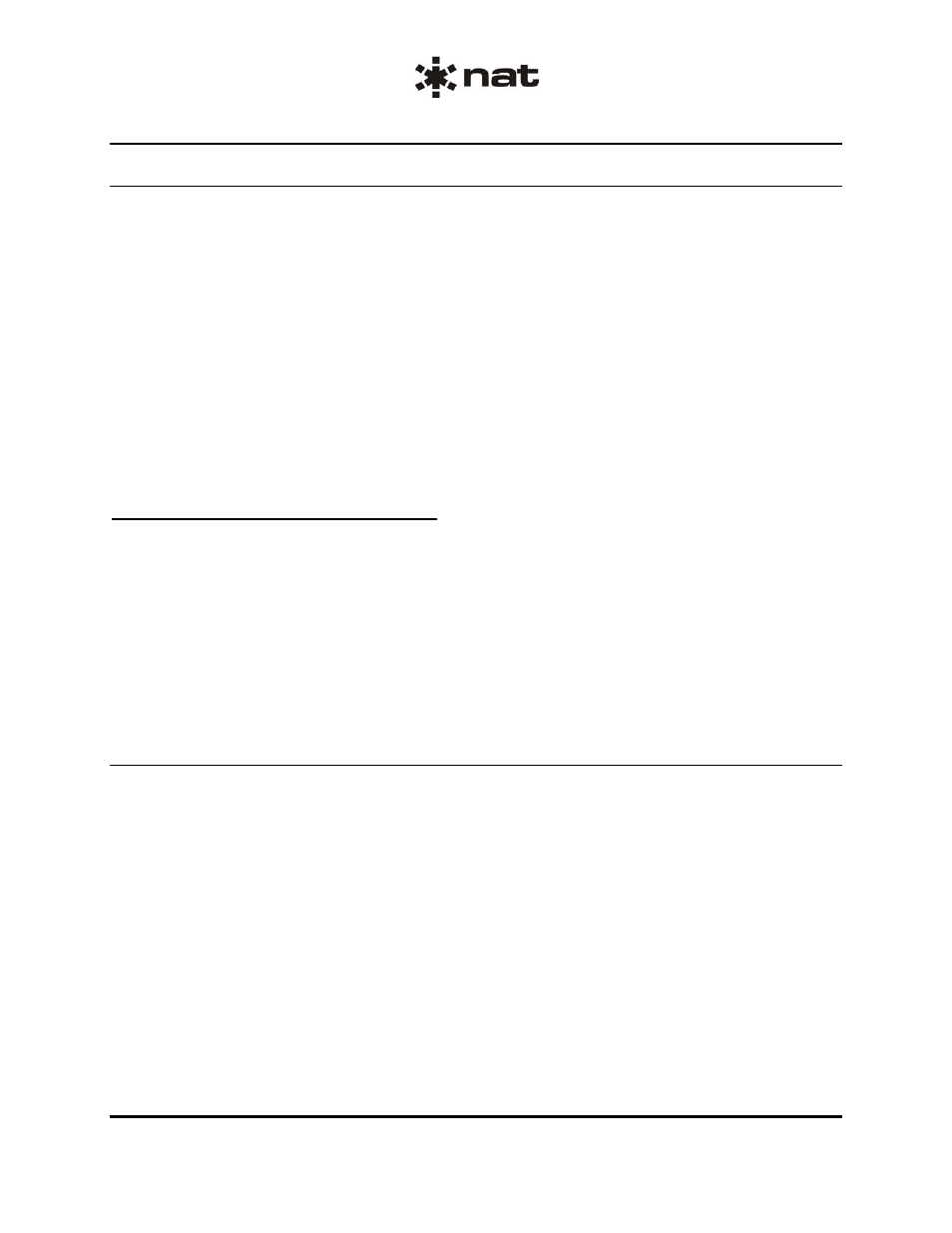
PTA12-300 POTS Telephone Adapter with NVIS Display
SM55-2 Installation and Operation Manual
Section 3 Rev: 1.00
Issue 4
Page 3-6
ENG-FORM: 806-0112.DOT
CONFIDENTIAL AND PROPRIETARY TO NORTHERN AIRBORNE TECHNOLOGY LTD.
3.5.2
Recall Mode
This mode is entered from Default mode by either keying in a valid number address (01 through 16) as
described in Section 3.4, or by pressing the up/down arrow button.
Note:
Unlike Edit or Call modes, there is no message on the display to advise that the unit is in Recall
mode.
In Recall mode, numbers are retrieved from memory and displayed. The up/down arrow button (▲▼)
scrolls through the list of all 16 addresses, whether they are blank or filled. The address name is
displayed by default, but if the address name is blank, the corresponding number will be displayed.
The
← or → button toggles between name and number.
The up/down arrow button (▲▼) is used to scroll through the list. If the up arrow button (▲) is pressed
first, the display scrolls from position 01 upwards until the top of the list is reached. At the top of the list
the scroll wraps around to the lowest address. The down arrow button (▼) scrolls downwards from
position 16 to the lowest number (01) and then wraps around to the top of the list.
3.5.2.1
Making a Call in Recall Mode
The display will show each stored name or number as it is selected (either by scrolling or direct address
selection). When the desired name/number is found and shown on the display, press the HOOK button.
The unit enters Call mode and the hook LED will illuminate green. When a dial tone is heard, press the
ENTR button to dial the phone number. In Call mode the HOLD and FLASH functions are available for
use. To terminate a call, press the HOOK button again. The unit will exit call mode and the hook LED will
go out.
Note:
In Recall mode, the ESC button may be used to cancel the current activity and return to Default
mode.
3.5.3
Edit Mode
From Default mode, press the ENTR button to select Edit mode. An Edit Mode message is displayed for
approximately 2 – 3 seconds and then a message is displayed on how to continue:
↑ ↓ or Address. It is
not necessary to wait for this message before continuing.
If the up/down arrow button (▲▼) is pressed, the complete list of addresses scrolls up or down. This is
identical to scrolling operation in Recall mode. In Edit mode, if an address number is keyed, the
corresponding address number and name will be displayed without the need for scrolling; for example if
the 0 button followed by the 1 button is pressed, the contents of location 01 are displayed.
Each name line starts with a two-digit address number (01 through 16) followed by a colon and has 13
character spaces available to store the alphanumeric name. There are 16 character spaces for the phone
number. Any character shown on buttons 0 through 9 may be used to store a name. The relevant button
is pressed until the required character is displayed and the
← or → buttons are used to move to the
previous or next character if required; for example if the relevant letters are both on the same button. The
phone number can consist of up to 16 digits, in numerical form only and each entered number will
automatically index on to the next space. The display only shows name or number information at one
time. Pressing the
← or → buttons will toggle from name to number or number to name.