7 transmit selector switch, 8 tx/ics ptt switch, 9 rx/ics volume control – Northern Airborne Technology ACP51-100 User Manual
Page 25: 10 iso/call button
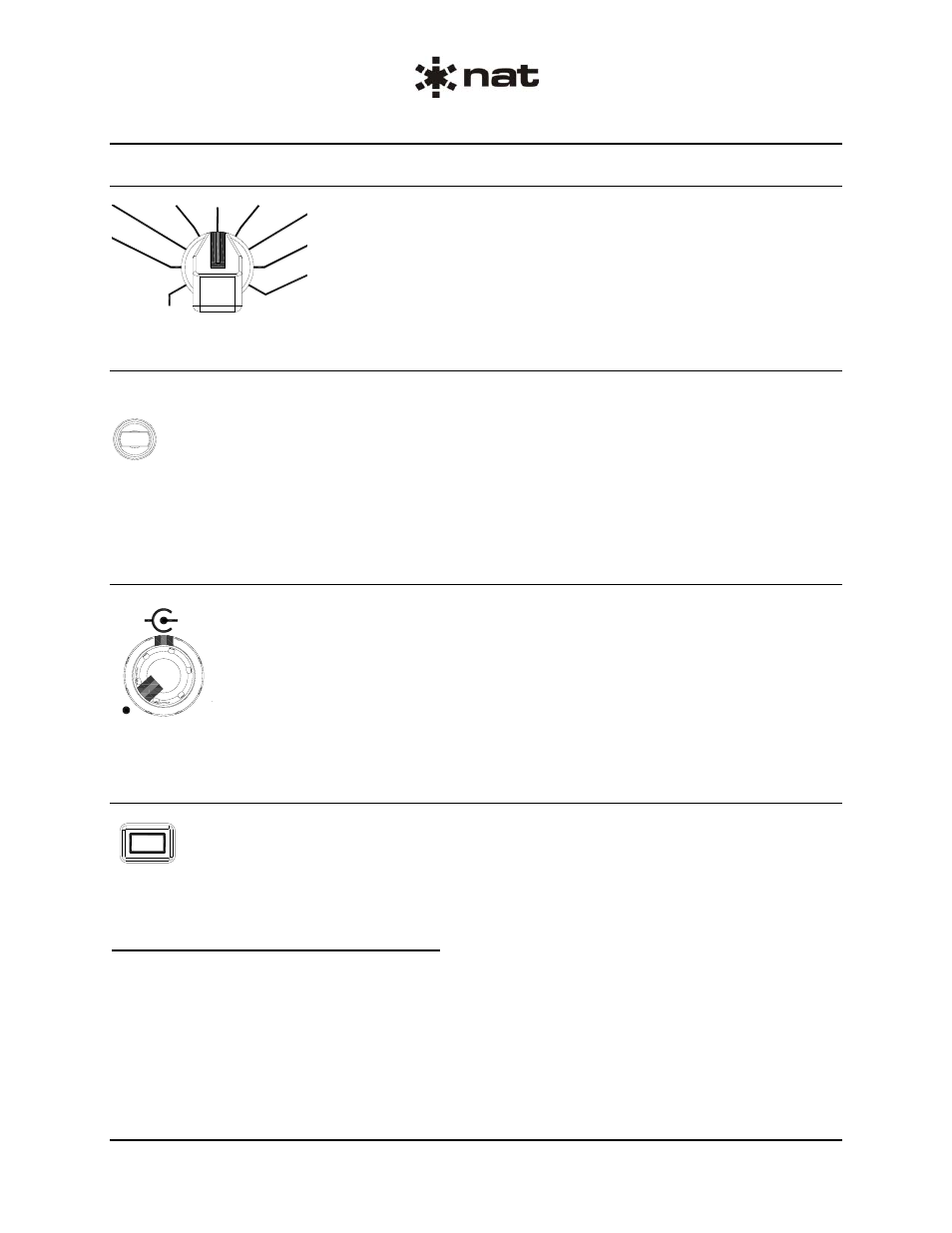
ACP51-100 DACS Audio Control Panel
SM81 Installation and Operation Manual
Section 3 Rev: 1.00
Issue 1
Page 3-4
3.3.7
Transmit Selector Switch
ICS
PTT
ICS
PTT
ENG-FORM: 806-0113.DOT
CONFIDENTIAL AND PROPRIETARY TO NORTHERN AIRBORNE TECHNOLOGY LTD.
3.3.8
TX/ICS PTT Switch
TX
ICS
TX
ICS
The Transmit (TX) Selector is a nine position rotary switch used to select the
transceiver for transmission. For additional information see section 3.3.13.
When the TX Selector switch is turned fully ccw, it will be aligned with the ICS
position. Each of the other positions will align with one of the selectable
transceivers.
3.3.9
RX/ICS Volume Control
ICS
RX
ICS
RX
The TX/ICS PTT switch is a momentary centre-off toggle switch, labelled ICS and TX.
When the ICS/TX switch is held in the ICS position, the ACP51 will key the ICS for all
users assigned to the ACP.
When the ICS/TX switch is held in the TX position, the ACP51 will key the transceiver
selected by the TX selector switch, and will route the audio from the microphones of all
users assigned to the ACP to the transceiver.
3.3.10
ISO/CALL Button
ISO
CALL
ISO
CALL
The master RX/ICS Volume control is a dual concentric knob. The upper (inner) knob
controls the ICS volume potentiometer, and the lower (outer) knob controls the master
receive volume for the unit.
Rotating the ICS knob cw will increase the ICS volume, and ccw will decrease the volume.
The master RX pot affects all Transceiver receive volumes. All receive volumes are reduced
by 75% when it is rotated fully ccw, and increased proportionally as it is rotated cw. When
rotated fully cw, the master RX volume is set to maximum.
The ISO/CALL button is a momentary push-button switch that can be used to enter ISO
mode (Crew only), or to call the crew when in isolation (ISO) mode.
Isolation means that the normal intercom audio communications path is temporarily
suspended. Isolation has no effect on any other audio source.
3.3.10.1
Crew/Passenger Talk Groups
Note: Confirm the specific criteria associated with this installation with your installing agency.
The communications management system provides the ability to decide which ACPs will be designated
as crew during ISO. Typically, up to three ACPs can be designated as crew (i.e. the users assigned to
those ACPs are members of the crew talk group) - all others are designated as passenger. Members of
the crew talk group can use the ISO/CALL button located on their Audio Control Panel to initiate and
cancel the talk group selection (ISO mode). On the passenger Audio Control Panels, the same button
acts as a CALL button.