4 mechanical mounting, 5 installation notes – Northern Airborne Technology 802 User Manual
Page 10
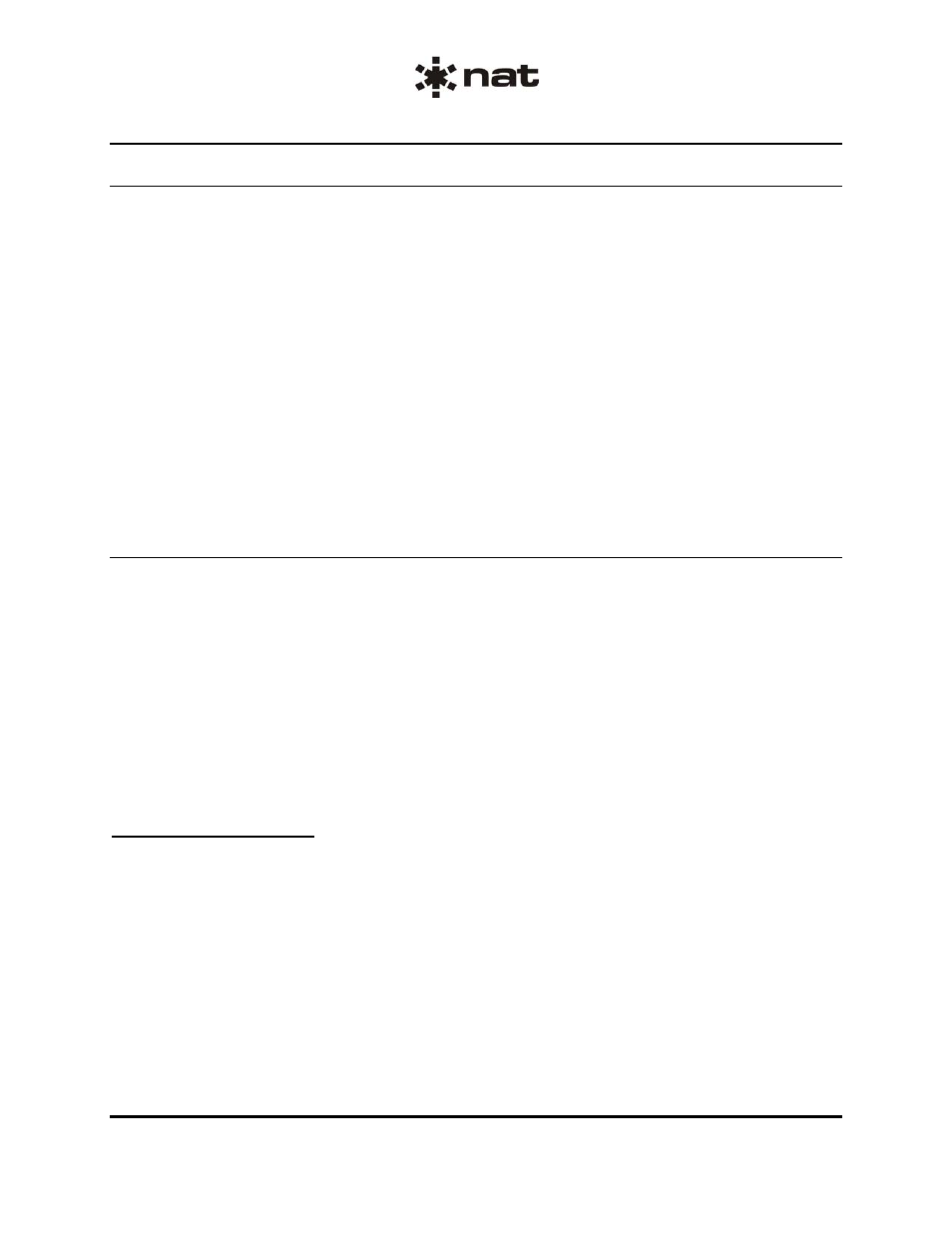
802-009 Switch Panel
SM802 Installation and Operation Manual
Section 2 Rev: 1.00
Issue 4
Page 2-3
ENG-FORM: 805-0117.DOT
CONFIDENTIAL AND PROPRIETARY TO NORTHERN AIRBORNE TECHNOLOGY LTD.
2.4.4
Mechanical Mounting
Installation dimensions are shown on the Outline drawing 802-009 listed in Section 2.6. No shock or
vibration isolators are required for mounting.
The 802-009 Switch Panel may be mounted to a metal, plastic or composite surface however, it is
absolutely necessary to ground the enclosure to the metal aircraft ground structure. When mounting to a
plastic or composite surface, use a grounding strap. An 8-32" x 1/2" grounding stud is provided on the
rear of the enclosure for chassis grounding. The switch panel enclosure and mounting surface is finished
with an electrically conductive film. It is not necessary to remove the film for electrical bonding to any
metal aircraft ground structure.
If replacement of the front panel overlay is necessary, it may be removed by first loosening the set screws
on the MIC SELECT and NORM MIC/OXY MIC knobs and removing the knobs. Then the four 4-40 flush
socket head screws on the backside of the mounting flanges may be removed and the overlay may be
pulled off straight forward. Installing a new overlay requires the same steps in reverse order however,
care should be taken to align the overlay before tightening the four 4-40 socket head screws so that the
lighting power connector mates properly and the lighted knobs do not rub on their through holes in the
overlay.
2.4.5
Installation Notes
Connecting P1-8 of the pilot's 802-009 to P1-7 of the copilot's 802-009 provides relay switching of the
802-009 PASS volume control to the paging amplifier. When the PA volume relay internal to the 802-009
is in the relaxed position, the BRIEFER preset volume potentiometer in the rear of the copilot 802-009 is
connected to the paging amplifier. When the TRANSMIT SELECTOR switch is placed in the PASS
position and PTT is keyed, the PA VOLUME relay is energized, connecting the PASS volume control on
the 802-009 front panel to the paging amplifier. The PA volume interconnect line allows this logic to
function for both pilot and copilot positions.
If the INPH LISTEN input on the 802-009 is grounded, then interphone audio may be heard on the
headphones at all times however, the INPH switch must still be turned ON in order to talk on the
interphone with the normal boom or oxygen mask mics. In addition to the HOT MIC microphone output,
there are six other microphone outputs provided, one each for the selected transmitter or PA amplifier.
2.4.5.1
MIC INPUTS
NORM MIC
The NORM MIC input, intended for the normal boom or headset microphone, is
compatible with carbon and amplified dynamic microphones. This input may be used for
both interphone communications and transmitting. A transmitter is keyed for this mic input
using the yoke mounted PTT switch.
OXY MIC
The OXY MIC input, intended for the oxygen mask microphone, is compatible with
carbon and amplified dynamic microphones. This input may be used for both interphone
communications and transmitting. A transmitter is keyed for this mic input using the yoke
mounted PTT switch.
HAND MIC
The HAND MIC input, intended for the hand held microphone, is compatible with carbon
and amplified dynamic microphones. It receives its bias current from the Model 700
amplifier through the 802-009 to Model 700 HOT MIC connection. This input may be