Olson Technology OTM-3550-SW User Manual
Page 13
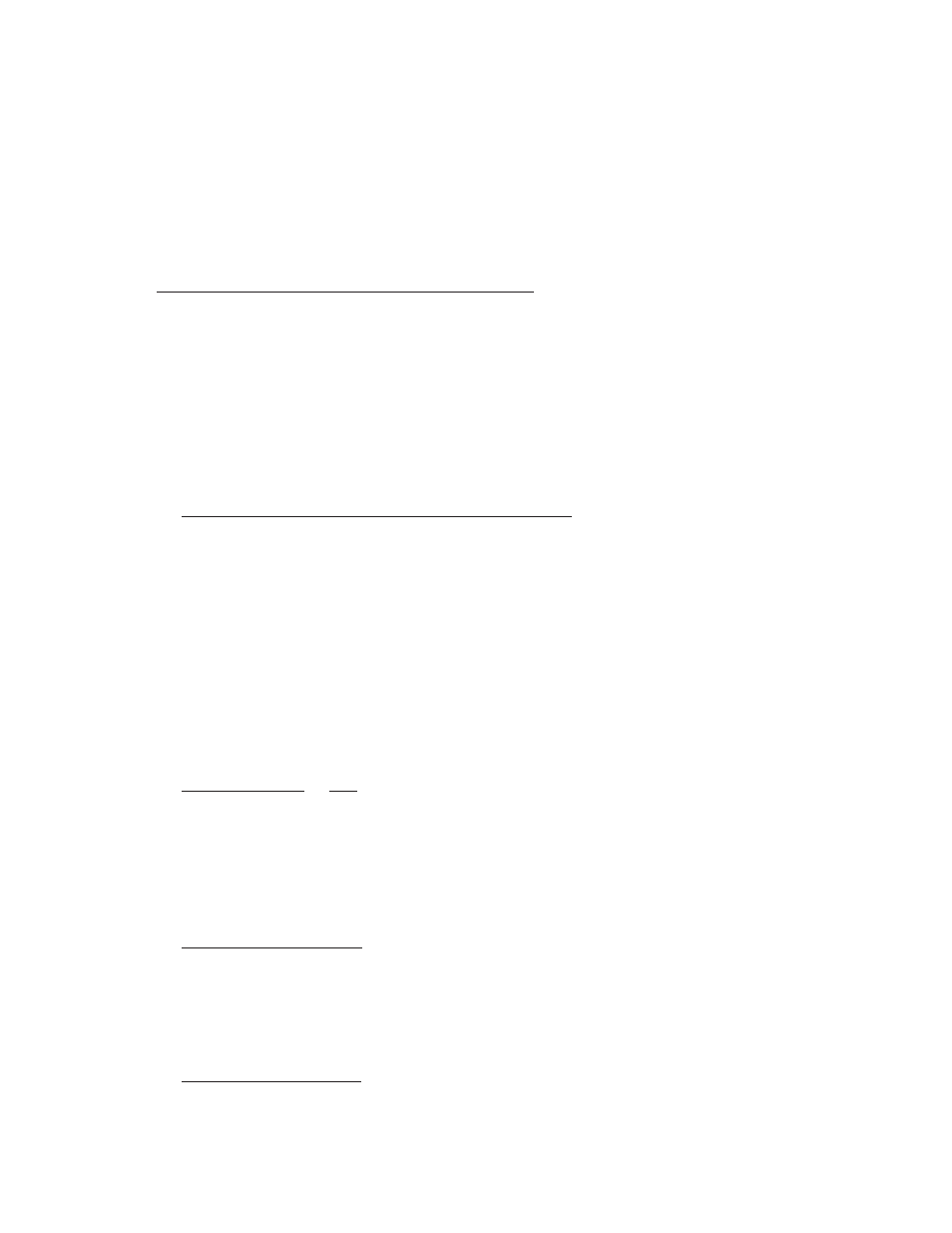
025-000233 REV E
Page 13
MODULATOR SWITCH SETTING CALCULATION
THE OTM-3550-SW IS FACTORY PRESET WITH 250KHz STEP SIZE.
To calculate the switch settings for a given output frequency use the following procedure:
1)
Calculate the number “N” required for step 2, below.
Use this formula:
N = OUTPUT FREQUENCY + 2ND IF FREQUENCY
STEP SIZE (IN MHZ)
NOTE: 2nd IF FREQUENCY FOR ALL NTSC = 612.75
2)
Convert the number “N” to reversed binary as required to set the unit DIP switches. This binary number
represents the switch settings with 1 = UP and 0 = DOWN.
Use this chart to convert the number “N” to reversed binary:
SWITCH POSITION:
1 2 3 4 5 6 7 8 9 10 11 12 13
DECIMAL NUMBER:
1 2 4 8 16 32 64 128 256 512 1024 2048 4096
BINARY NUMBER:
___ ___ ___ ___ ___ ___ ___ ___ ___ ___ ___ ___ ___
3)
Set the DIP switches using the binary number from above.
4)
Determine what FCC offset, if any, is required and set the offset select switch positions correctly.
EXAMPLE OF SWITCH SETTING CALCULATION
- - - - - - - - - - - - - - - - - - - - - - - - - - - - - - - - - -
Required: Settings for channel 7 (175.250 MHz).
1)
175.25 + 612.75 = 788 = 3152
0.25 0.25
2)
Convert the number “N” (3152) to reversed binary.
A)
Consult the chart above and locate the largest number
less than or equal to 3152. This would be “2048”. Place a “1” below this number.
Subtract this number from the original number to obtain the remaining number to use in the next step.
This would be “1077” (3152 - 2048 = 1104).
B)
Consult the chart above and locate the largest number
less than or equal to 1104. This would be “1024”. Place a “1” below this number.
Subtract this number from the previous number to obtain the remaining number to use in the next
step. This would be “80” (1104 - 1024 = 80).