Olson Technology OTM-4870 User Manual
Page 5
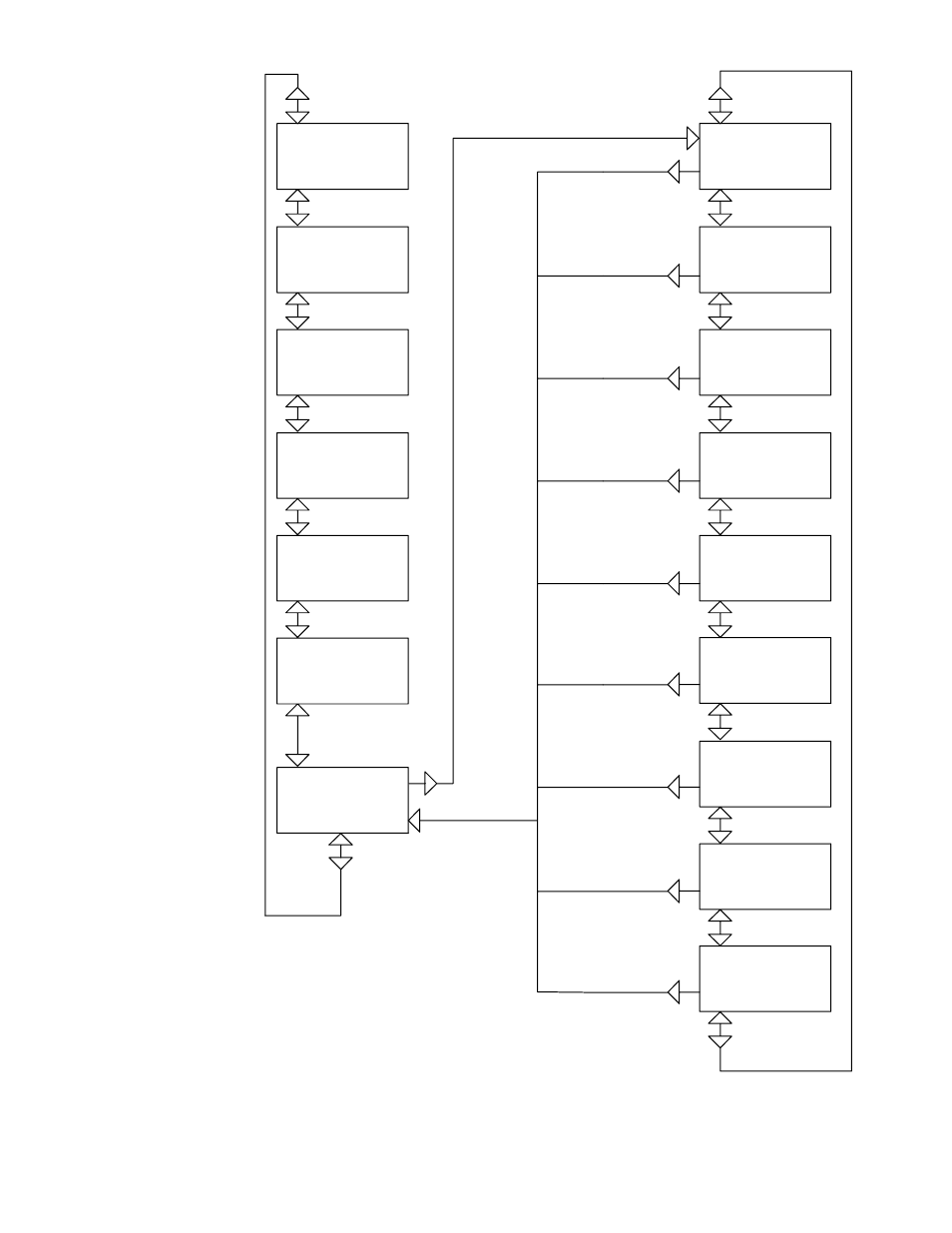
025-000412 Rev. B
Page 5
CSPAN
Ch 101
Default display of name
and tuning. Comes here
after 30 sec inactive. No
right arrow.
RF Out
ON
OFF
Display of RF output
status. Right arrow to
turn on/off.
Display of tuning and
mode. Right arrow
changes tuning.
VideoAGC
ON
OFF
Display of Video AGC
status. Right arrow to
change.
IF In
INT
AUX
Display of IF input
preference. Right arrow
to change. Source will
stay at AUX if rear aux
input is grounded.
AUX Xfer
OFF
AUTO
Display of automatic
transfer status. Right
arrow to change. If AUTO
then IF source will transfer to
AUX when video is absent.
Display of command mode. If
command mode is REMOTE,
must change it here to local
before making any local
changes. Right arrow to change.
If no remore is installed, mode is
always LOCAL.
Sub-menu entry point. Right
arrrow to enter sub-menu
Cmd Mode
LOCAL
REMOTE
Sub Menu
-->>
Tune Std.
Ch 101
or
Tune
743.2625
Display of tuning mode.
Right arrow to change.
TuneMode
FREQ
CHAN
Display of channel plan.
Right arrow to change.
ChanPlan
STD
HRC
IRC
EIA
Display of name. Right
arrow to change.
Name
CSPAN
Display of Audio Subcarrier
source. Right arrow to change.
Audio Sub
INT
EXT
Display of Baud rate. Right
arrow to change.
BaudRate
38,400 - 19,200 - 9,600
4,800 - 2,400 - 1,200 - 600
300
Display of model name.
Read only.
OTM-4870
NTSC
Revision.
Read only.
Rev ZZZZ
04/04/99
Display of OT 5 digit address.
Normally read only.
Address
9900
*
* = Not used on OTM-4870
*
NOTE: Arrows indicate which keys to press
to move through menus.