Appendix b: array definition, Raid set, Volume set – OpenEye G4 GraniteRack User Manual
Page 29
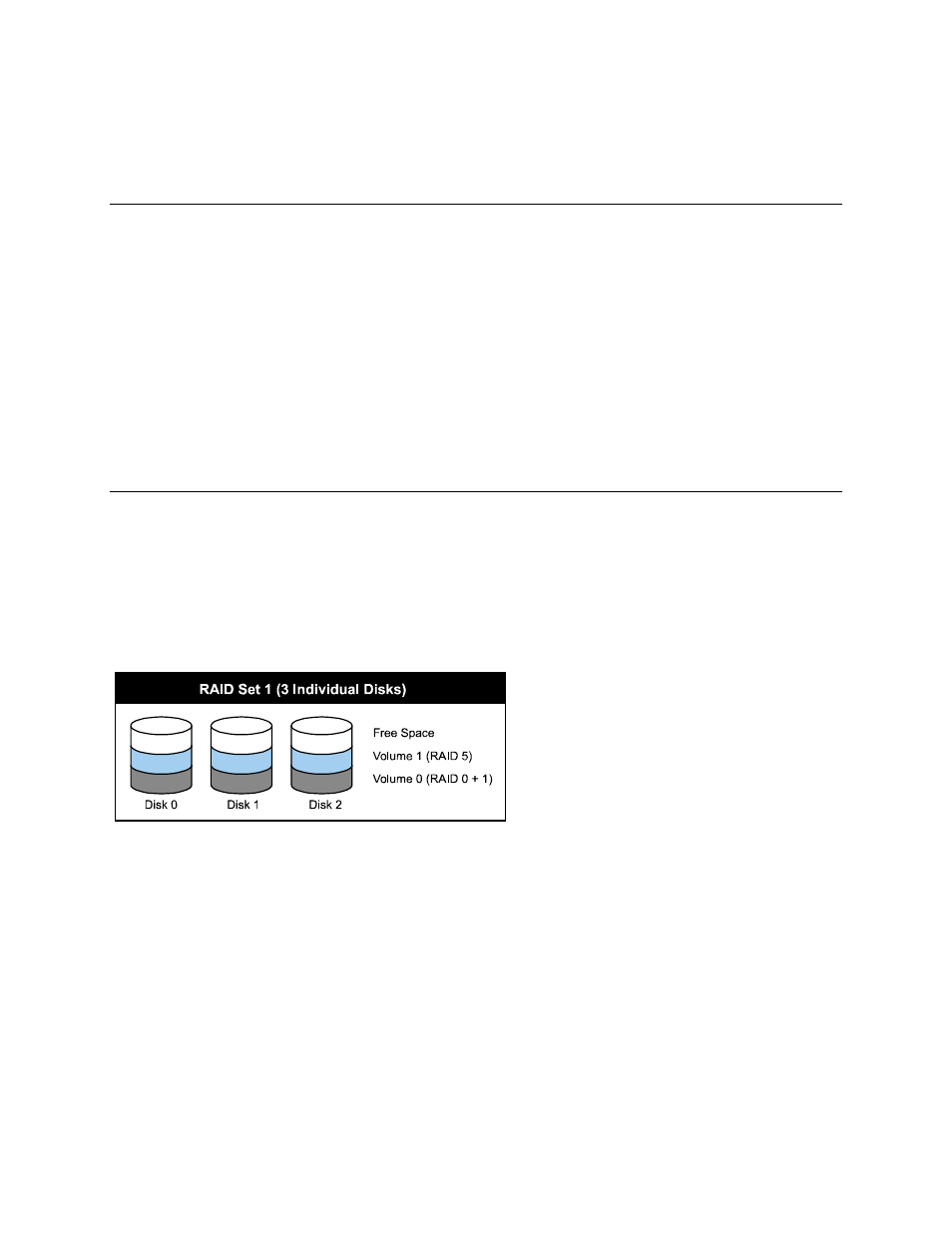
31822AE
29
APPENDIX B: ARRAY DEFINITION
RAID SET
A RAID Set is a group of disks containing one or more volume sets. It has the following features in the RAID
subsystem controller:
1. Up to 16 RAID Sets are supported per RAID subsystem controller.
2. 1 to 16 drives can be included in an individual RAID Set.
3. It is impossible to have multiple RAID Sets on the same disks.
A Volume Set must be created either on an existing RAID set or on a group of available individual disks (disks that
are not yet part of a RAID set). If there are pre-existing RAID Sets with available capacity and enough disks for the
desired RAID level, then the Volume Set will be created in the existing RAID Set of the user’s choice. If physical disks
of different capacity are grouped together in a RAID Set, then the capacity of the smallest disk will become the
effective capacity of all the disks in the RAID Set.
VOLUME SET
A Volume Set is seen by the host system as a single logical device. It is organized in a RAID level with one or more
physical disks. The RAID level refers to the level of data performance and protection of a Volume Set. Volume Set
capacity can consume all or a portion of the disk capacity available in a RAID set. Multiple Volume Sets can exist on
a group of disks in a RAID Set. Additional Volume Sets created in a specified RAID Set will reside on all the physical
disks in the RAID Set. Thus each Volume Set on the RAID Set will have data spread evenly across all the disks in the
RAID Set.
Volume Sets of different RAID levels may coexist on the same RAID Set.
In this illustration, Volume 1 can be assigned a RAID 5 level of operation while Volume 0 might be assigned a RAID
0+1 level.