Dual stream, Audio out – OpenEye Android EasyMobile User Manual
Page 9
Advertising
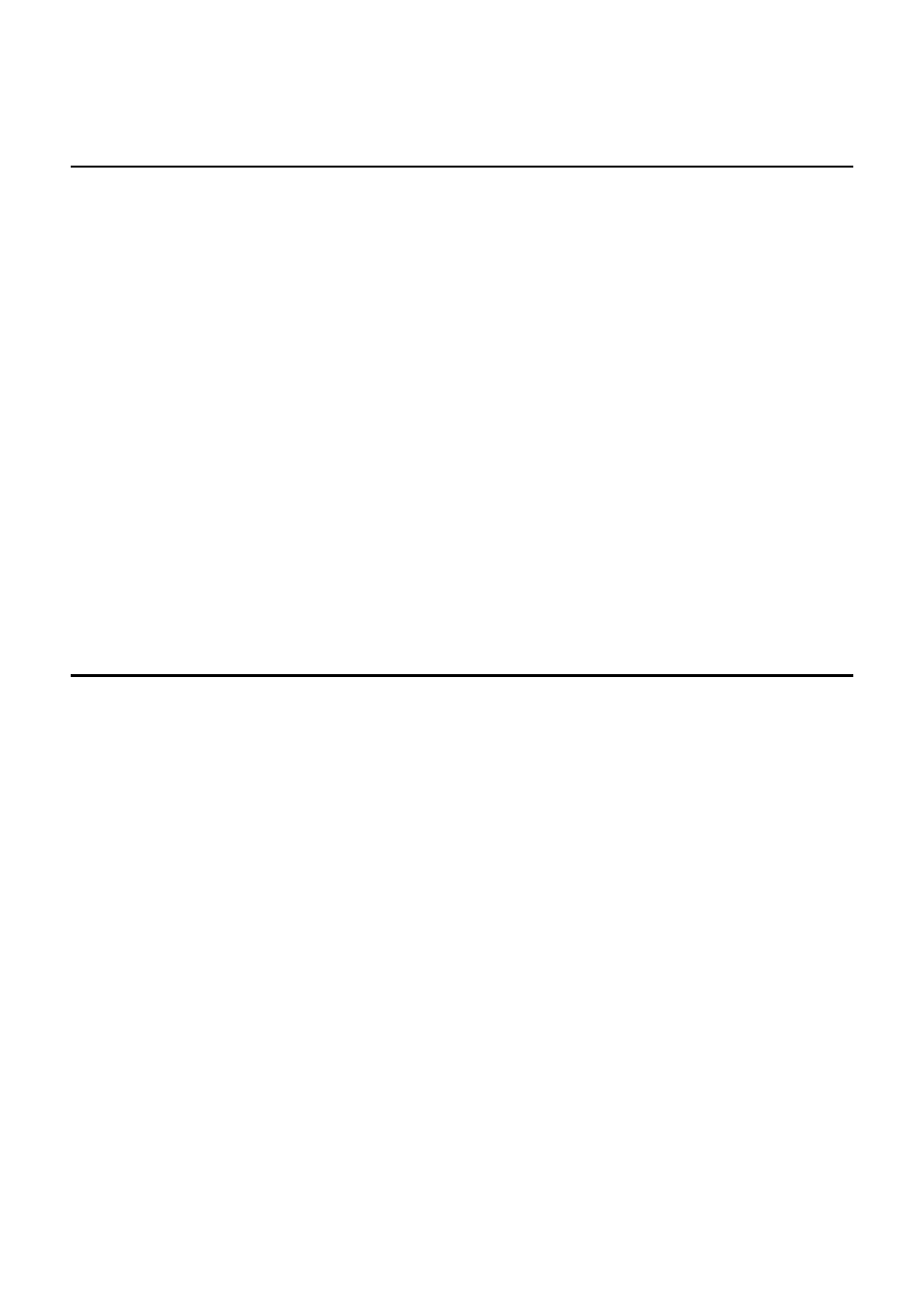
30869AB
9
DUAL STREAM
Dual Stream can be used to select a secondary stream with
lower quality streaming video to help in low bandwidth
situations.
1. Tap the recorder you want to connect to.
2. Tap CONNECT.
3. Tap LIVE MONITORING.
4. Select a channel to view.
5. Tap the Menu button on your device.
6. Tap Stream Mode.
7. Select Main Stream or Sub Stream.
AUDIO OUT
Audio Out can be used to stream audio from the EasyDVR to
your device.
1. Tap the recorder you want to connect to.
2. Tap CONNECT.
3. Tap LIVE MONITORING.
4. Select a channel to view.
5. Tap the Menu button on your device.
6. Tap Audio Out.
7. Tap AUDIO: ON/OFF.
8. Tap OK.
Advertising