Sansui HDLCD4060 User Manual
Sansui Televisions
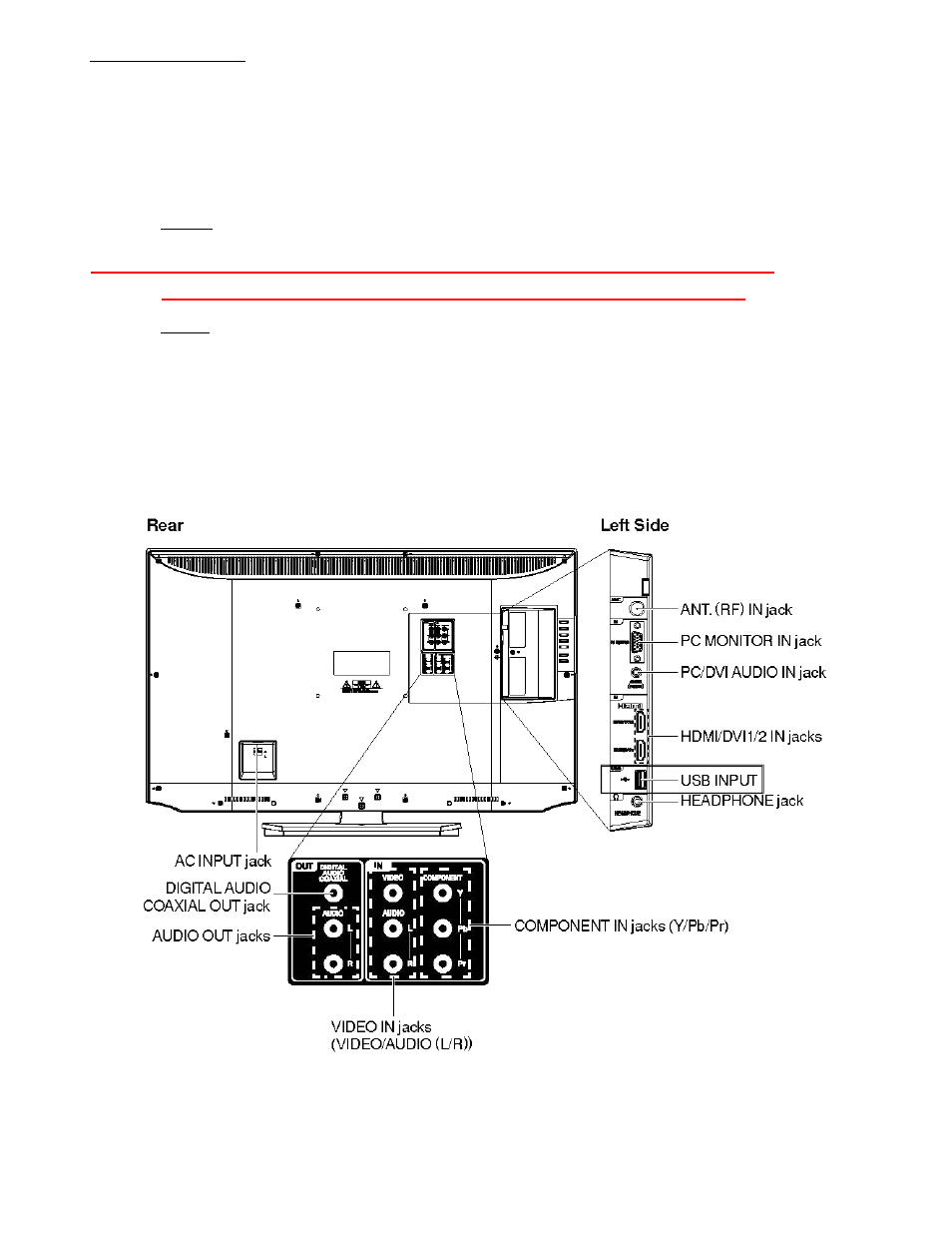
USB Software Update
1.
Copy the file CVT_MSD3391.bin from this email onto a USB memory stick (zip drive).
2.
Unplug the AC cord from the wall outlet -
WHILE THE TV IS ON
, while the TV is unplugged,
insert the USB zip drive with the CVT_MSD3391.bin file to the USB port located on the back
of the TV (pictured below)
3.
Plug AC cord into the wall outlet. The update will be started automatically.
(TV will not turn on during the update).
Updating
LED will blink Red once per second while the update is progressing.
Warning: Don't touch TV and AC cord when software is updating.
DO NOT TURN OFF THE TV DURING THIS PROCESS!
Finished
<Success>
LED will blink Red twice per second.
<Failure>
LED will blink Red five times per second - rapid blinking.
Should the update fail for some reason - retry the above steps a second time.
4.
Unplug AC cord from the wall outlet, then remove the USB from TV.
When you turn the TV on after it has been updated, "Setup Wizard" will display on the screen.