Warmly suggest – Osoto PH-130W User Manual
Page 23
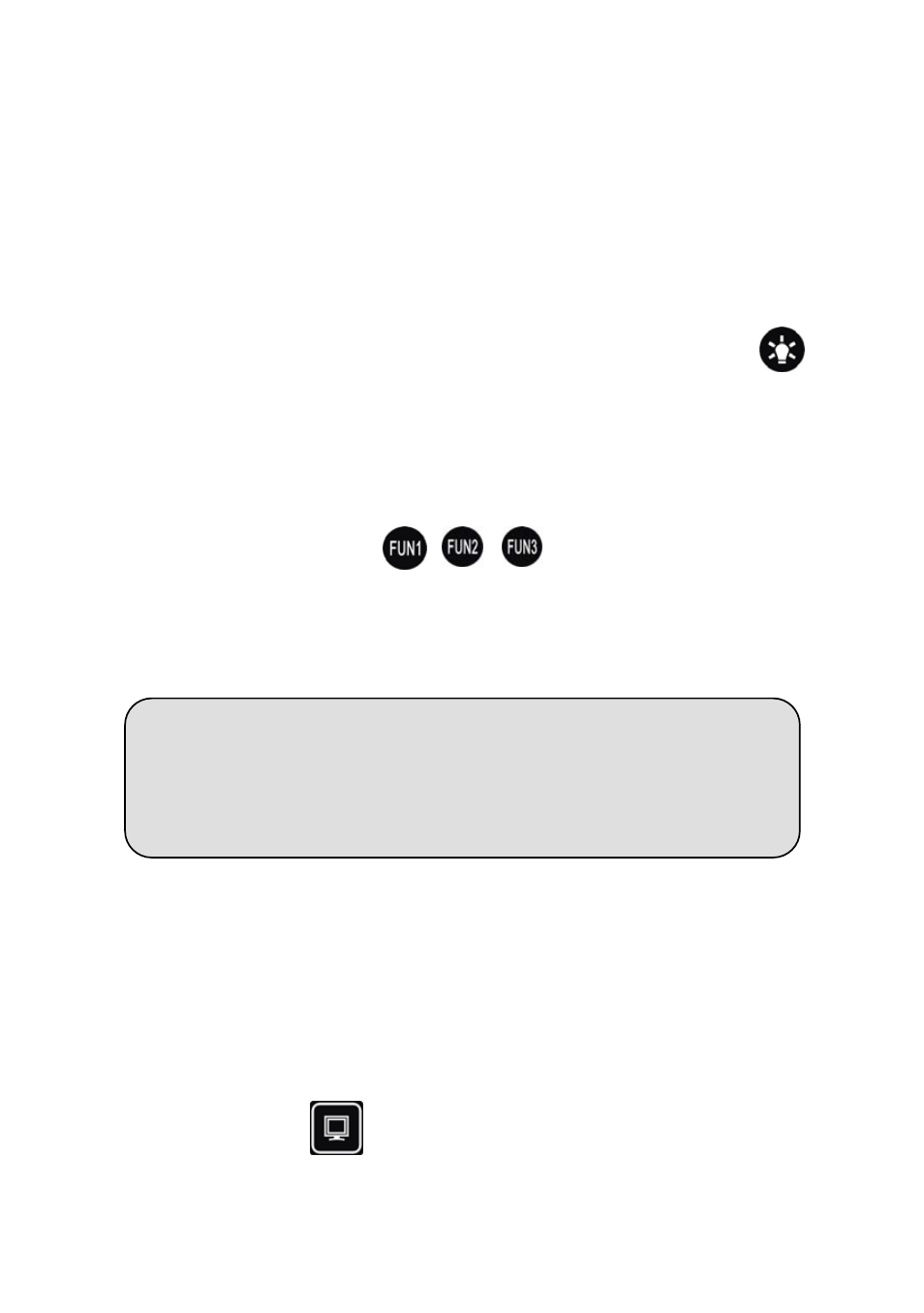
presenter’s infrared receiver window, press “Power” button, and
will hear of a short voice “Bee” (if some projectors need 2 seconds
to turn on, users need press remote controller more than 2
seconds to decode.),and indicator will be on;
4. Decode projector’s off: Put projector’s remote controller
oppoiste to visual presenter’s infrared receiver window, press
button, and will hear a short voice “Bee”, indicator will be off. Put
projector’s remote controller opposite to infrared receiver window,
press “Off”, and will hear a short “Bee”, indicator will be on;
5.Decode projector’s other function, visual presenter provides
with 3 functions,namely detailed operations are
the same as step 2, step3;
6. After operation,turn off power, infrared decoding has been
finished sucessfully.
Warmly Suggest
:
To prevent from interference,please
try the best to use RS-232 controlling projector, don’t use
infrared remote controller, in order to make precedure more
●
Infrared Decoding Usage:
Note:Please put infrared shooting head close to receiver’s
window.
●
Digital DVD and other equipments with RGB output ‘s control:
- 22 -
When DVD’s RGB connects with visual presenter’s
“RGB-IN”, press button repeatedly into state of “ RGB-IN”,
can press the button to control DVD(Detailed operation please