Feature instruction – Osoto PH-200W User Manual
Page 3
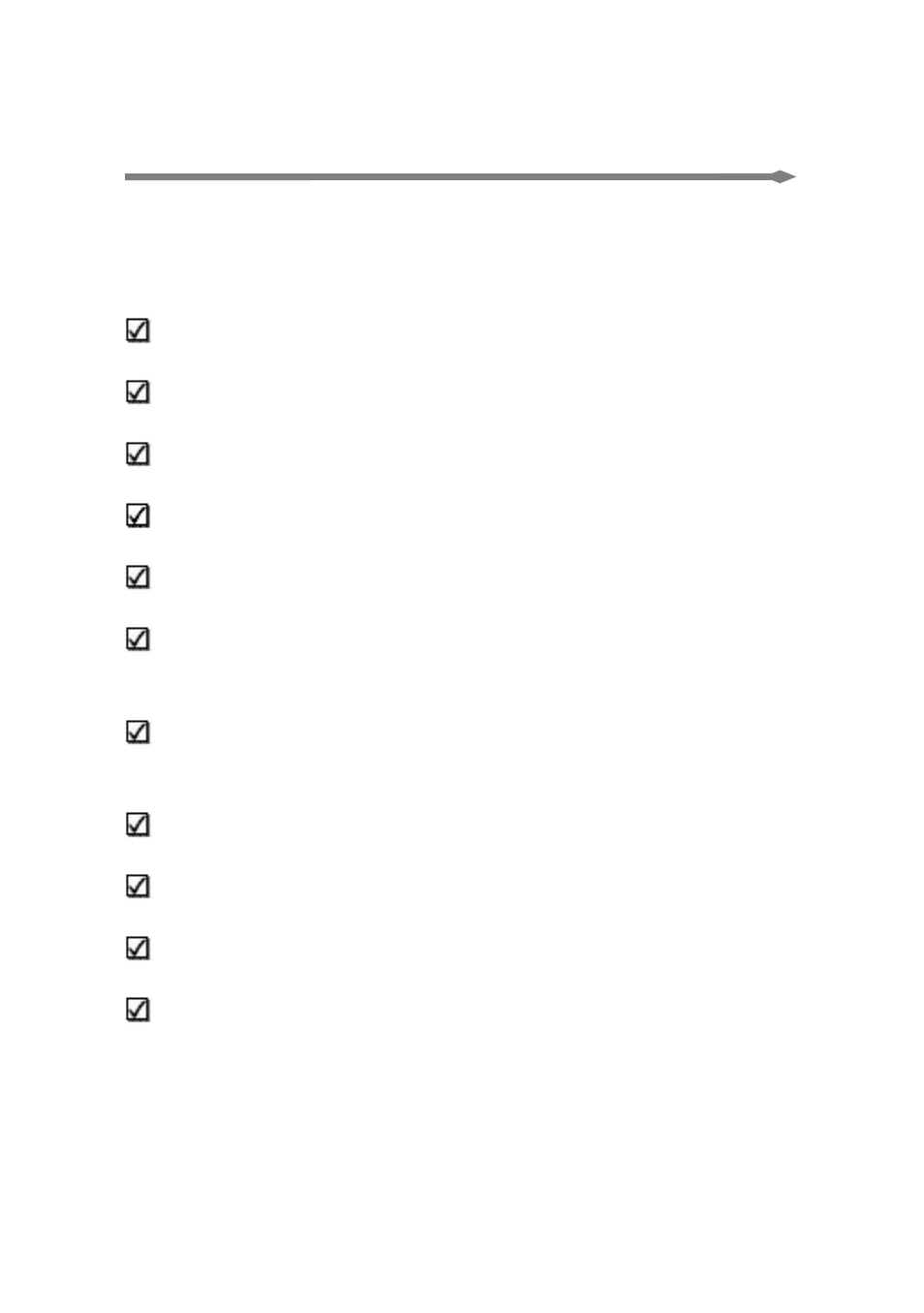
☆Feature Instruction:
Welcome to using visual presenter. Pls read “Manual
Operation Booklet” attentively before usage. We sincerely
hope this booklet will bring convinience and skilled method
to you.
Japan and Korea Fashionable Outer Design with smooth line,
combined with fashion and creation;
Special sensitive touch-key design, prevents dust and water,
may use for long (patent);
Special drawer function, human-being design, may store
remote controller, pick-up pens, pick-up stick and others into;
All joints are featured with no press damping design, easily
operate;
Intelligent preview/shooting, featured with human controlling:
users can preview and edit before shooting to projector(s);
No need to turn visual presenter on to get through: when PC
signal comes to visual presenter, continually connect with monitor,
and no need to turn visual presenter on;
VGA bandwidth is 440MHz with long cable, image brightness
and comparison can be improved up to 1/3, making image more
beautiful and clear;
Put digital volume adjustment inner, make volume adjustment
easier(more correct), can output original voice;
Specially provide with ESD protection, won’t break inner
spareparts when pulling out plug into with electricity;
Total zoom≥96, make the smallest letters and number biger
and more clear to show;
Digital(B type): image proceeds by professional video device,
can output up to 2,000,000 high resolution(1920×1024)’s image
signal with high clarity, shows in digital unit, image is extremely
clear, no shining, no shaking, image steady, color elements
deoxidized well, when capturing small and tiny B/W characters,
- 2 -