To set the beep, View system information, To set the clock source – OWON AG-S series User Manual
Page 40
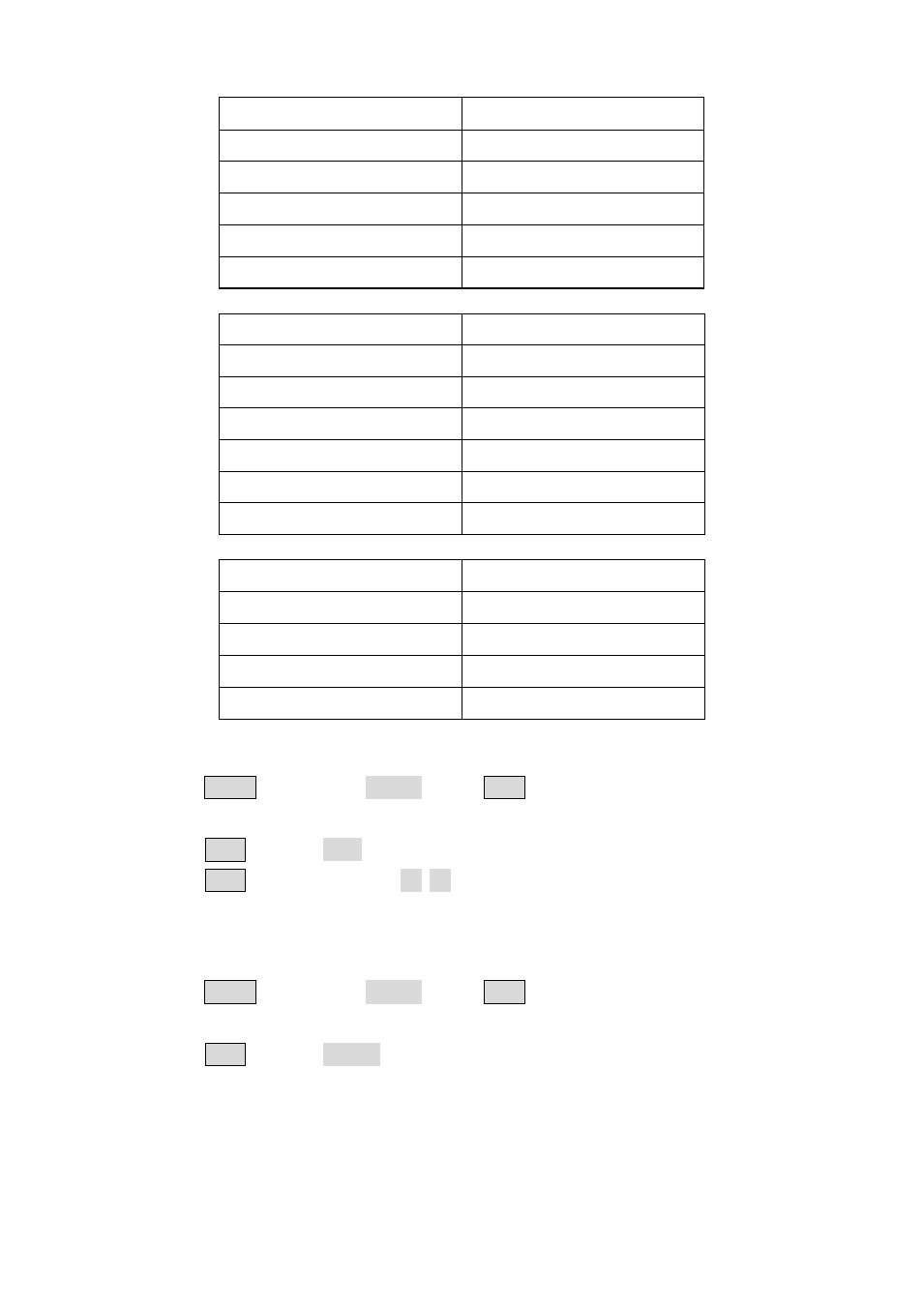
5.Front Panel Operation
Burst
Default
Frequency
1kHz
Count
1 Cycle
Period
1 sec
Phase
0°
Burst Delay
0ns
I/O Configuration
Default
I/O
GPIB(IEEE-488)
Baud Rate
115200 bps
Parity
No (8 bits)
IP Address
192.168.1.99
Port
3000
Gate Way
192.168.1.1
Others
Default
Source
Internal
Signal Output Switch
Off
Sync Signal Output
Off
DC Voltage
0V
To Set the Beep
(1)
Press Utility and choose System, press F4 to enter the second page of the
menu.
(2)
Press F1 to select Beep.
(3)
Press F1 to switch between On/Off. On is to activate the sound when the system
informs you. Off is to deactivate it.
View System Information
(1)
Press Utility and choose System, press F4 to enter the second page of the
menu.
(2)
Press F2 to select Sys info. You can view the Version and Serial Number.
To Set the Clock Source
The series provide a 20 MHz internal clock source and also accepts external clock source
input from the [20MHz In] connector at the rear panel. It can also output a 20 MHz clock
source from the [20MHz Out] connector for other device to use.
35