Totals – POLAR V650 User Manual
Page 38
Advertising
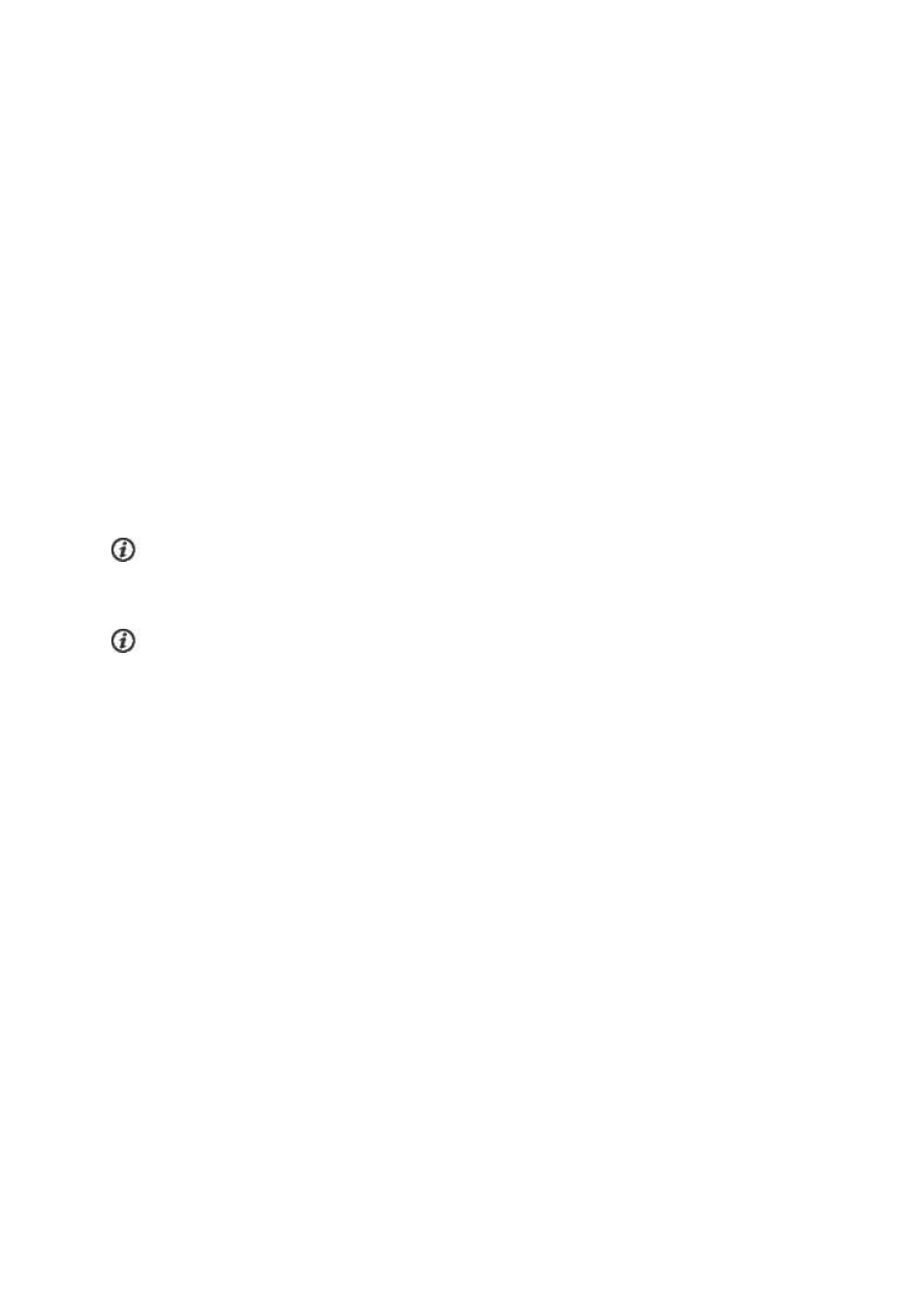
38
l
Tap a session to open its summary. Browse the summary by swiping left or right.
l
Tap and hold to delete a session.
For deeper analysis, transfer your training history to the Polar Flow web service with the USB cable and
FlowSync software. The web service offers various options to analyze the data with.
TOTALS
To view your training totals go to
HISTORY
>
Totals
.
Totals
includes cumulative information recorded during training sessions since the last reset:
l
Time frame
l
Duration
l
Distance
l
Calories
l
Distance ridden on
Bike 1
,
Bike 2
,
Bike 3
and
Bike 4
Tap the field to reset totals. Bike totals need to be reset separately.
The values are updated automatically when you stop recording.
Use the total values file as a seasonal or monthly counter of riding data.
Advertising