POPScreens S070AA User Manual
Page 2
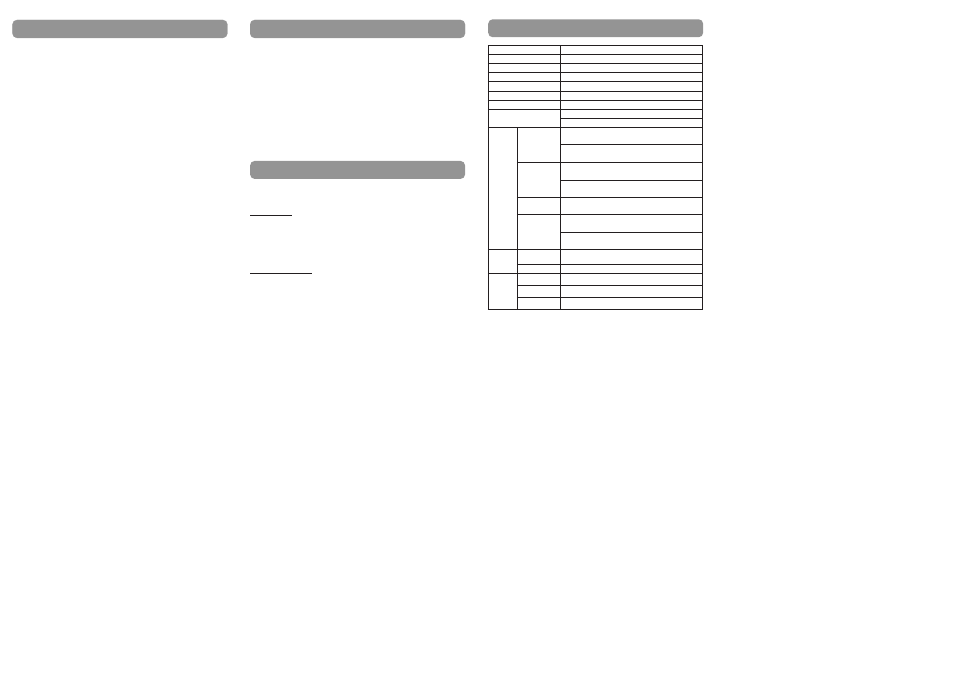
MPEG-1/2 layer 1/ 2
Video Scale Size: Max 720X480 pixels (NTSC), Frame Rate:
up to 30fps, Bit rate: up to 8mbps, Audio Decode:
MPEG-1/2 layer 1/ 2
Video Scale Size: Max 720X576 pixels (PAL), Frame Rate:
up to 30fps, Bit rate: up to 8mbps, Audio Decode:
MPEG-1/2 layer 1/ 2, LPCM
Video Scale Size: Max 720X480 pixels (NTSC), Frame Rate:
up to 30fps, Bit rate: up to 8mbps, Audio Decode:
MPEG-1/2 layer 1/ 2, LPCM
Video Scale Size: Max 720X576 pixels, Frame Rate: up to
30fps, Bit rate: up to 8mbps, Audio Decode:
MPEG-1/2 layer 1/ 2/3, PCM,WMA
Video Scale Size: Max 720X576 pixels (PAL), Frame Rate:
up to 30fps, Bit rate: up to 8mbps, Audio Decode:
MPEG-1/2 layer 1/ 2/3, PCM,WMA
Video Scale Size: Max 720X480 pixels (NTSC), Frame Rate:
up to 30fps, Bit rate: up to 8mbps, Audio Decode:
MPEG-1/2 layer 1/ 2/3, PCM,WMA
Resolution: Up to 4 Mega-Pixels, File Size: 40MB, EXIF:
Up to v2.2
Resolution: Up to 20M Pixels, File Size: 40MB
Bit Rate: 32K ~ 320Kbps, Sampling Tag: 8K ~ 48KHz,
ID3 Tag: No
Bit Rate: Arbitrary bitrates, Sampling Tag: 8K ~ 96KHz,
ID3 Tag: No
Bit Rate: 5K ~ 192Kbps, Sampling Tag: 8K ~ 48KHz,
ID3 Tag: No
File format:
MPG/ DAT/VOB
MPEG2(SVD)
File format:
MPG/ DAT/VOB
MPEG4 File
format:avi Video
Codec: XviD/
DivX/ M4S2/ MP4S
M-J File
format:avi Video
Codec: XviD/
DivX/ M4S2/
MP4S
JPEG Baseline
(444/ 440/ 422/
420/ Grayscale)
BMPOS/2 V1,
Windows V3/V4/ V5
MP3
AAC LC
WMA
Support
Video
Formats
Support
Photo
Formats
Support
Audio
Formats
10
10. Specifications
7inch
480*234/800*480 for digital panel
200cd/m
2
SD card
USB
L/R 1.5W
DC 12V,1.5A
Operation temperature 0-50
℃
Relative Humidity: 5%-95%(non-condensing)
Panel Size
Panel Resolution
Brightness
Storage Media
Auto Download Media
Audio Output
Power Input
Environmental
Video Scale Size: Max 720X576 pixels (PAL), Frame Rate:
up to 30fps, Bit rate: up to 8mbps, Audio Decode:
MPEG1(VCD)
9
When playing, the player would go to standby mode if no human
body is detected after a certain interval of time (Please see the
motion sensor interval time setup in the previous chapter). The
player would power on automatically if any human body is detected.
English, Francaise, Deutsch, Italiano, Espanol, Portugues,
Western European, Central European
9. Motion Sensor Function (Optional)
Please check first whether the player you purchased has motion
detecting function.
MUTE MODE
When playing, the unit audio output would be shut off if no human
body is detected after a certain interval of time (Please see the
motion sensor interval time setup in the previous chapter), while
the visual output is still on. The unit would resume audio output if
any human body is detected.
STAND-BY MODE
8
5) Show Type
Full Screen, Fit Screen
6) Slide Mode
Motion, Normal
7) Browse
Thumbnail, File Magager
8) Photo
On/off
9) TFT Brightness
-4 --- 4
10) TFT Contrast
-4 --- 4
11) TFT Saturation
-4 --- 4
12) OSD Language
Nederlands, Polski
13) Encoding
14) Repeat Mode
All, Off, One, Folder
15) Music Preference
Spectrum, Tag & Cover
16) Default
Read
17) Set Time
Set up the clock display
18) Set Date
Set up the current date
19) Alarm Setting
Set up the alarm
20) Power on
Set up the time for power on
21) Power off
Set up the time for power off
22) Exit
3) Interval Time
Off, 5 Sec, 10 Sec, 15 Sec, 30 Sec, 1 Min, 3 Min
8. System Setup
4) Transition Effect
Block 1, Block 2, Block 3, Block 4, Block 5, Block 6, Block 7, Block
8, Block 9, Bar LR CVG, Bar UpDown CVG, Bar LR SPD,
Bar UpDown SPD, Bar Top Down, Bar Button UP, Rect Converge,
Rect Spread, Rhombus, Compression, Cross Comb, Silk, Mask,
Dissolve, Fade in Fade Out, Flip, Reel, Move Zoom, Random,
No Effect, Blinde Horizontal, Blind Vertical, Color Ratio Hor,
Color Ratio Ver, Expansion Hor, Expansion Ver
8. System Setup