Posiflex JIVA XT-3015 User Manual
Page 12
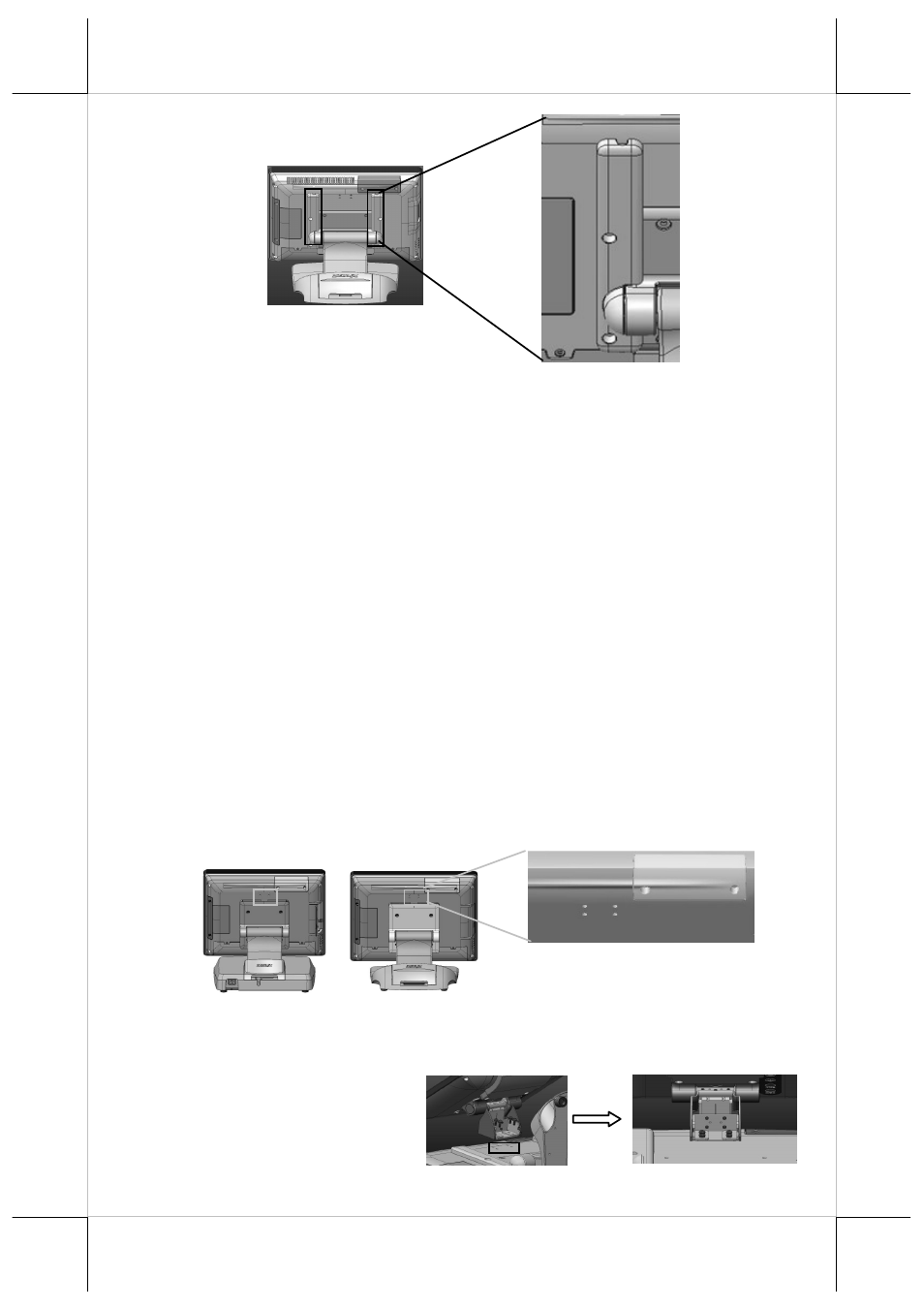
Part 12
Step D: If 2
nd
TM display is ready for installation, release either cable cover
for VGA cabling by unfastening the 2 screws on the cable cover,
route one VGA cable thru cable cover. Then connect one end of the
cable to the LM VGA port, connect the other end of the cable to the
system VGA port. Upon completion, put the cable cover back in
place by fastening the 2 screws to continue the other USB signal
cabling.
For USB signal cabling, release the other cable cover by unfastening
the 2 screws on the cable cover. Pass the USB signal cable thru the
other cable cover. Connect one end of the USB cable to the USB
port on the peripheral I/O plate, connect the other end of the cable to
the system USB port. Upon completion, put the cable cover back in
place by fastening the 2 screws.
2.
For Second LCD Display with Gen 7E/8E base
Step A: Please find the 4 holes on the back of the system.
Step B: Please take the 2
nd
LM/TM LCD display, aim its 4 holes and tighten
the 4 screws to the system.