Disconnecting all cables, Integrated thermal printer, Indicators – Posiflex JIVA HS-2310 User Manual
Page 9: Loading paper
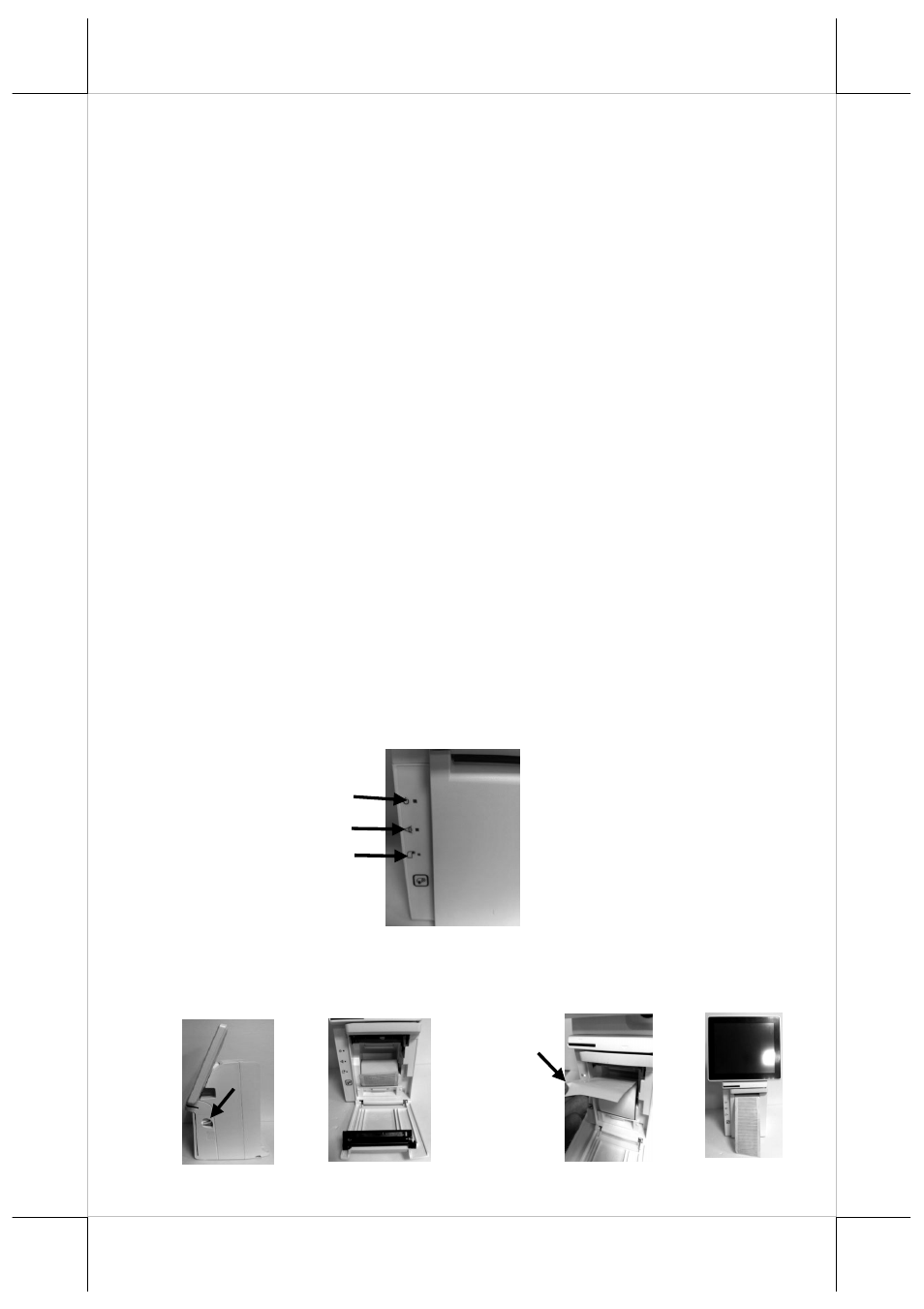
Part 9
DISCONNECTING ALL CABLES
With the LCD panel turned to most backward position, the main I/O connector
area will be easily accessible at bottom side of the main unit. Please first note
orientations of every existing cable connection and then disconnect every
cable properly before any further reconfiguration of cable connections.
Please note that the click lock spring has to be pressed down prior to pulling
out the connector such as the LAN port or the CR port or the alternate RJ45
form COM3 port. Please also note that the fixing screws have to be loosened
free prior to disconnection such as the 2 regular DB9 form COM 1/2 ports or
the VGA port. Please always hold the connector head instead of pulling on
the cable wire when disconnecting any connector. Failure to do this could
damage the cable and jack that is considered as an artificial destruction.
Damages due to incorrect disconnection operation are not covered by
product warranty!
INTEGRATED THERMAL PRINTER
This integrated thermal printer uses thermal sensitive paper in form of a roll at
a width of 58/80 mm and supports a guillotine type auto cutter for paper
partial/full cut mechanism.
INDICATORS
• Power LED: Blue
• Error LED: red (brief lit indicates printer busy)
• Paper Out LED: red
LOADING PAPER
Desk Top Application
Power LED
Error LED
Paper Out LED
Pix. 1
Pix. 2
Pix. 3
Release Button
Paper Roll
Pix. 4
Paper Roller Orientation