Working with databases, Using toolbars, Using navigator toolbar – QuickLabel NiceData User Manual
Page 6: Using text toolbar, Using toolbox
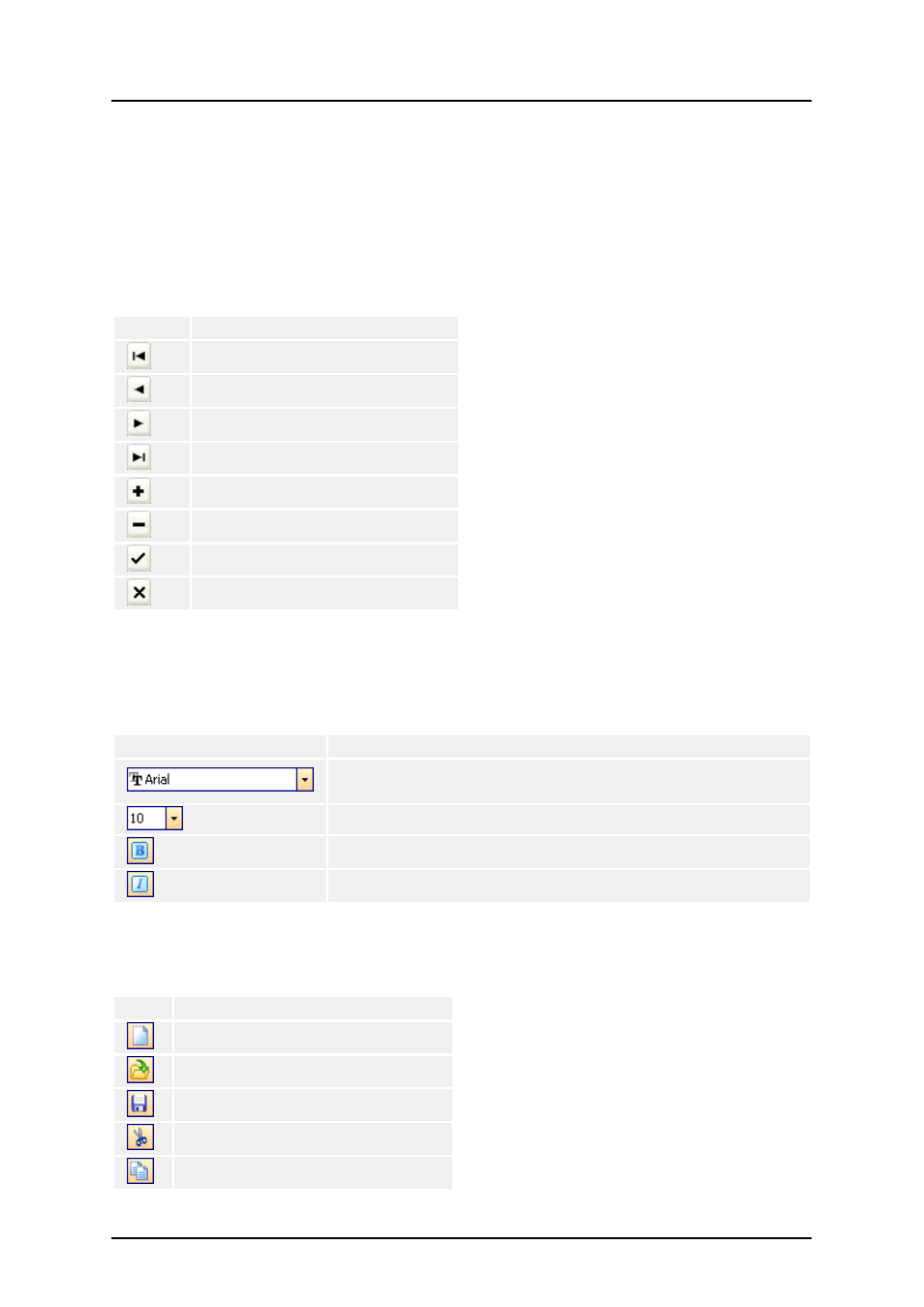
- 6 -
Working with Databases
Using Toolbars
Using Navigator Toolbar
Click on the icons in the toolbox to activate the following commands.
Button
Action
Go to first record
Go to previous record
Go to next record
Go to last record
Insert a record
Delete a record
Confirm the changes in a record
Cancel the changes in a record
Using Text Toolbar
Click on the icons in the toolbox to activate the following commands.
Icon
Action
Select the font that will be used to display the data in the
table.
Select the font point size.
Click on this icon to use the bold text.
Click on this icon to use the italic text.
Using Toolbox
Click on the icons in the toolbox to activate the following commands.
Icon
Action
Create a new database.
Open database table.
Save data to the database.
Cut to clipboard.
Copy to clipboard.