Randall Amplifiers FACEPUNCH User Manual
Page 2
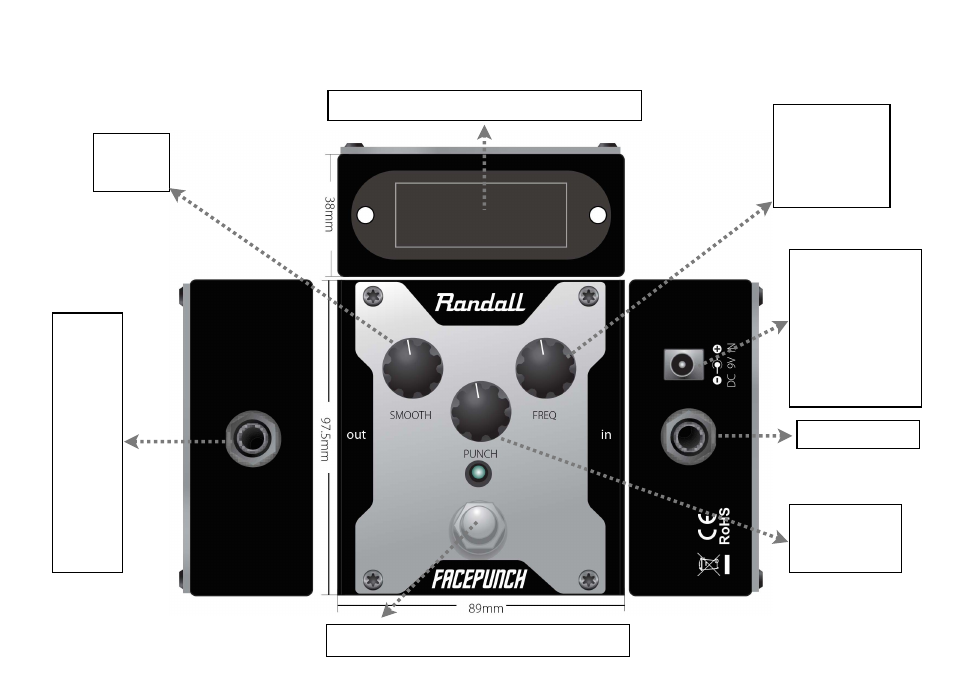
Congratulations on the purchase of your new RANDALL FACEPUNCH Pedal! We at Randall Amplification appreciate that you chose our brand of guitar instrument amplifiers
and wish you years of great tone and enjoyable playing time with your new machine. Please review the safety instructions and be aware that the documentation provided in this
manual.
1/4” instrument input:
Plug your guitar in here!!!
1/4” line
output:
No Speaker
Emulation
• Connects to
guitar
amplifier
input
• Connects to
amplifier
effects loop
return
• Connects to
power amp
input
• Connects to
next pedal in
effects
chain.
!
SMOOTH:
Adjustable high
frequency filter
at final output
stage.
FREQ: Sweepable
frequency to make it a
full range boost to treble
only boost with an
adjustable filter at the
very end before hitting
the front end with up to
+20db of signal.
PUNCH:
Adjusts the output
signal drive from
roughly unity gain to
+20db
9 volt battery goes in this compartment.
Easy change system so you don’t have to remove from pedalboard.
Bypass switch Switches between true bypassed raw instrument
signal to signal fed through electronics of this unit
Connect external power
supply unit here. (not
included)
Most Center Negative 9vDC
supplies will work. The
Randall PPS1 is preferred
as it provides 15 volts DC
offering more gain and
headroom than standard 9
volt. Maximum current draw
for FacePunch and MOR is
5mA.